Opera 72.0.3806.0 developer update
-
ralf-brinkmann last edited by ralf-brinkmann
Opera, I don't know if you are still exploring. The "Cloudflare bug" is still present.
https://get.opera.com/ftp/pub/,
http://www.seychellesnewsagency.com/ and
http://www.nation.sc/
don't find the page after reloading
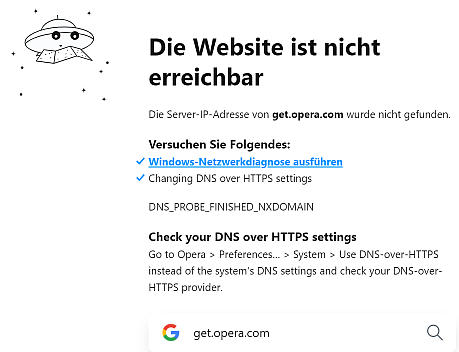
while
https://blogs.opera.com/desktop/
doesn't show the correct HTML code:
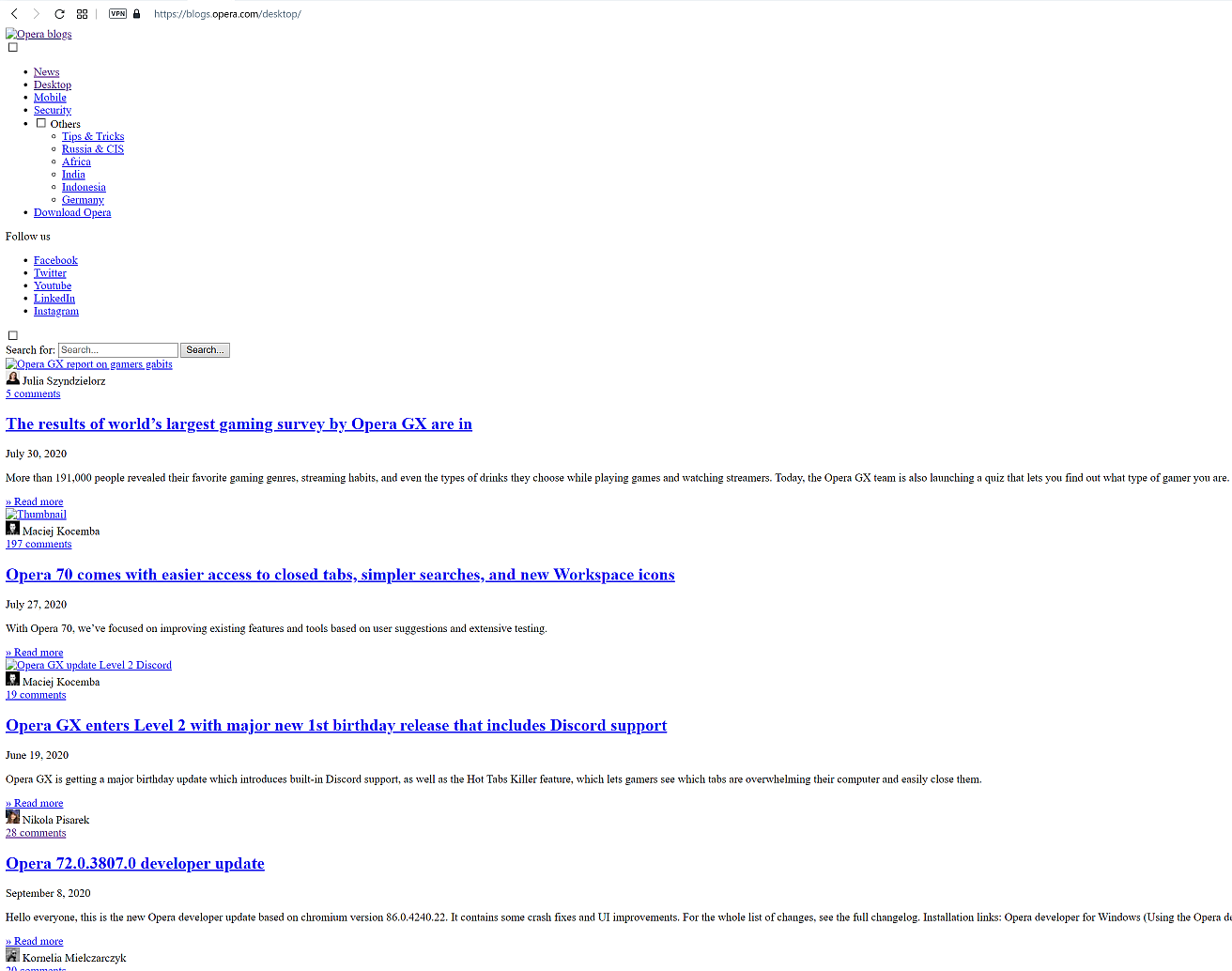
The problem does not occur if I use the alternative string https://opera.cloudflare-dns.com/dns-query https://dns.google/dns-query instead of the standard.
It is a bit difficult to test, because the problem doesn't occur at once.
I have around 60 tabs open and cycle through them from time to time to see and read changes/news. Sometimes after two hours or the next day these pages show the bugs when reloading them.
W10x64, Operax64 -
andrew84 last edited by andrew84
DNA-88299 White flashes when opening bookmark on startpage
Now the flash is colorful (color depends on the currently active wallpaper's main color accent)

-
ralf-brinkmann last edited by
I just found out, that the program icon in the task bar also jumps to another position, if I switch to the full screen mode (F11) and back.

-
leocg Moderator Volunteer last edited by
@ralf-brinkmann The problem happens if you use the regular Cloudflare DOH address: https://cloudflare-dns.com/dns-query?
-
andrew84 last edited by andrew84
@kened: I doubt because there is BABE even in the old versions changelogs (56. 57, 60 for example). Maybe this is just some abbreviation (Bar Address Bar Enhanced/Expanded or smth. else )
-
ralf-brinkmann last edited by
@leocg Yes, the first entry Cloudflare (standard). I have not tested all the other possibilities.
-
andrew84 last edited by
@burnout426 yes, this is just name of the flag in previous versions of Opera.
*And the previous enhanced bar was indeed better than the modern one.
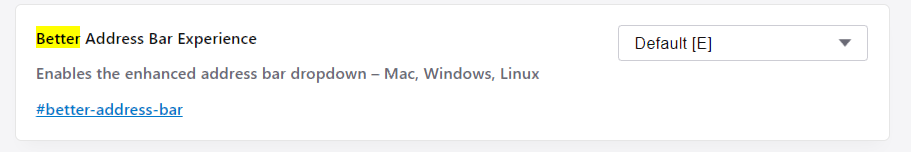
-
A Former User last edited by
@ralf-brinkmann: This problem has completely disappeared to me. But I don't really know why,,,
-
ralf-brinkmann last edited by
@simcard Yesterday I have tried out the actual Opera Beta. I have deleted the 72.0.3807.0 folder and left only my profile folder. I thought I had beaten the Cloudflare problem and later updated it with this developer. But today in the morning the problem was back. Exactely the same misbehaviour. I'm going to leave it now with the extended string https://opera.cloudflare-dns.com/dns-query.
By the way: Also with the 71.x beta I had the problem of the "jumping taskbar icon" when opening a link from outside of Opera or when switching it to fullscreen and back.
W10x64 (2004), Operax64 standalone
-
ralf-brinkmann last edited by
Sorry, I mean this extended string:
https://opera.cloudflare-dns.com/dns-query https://dns.google/dns-query(Half an hour is too short for editing)
-
A Former User last edited by
@kened: I installed an old version of Opera with the old version of the enhanced address bar and concluded that I was wrong: the new version of the enhanced address bar is much better than the old one. It is more complete and has useful links, such as settings and history.
-
andrew84 last edited by andrew84
@kened I do not agree, the old one opens much faster and smoother. When I open it all the items are already preloaded, in the modern the elements are being collected on the fly so it's slower and sometimes I can see how do tiles or the background flicker a bit while expanding.
As for the links, top sites are useless for me, I need the old quick action buttons (copy, paste, ..). Also, the old one has the whole section in the browser Settings, but the modern has only a simple toggle on/off (so it's less well-designed)
*Most probably I won't be using the restyled enhanced bar and just turn it off (also taking into account that this is still broken and the fixing takes months, )