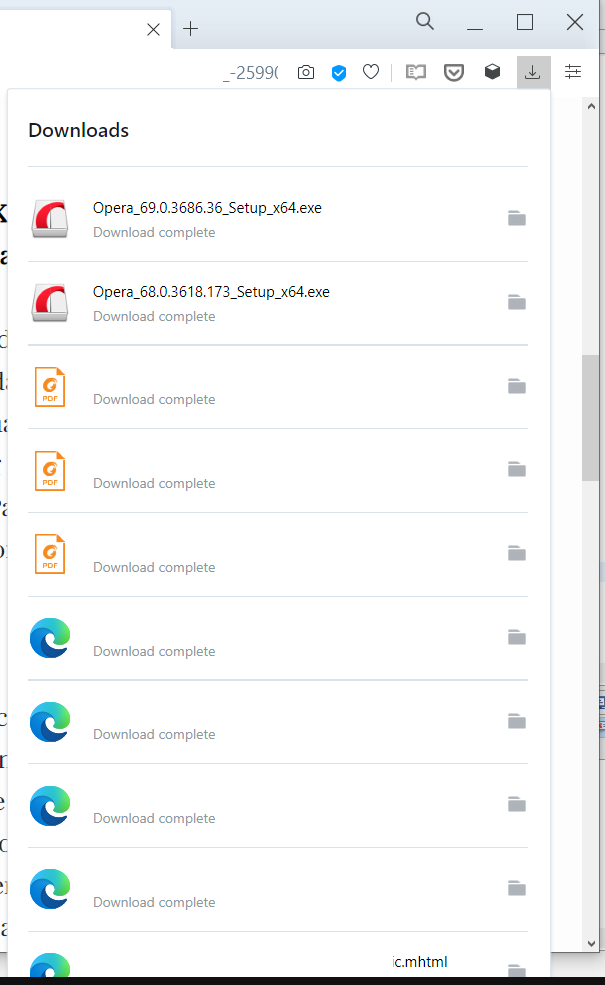Opera 69 comes with built-in Twitter
-
andrew84 last edited by andrew84
- you did nothing to improve the Chromium's restyled ugly and flickering dropdowns in Settings (I have to disable the #form-controls-refresh flag ), I'm reporting it since the 68 version.
*Dropdowns are ugly not only in Settings, but on some web sites also.
- scrollable menus are now in Stable (reporting it since 68/69 Dev version)
- no improvements were made regarding the white flashbangs in dark mode (on browser start and when switching internal pages).
*For me smoothness of the browser is much more important than twitter.
- you did nothing to improve the Chromium's restyled ugly and flickering dropdowns in Settings (I have to disable the #form-controls-refresh flag ), I'm reporting it since the 68 version.
-
hd321kbps last edited by
One thing is not clear.
When they already make an indication of new news (rss) in the sidebar. -
jojo0587 last edited by
Some time ago I proposed that the messengers in Opera be in the form of extensions and that we can disable/uninstall like any other extension. For some time they have been as extensions but only on the Opera's website with add-ons but not in Opera itself. Who would not need all/selected messengers could remove them from Opera and additionally programmers not belonging to the Opera studio could write their own messengers (e.g. to other websites) and publish them.
https://forums.opera.com/topic/39669/all-sidebar-messengers-in-the-form-of-extensionsMy proposals for changes in Opera (Google Document).
- There are not enough signs to put all the links here. -
plovec last edited by
I have an extension that in version 68 was hidden from toolbar: now, with the new extensions button the option to show it again was removed from the extensions page and I cannot show it in the toolbar.
Since the option is not more available, Opera should reset that option to show in toolbar. -
newworldman last edited by
The way to improve the visual tab cycler and make more tabs visible is to restore the vertical one!
-
firuz-u7 last edited by firuz-u7
Hello, thanks for the new version of Opera.
But I want to know when you fix the double scrollbar when you add bookmarks.
Please fix it.
When you want to add a bookmark and click to select the folder appears two scrolls and you have to scroll to find the button is ready:
Note:
You need to have more than ten sub folders to appear two scrolls.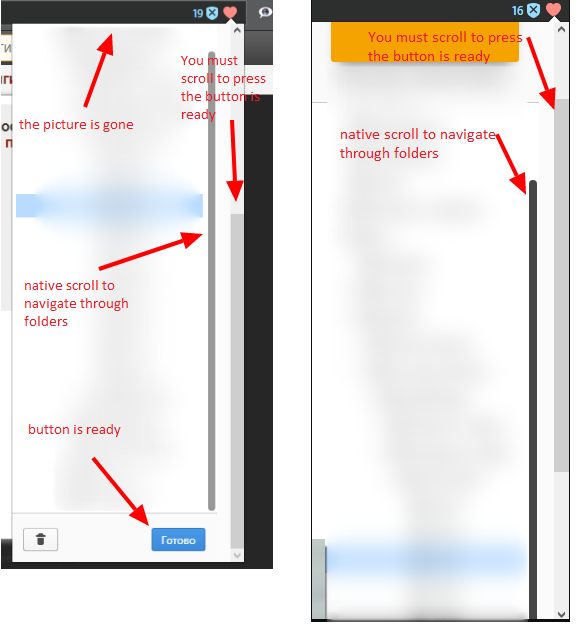
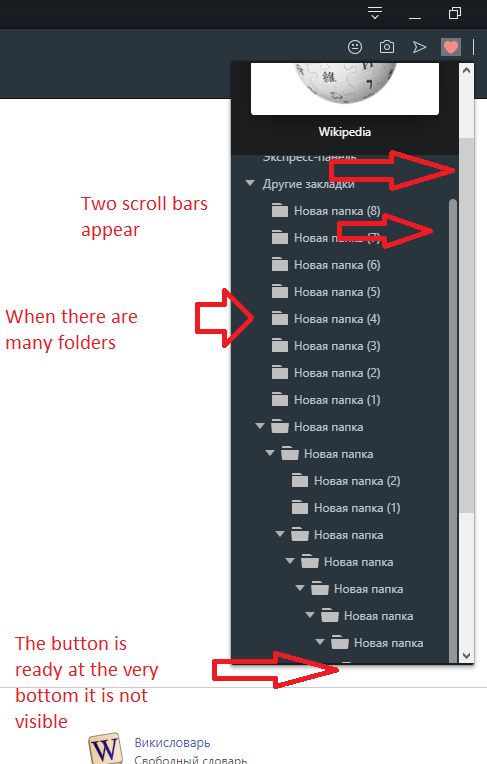
-
amaminov last edited by
A weather widget does not work on Linux. Is anyone else have the same issue?
-
kmielczarczyk Opera last edited by
@amaminov: Hello, what issue do you have with weather widget? Or you can't see it at all? No problems here on Linux machine.
-
kmielczarczyk Opera last edited by
@plovec: Hi, could you send a screenshot with "All extensions" menu opened?
-
amaminov last edited by
@kmielczarczyk: I see "Weather Forecast Not Available"
When I run opera in terminal I see an error:
"Uncaught (in promise) TypeError: Cannot read property 'link' of null", source: chrome://op-resources/modules/weather/main.js (104) -
plovec last edited by
@kmielczarczyk
This is the toolbar in Opera 68 with the option to "Hide from toolbar"
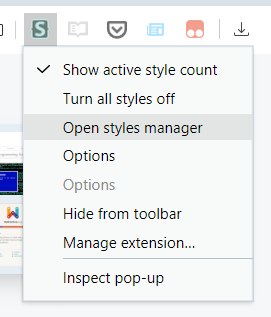
You select that option and the button goes invisible, but if you go in the Extensions page you can still see the "Hide from toolbar" option and deactivate it
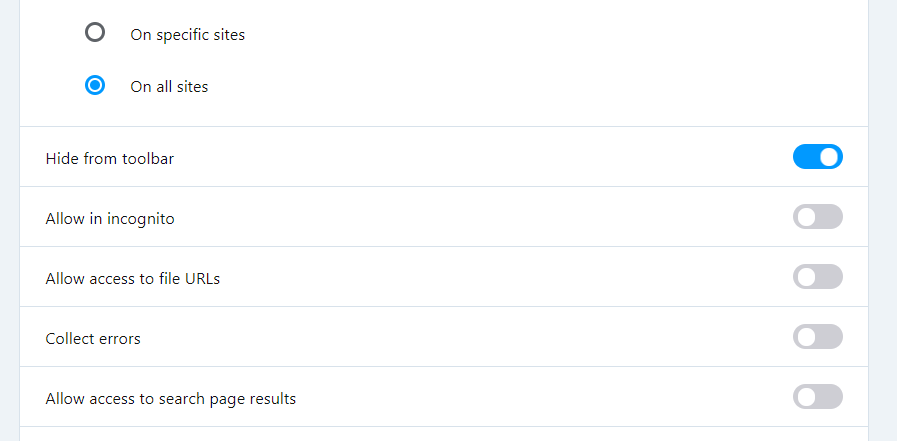
With the extension hidden in Opera 69 this is the extension menu
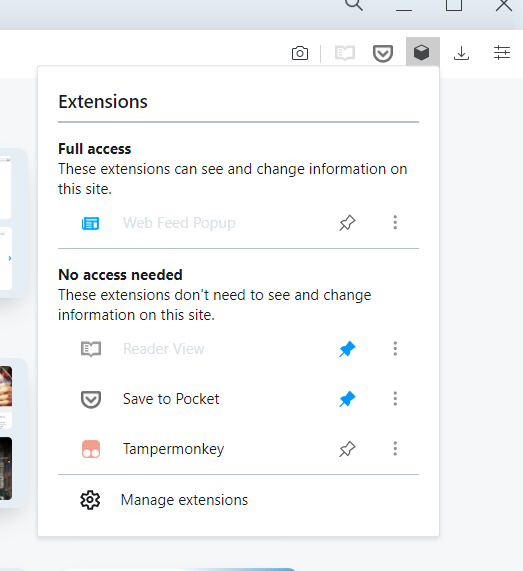
In the Extensions page in Opera 69 the extension is still present:
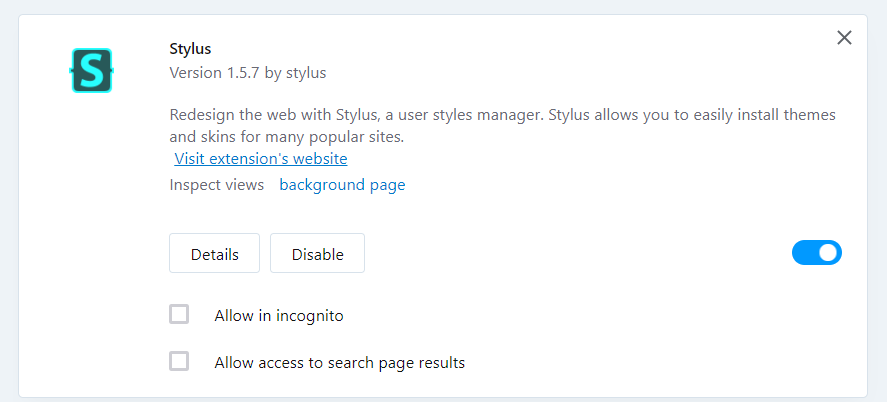
But if you go in the Details button, the option to unhide the extension is not present
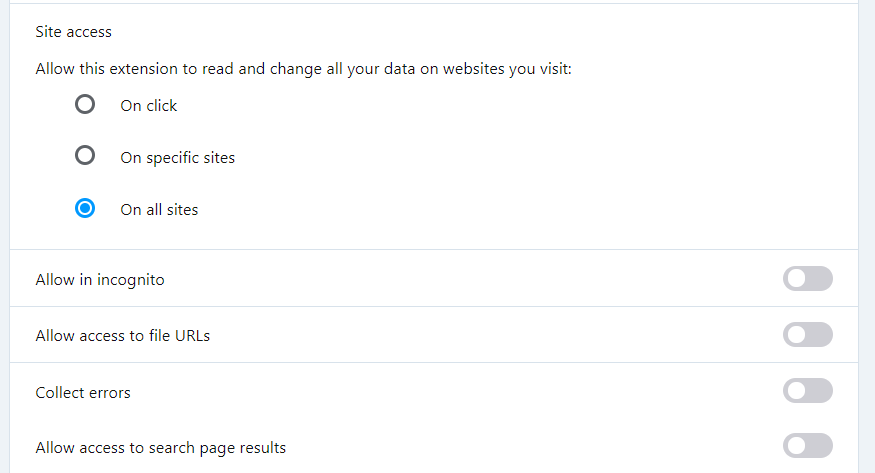
-
avmon last edited by
Why not include an option to be able to use the "messengers" without having to have the sidebar visible all the time? It would be nice to show a new message pop-up icon that when it is pressed shows the sidebar with the corresponding messaging network window open.
-
jojo0587 last edited by jojo0587
After updating the Opera, I cannot select several texts on one page. Not only just me, someone was checking it too. The HTML text looks like this:
<h1>[text 1]</h1> <p>[text 2]</p>My proposals for changes in Opera (Google Document).
- There are not enough signs to put all the links here. -
plovec last edited by
When you have several downloads in the same day, the "Downloads" menu goes overflow the screen and you cannot select "Clear" or "Show more" because the are out of the screen: