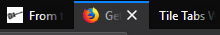@kuroodo: I switched to Vivaldi some time ago (and this was pre-Opera One) for a couple of reasons. Prior to this, Vivaldi had been No. 2. It's now Vivaldi 1 Opera 2. One of the reasons I switched was because I started getting into the Chat AIs and various extensions would not work in Opera while they did in Vivaldi. There was another reason that I can't remember now. I've not noticed any performance issues. Someone else mentioned that it was buggy. Well, the only major problem I've encountered is random crashing when I click on certain links. The UI just disappears! It hasn't happened for a while but it was about once every week or two. The last time it happened I restarted and clicked back on the same link and it was fine.
However, for me, the best Opera was before they switched to the horizontal tab cycler. The vertical tab cycler was the major reason I switched to Opera from Firefox in the first place! Also there was an earlier version of tab search which I thought was better than it is now. For a short while the changes were customisable. Anyway, I still stuck with Opera after what I considered usability regressions. But then a tipping point arrived. I also have Brave, Edge and Chrome on my desktop. And Firefox is still on my laptop but not PC. I do occasionally run up Edge and Brave for specific purposes. But for overall customisability I'm happy with Vivaldi - but nothing is cast in stone. In general I've not found any one browser to be better in all aspects. So, for me it's always a question of which is best for me overall.
Ah, yes I remember what reason 2 was. I wanted to set Brave as default search engine, which is not possible in Opera (I assume that's still the case). I could set a shortcut to brave in the address bar. However, I also wanted the autosuggest feature to be accessible which was not via that method. But in Vivaldi I can have both - Brave as default and autosuggest.