@Reitei17
I agree, the same happened to me. I ticked every box available and even updated the lists but there is still some ads appearing on the screen. I expect the ad blocker to be strict but I noticed that it still allows some ads.
Best posts made by Chi-oma
-
RE: Adblocker on android not working like on pcOpera for Android
-
RE: Custom Instructions for Aria – Enhancing Personalization and MindfulnessFeedback
@MrTeatime
This suggestion of yours is very helpful.
I've seen a time when using summarise webpage, powered by Aria, on the Android version of Opera browser. My problem is that Aria will become professional with the summary and I don't like AI personnas that is too professional or too casual for me.
I like neutral personna, but anytime I try to summarise a webpage with Aria, Aria will be too professional for me unless I told it to be more casual.
This suggestion of yours will really make Aria more personalized, fixing this frustrating issue. -
RE: Ublock Origin integrationOpera for Android
@sicu220
Opera's Ad blocker has UBlock and AdGuard lists, so it can now block ads like AdGuard and UBlock.
Install version from 89.4.4705.84250 from Google Play -
RE: Edit Aria chats on AndroidOpera for Android
@sicu220
I would like this feature. People normally make mistakes and adding an option to edit each message will improve convenience with Aria, giving people flexibility in telling Aria what they actually want. Many popular assistants have this option, so why shouldn't Aria have this feature. -
RE: Passkeys not working in latest Opera?Opera for Android
@newworldman
I agree. I use Galaxy A05s, security patch level 1st May 2025, One UI 7 - Android 15, Opera version: 90.3.4753.84632, Chromium 137, Google Play Services Update, 1st June 2025.
Instead, when I want to sign in with passkey, the message in the image pops up.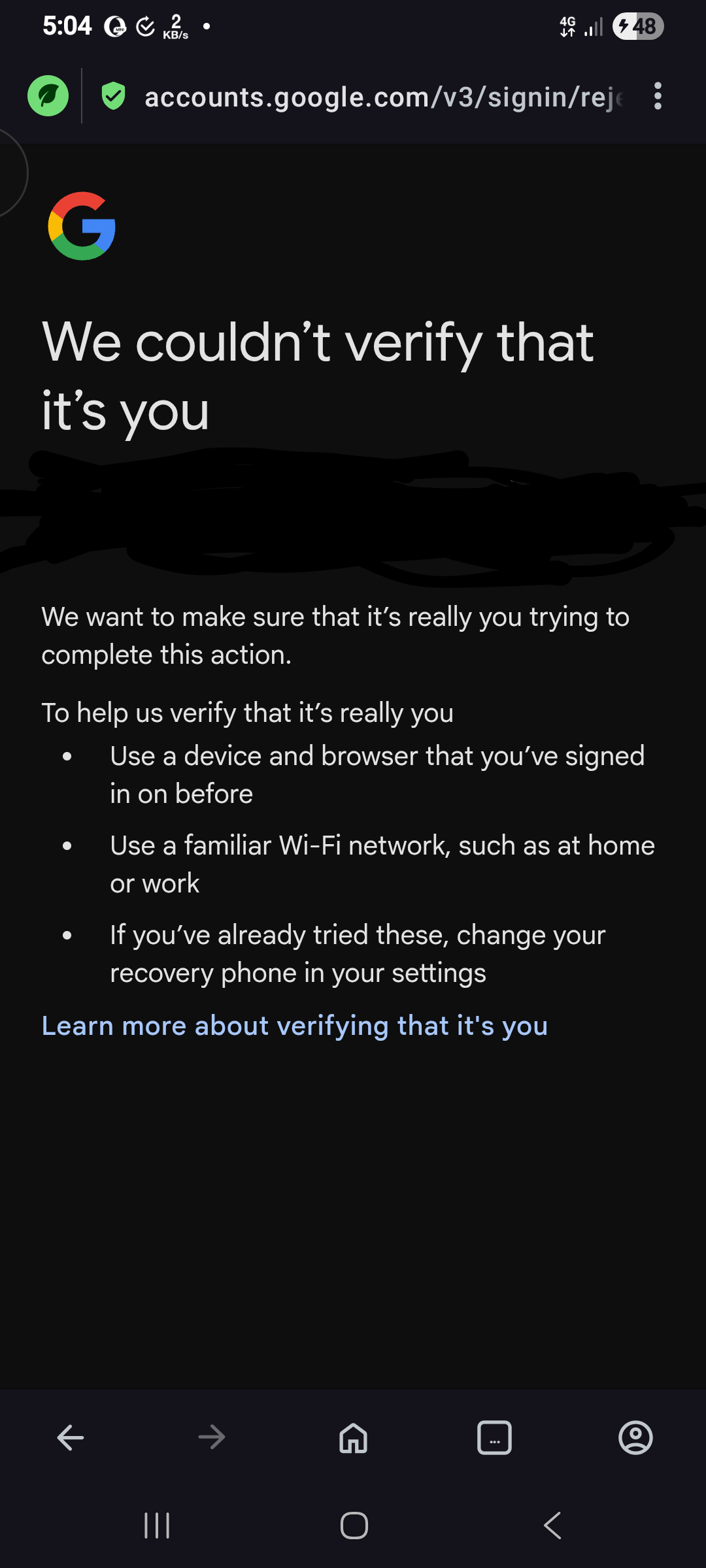
-
RE: [Duplicated][Suggestion] Allow extensionsOpera for Android
@koyasakura
I don't think extensions are necessary since malware are rampant everywhere, but the extensions you mentioned will come in very handy by blocking ads, enhancing customization and improving dark mode. But there is risk of making Opera to allow extensions. The risk is making Opera to allow extensions will open the door for malicious extensions to enter Opera browser and invalidate the inbuilt security, privacy, and malware protection features of Opera. This is seen in the case of Google Chrome as stated in www.forbes.com.
Opera already has an ad blocker and dark mode so AdGuard and Dark Mode are not necessary.
Latest posts made by Chi-oma
-
RE: Persistant Netherland IP with VPN offOpera for Android
I agreed. On gemini.google.com, the location is based on your IP if you are using it without an account and the location is Netherlands.
-
RE: Home button delayOpera for Android
@faiakes
Same with me. I have the latest version of Opera and I'm using an Android 15 phone. - Opera for Android
-
RE: Where can I disable Javascript?Opera for Android
@malik7878
That option is not available in Opera Android Browser, both stable and beta versions. -
RE: Where can I disable Javascript?Opera for Android
@EricaM7
Opera has no such option to disable Javascript. This option is very valuable because of privacy reasons. It's not all the time that someone wants to send information to websites. -
RE: Passkeys not working in latest Opera?Opera for Android
@newworldman
I agree. I use Galaxy A05s, security patch level 1st May 2025, One UI 7 - Android 15, Opera version: 90.3.4753.84632, Chromium 137, Google Play Services Update, 1st June 2025.
Instead, when I want to sign in with passkey, the message in the image pops up.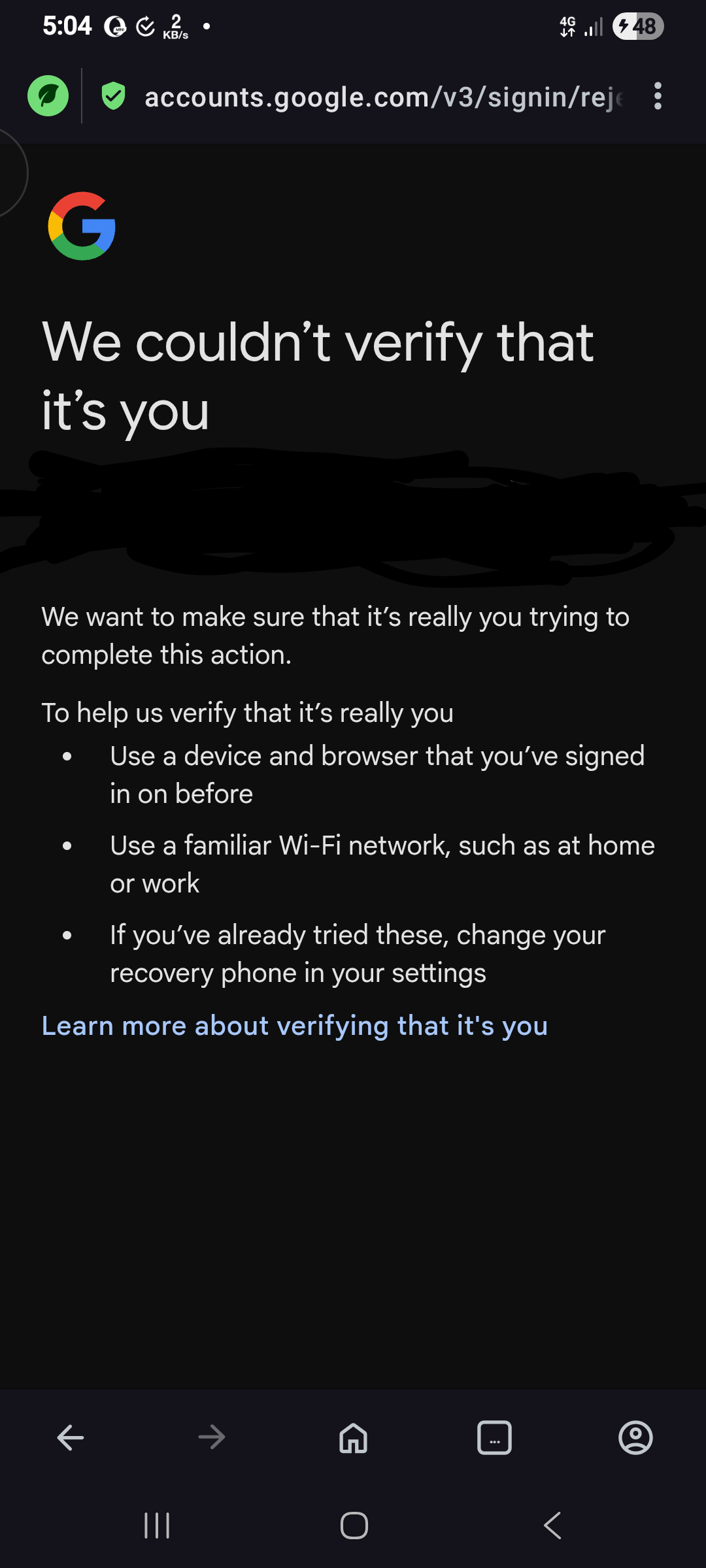
-
RE: Edit Aria chats on AndroidOpera for Android
@sicu220
I would like this feature. People normally make mistakes and adding an option to edit each message will improve convenience with Aria, giving people flexibility in telling Aria what they actually want. Many popular assistants have this option, so why shouldn't Aria have this feature. -
RE: How to remove Google AI overview in search results?Opera for Android
@JLM29
I accept your apology. If you want to reply to a particular person, tap reply in that person's message.
Is the AI search overview still appearing. -
RE: How to remove Google AI overview in search results?Opera for Android
@JLM29
Why did you reply to me when I didn't send you that last message. Also, you didn't explain what you meant by, "it won't turn off AI overviews in search outside of labs." - Opera for Android