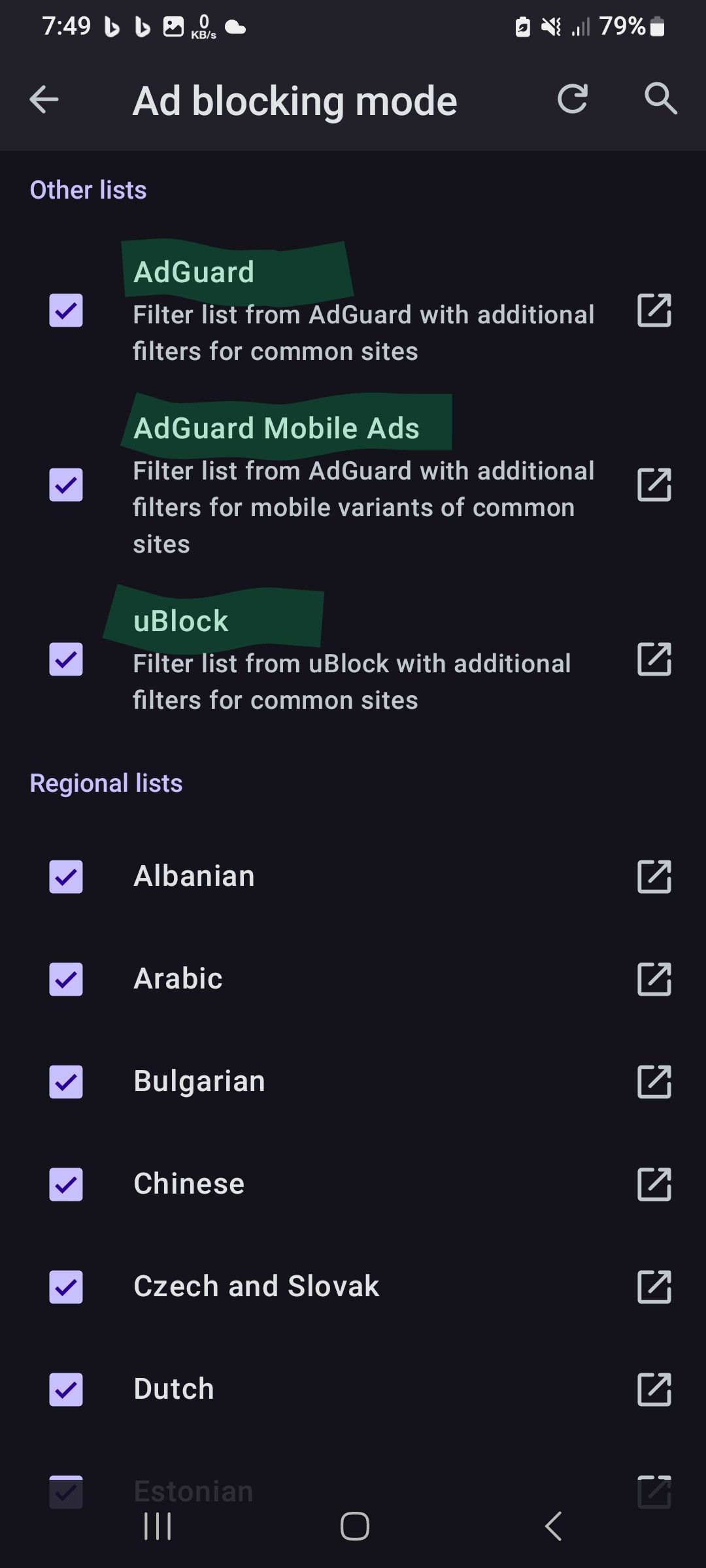[Duplicated][Suggestion] Allow extensions
-
koyasakura last edited by
Dear Opera Browser Development Team,
I am a big fan of Opera Browser. It has a great interface and performance. But currently, the Android version lacks support for extensions. Here, I sincerely suggest that your team consider adding support for some popular extensions, such as AdGuard, Dark Mode, Global Speed, and Tampermonkey.
AdGuard can block various ads, improving page loading speed and providing a clean browsing experience, free from the annoyance and potential security risks of ads. Dark Mode is essential for users in low-light environments, reducing eye strain and saving battery. Global Speed allows users to adjust the loading and playback speed according to their needs. Tampermonkey enables powerful custom scripts for personalized operations.
Supporting these extensions will enhance the competitiveness of Opera Browser on the Android platform and increase user satisfaction. We understand that it may take time and effort, but it will surely bring long-term benefits.
Thank you for your time. Looking forward to the support of extensions in future updates.
-
Chi-oma last edited by Chi-oma
@koyasakura
I don't think extensions are necessary since malware are rampant everywhere, but the extensions you mentioned will come in very handy by blocking ads, enhancing customization and improving dark mode. But there is risk of making Opera to allow extensions. The risk is making Opera to allow extensions will open the door for malicious extensions to enter Opera browser and invalidate the inbuilt security, privacy, and malware protection features of Opera. This is seen in the case of Google Chrome as stated in www.forbes.com.
Opera already has an ad blocker and dark mode so AdGuard and Dark Mode are not necessary. -
koyasakura last edited by
@Chi-oma
Dear friend,
I understand your concerns about malware risks, but Opera's current ad-blocking doesn't meet my needs. It often fails to block those really intrusive and annoying ads, as well as social media trackers. With well-known and reliable extensions like AdGuard, we could have a more effective ad-blocking solution.
Moreover, there are other excellent browser extensions such as sider, global speed, and immersive translate that can greatly enhance the user experience. sider provides convenient sidebar functions, global speed allows for better control of page loading speed, and immersive translate offers seamless translation services. These extensions have been widely used and trusted in other browsers, and I believe bringing them to Opera would attract more users and improve our overall browsing experience. I sincerely hope Opera considers introducing these plugins to offer more choices and better functionality to its users. -
koyasakura last edited by koyasakura
@Chi-oma
Dear Friend,I am writing to suggest the inclusion of the uBlock Origin extension in the Opera browser. uBlock Origin is an open-source ad blocker, which means its code is publicly available for scrutiny and improvement. This transparency makes it a highly trustworthy option for users concerned about privacy and security.
Many users, including myself, have relied on uBlock Origin in other browsers and have found it to be extremely effective in blocking various forms of online advertisements, trackers, and malicious scripts. Its advanced filtering capabilities and customizable settings allow for a personalized and optimized browsing experience.
By adding uBlock Origin to the Opera extension store, you would enhance the value and functionality of your browser, attracting more users who prioritize a clean and safe online environment. I believe this addition would be a significant step forward in meeting the diverse needs of your user base.
On the left is Opera, and on the right is the Edge browser with uBlock Origin enabled.

Thank you for considering this suggestion.
Best regards
-
Chi-oma last edited by
@koyasakura
I understand exactly what you mean. When you get connected to the internet and load a website, the next thing you will see is pop-up ads and video ads which really frustrates me and consumes my data. Currently, some ads, even after closing them takes you to a malicious site. Well I'm sure that the extensions gotten directly from AdGuard has no malware and AdGuard has extensive ad blocking capabilities, so I recommend Opera to add it to their adblocker. I don't know about other extensions.
While your concern is recommendable, The Opera team has approached this differently in the lastest version of stable Opera browser with AI for Android (Opera version 86.4.4550.82598) by making the adblocker more customizable so that you can add ad filtering from AdGuard, UBlock and other language filtering. These screenshots will do the talking.
Tap and hold ad blocking to see this.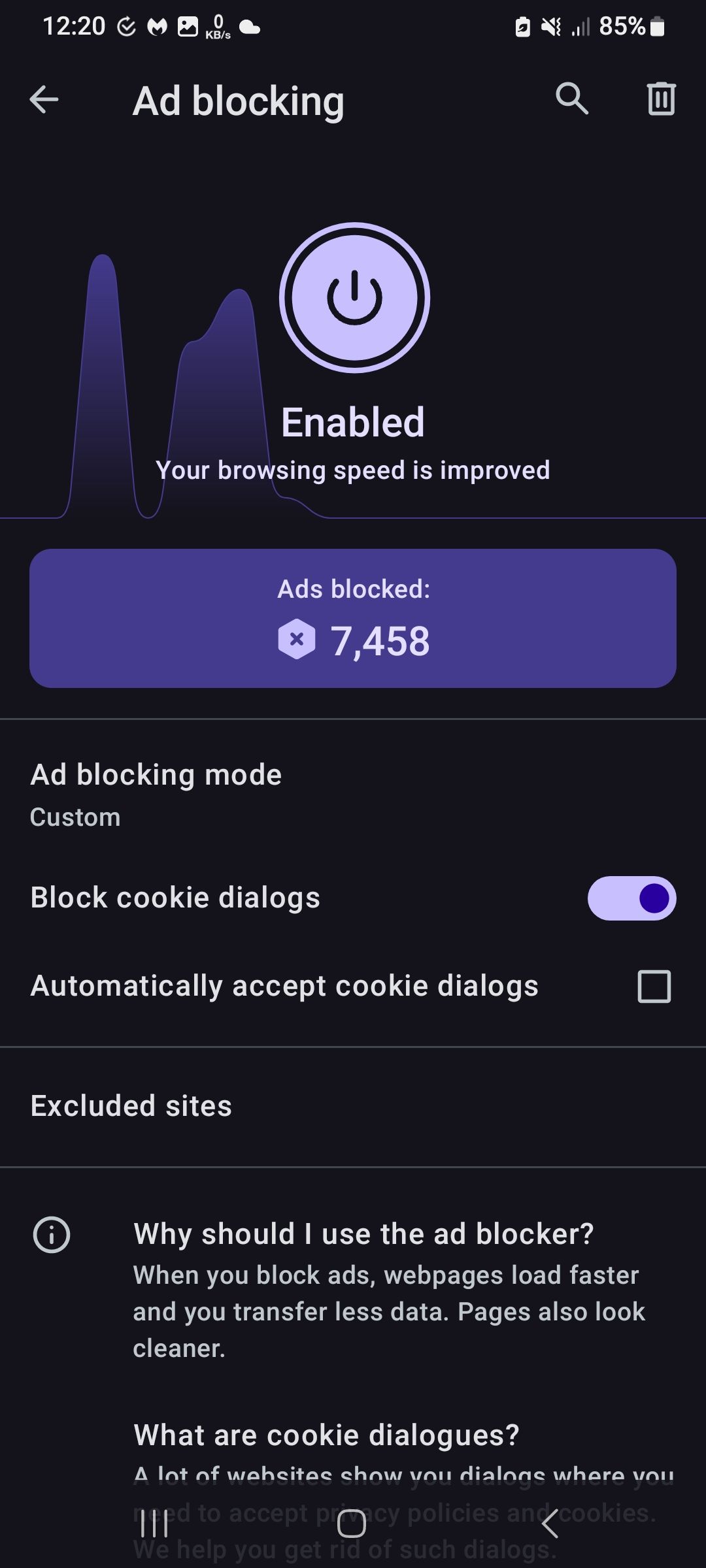
Tap ad blocking mode to see the following.
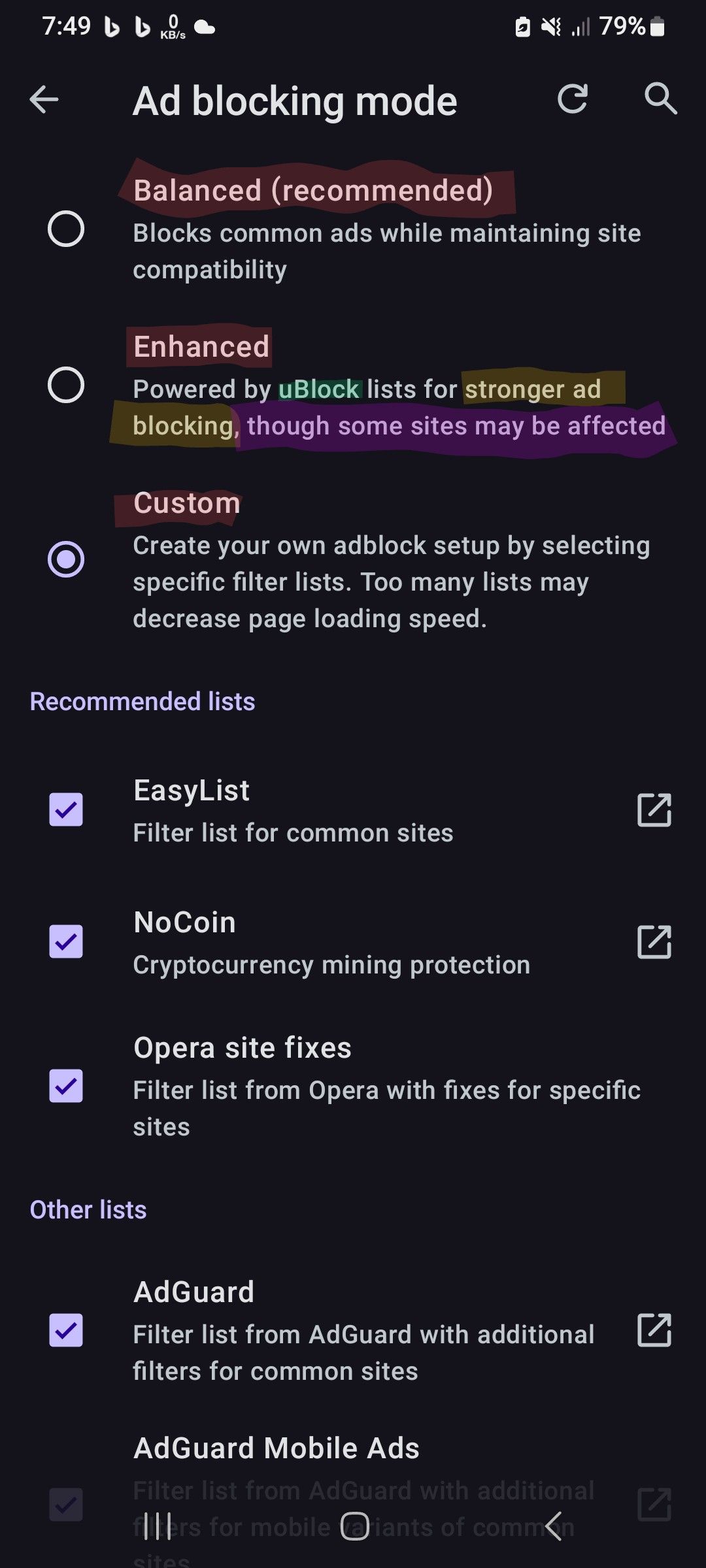
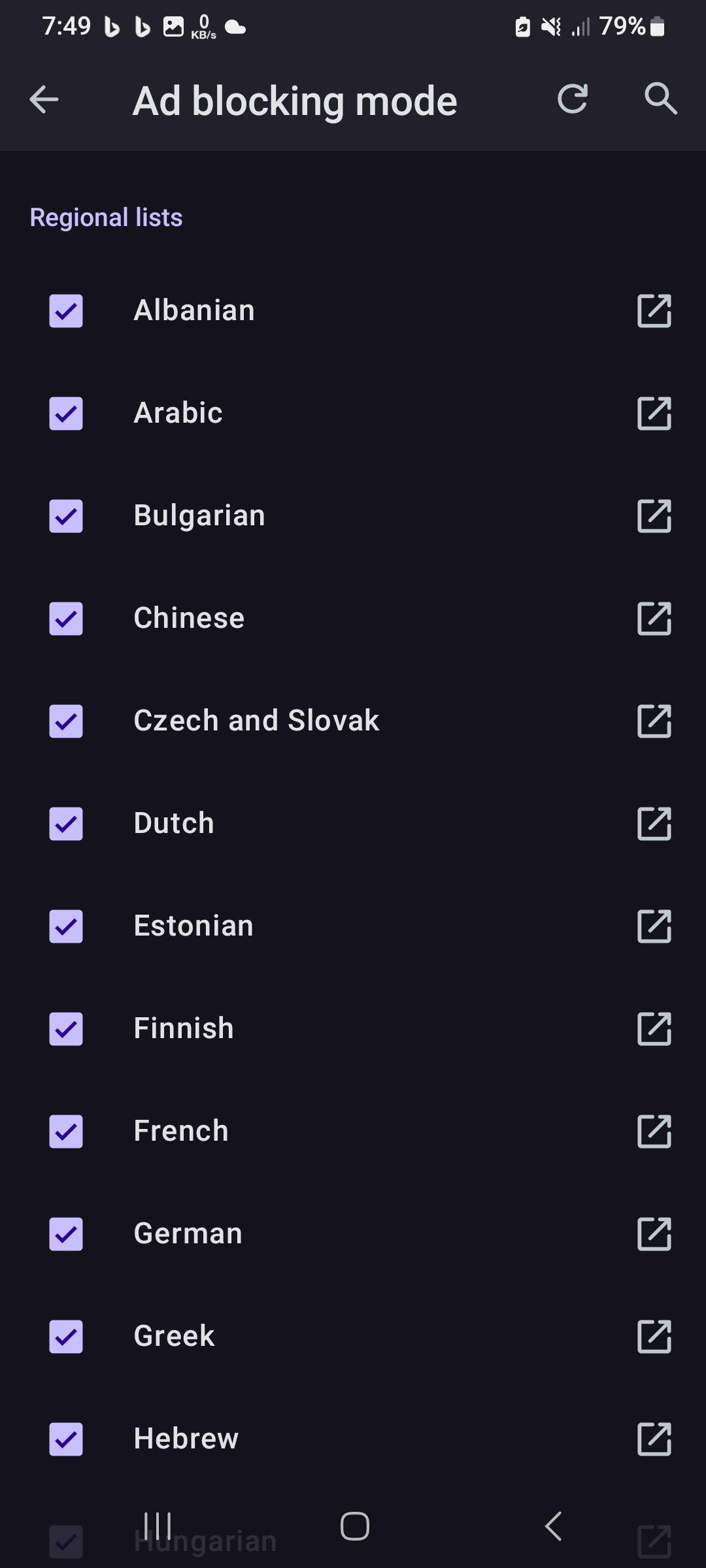
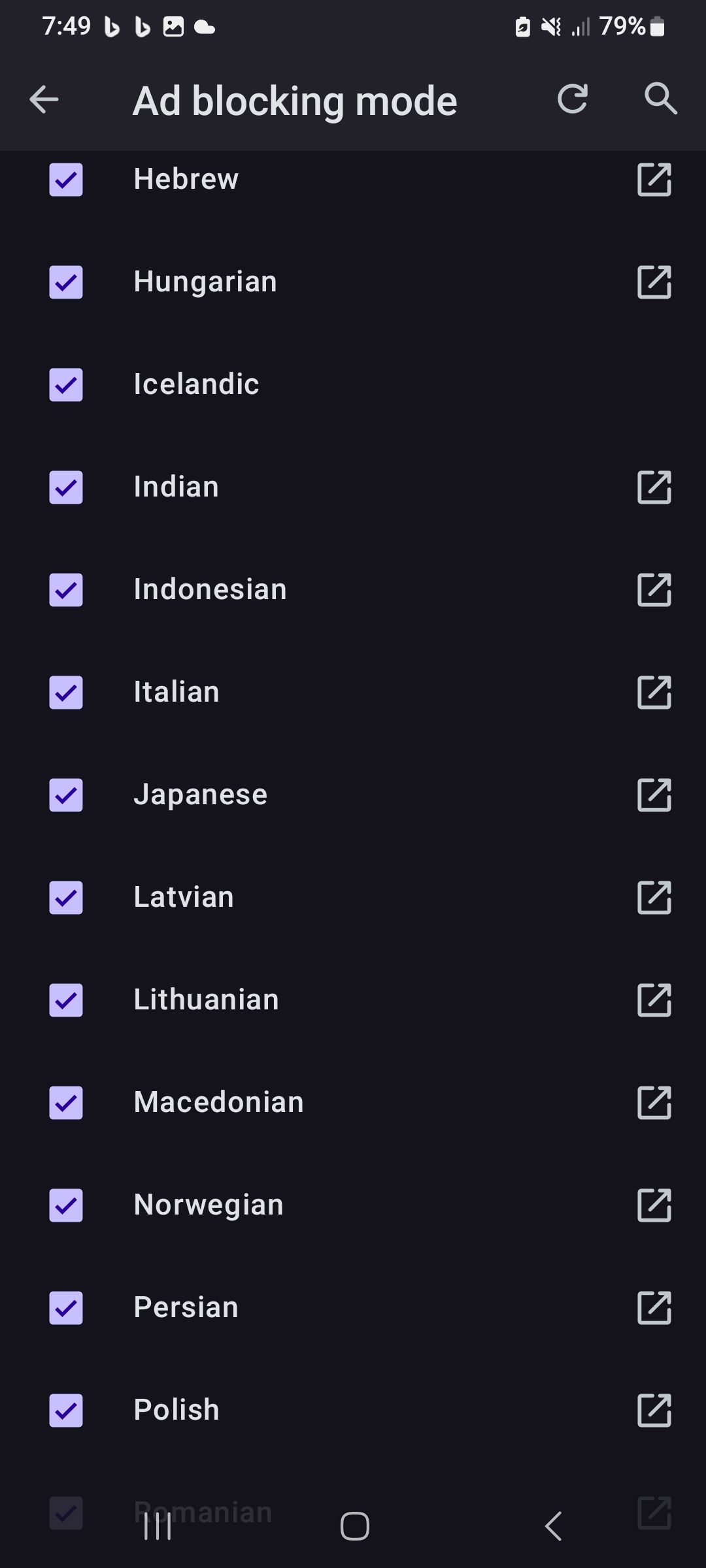
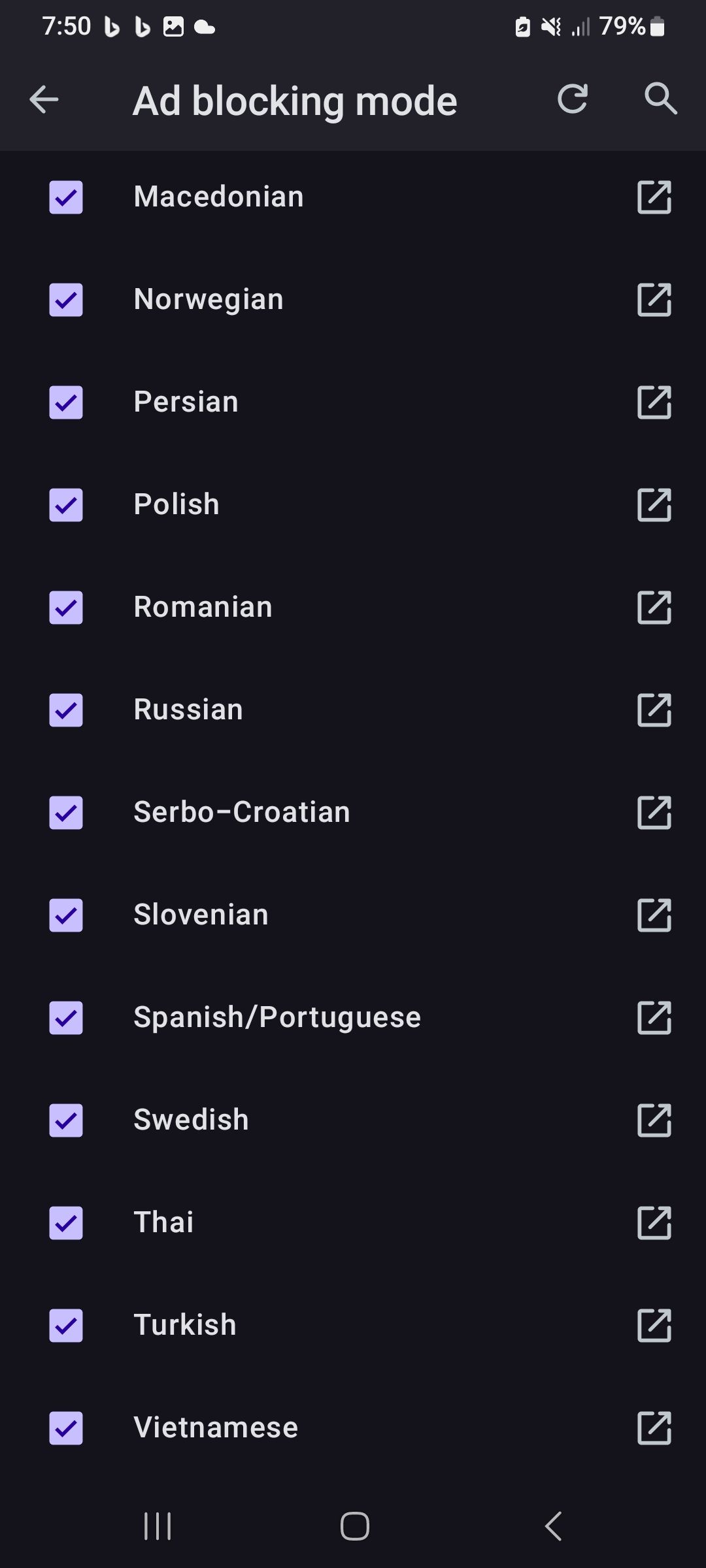
Also I think your version of Opera is outdated.
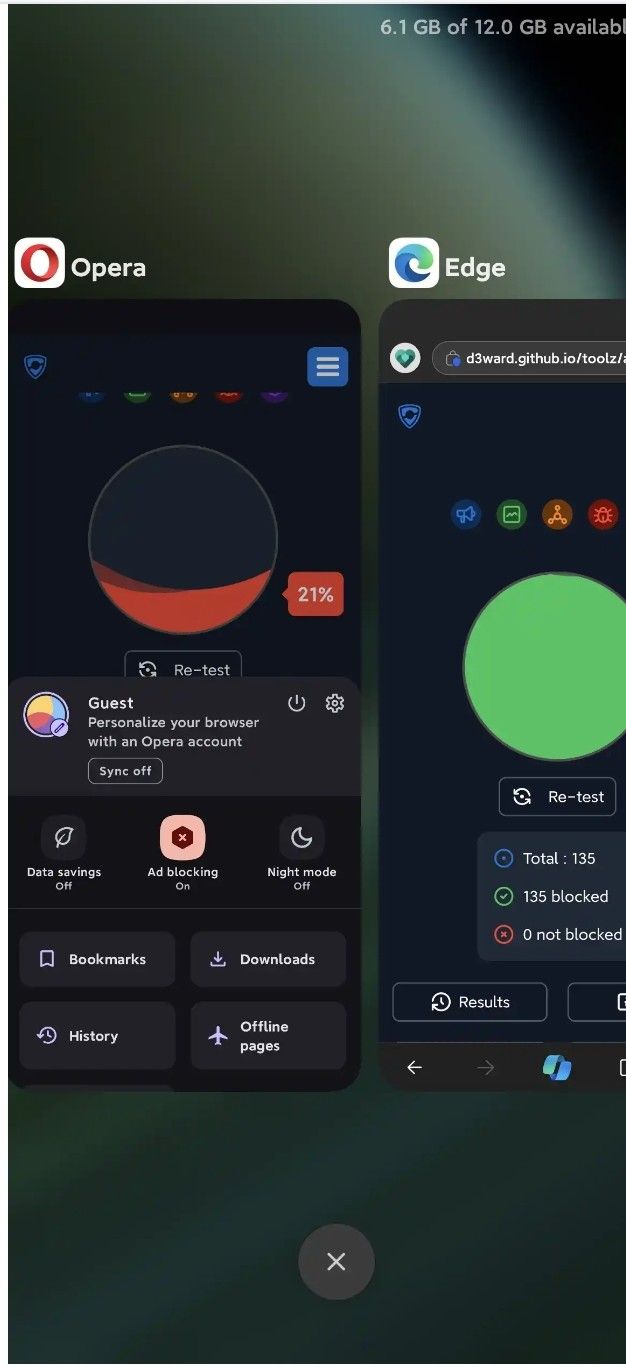
Here's the current version of Opera Android browser.
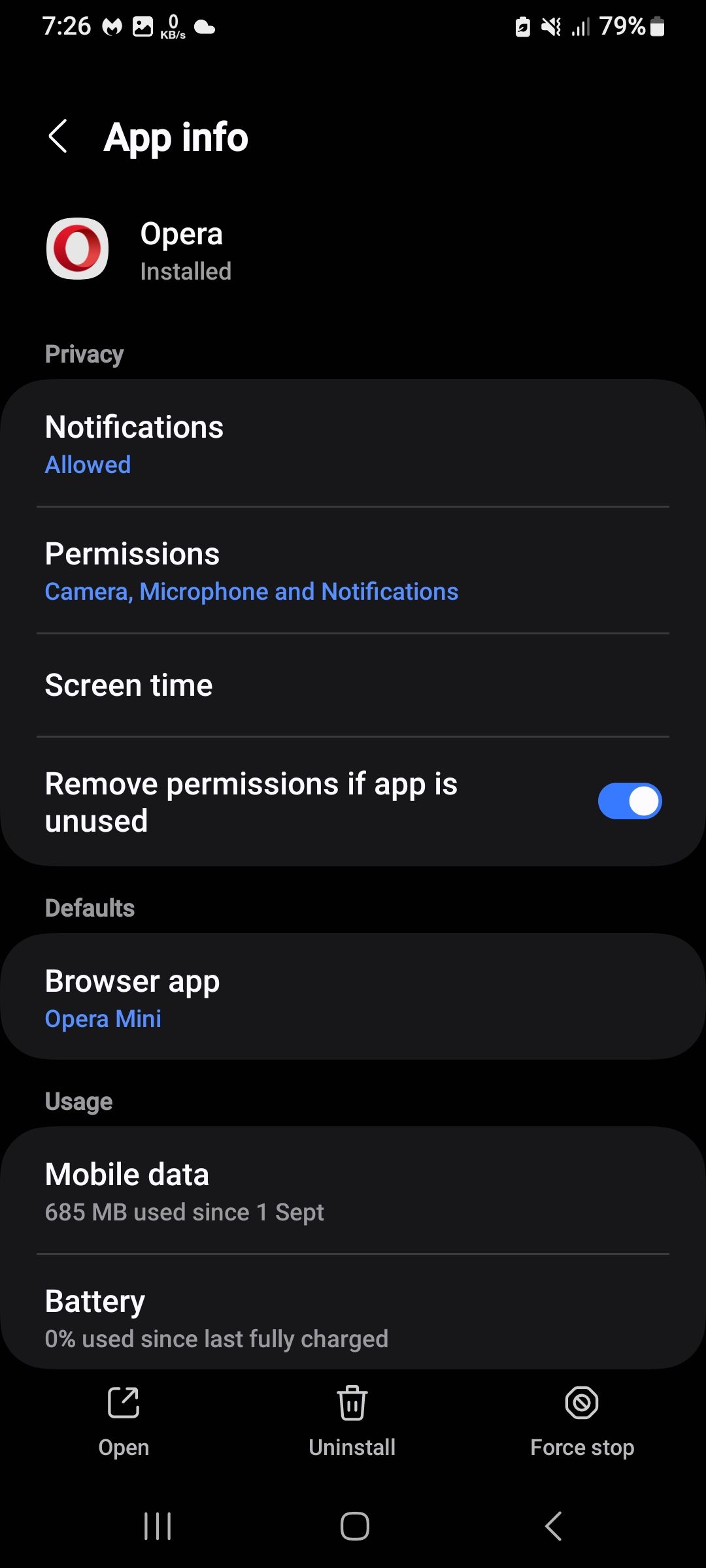
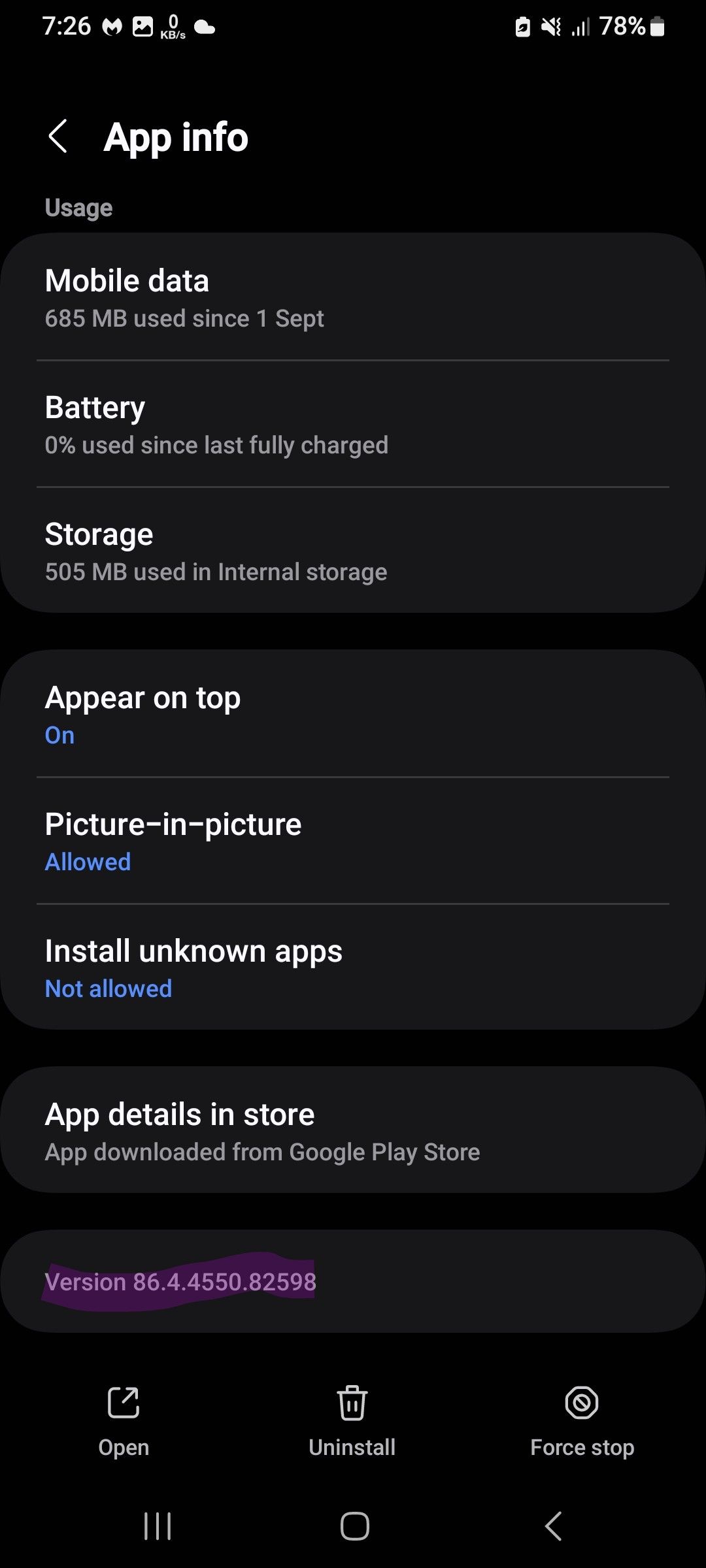
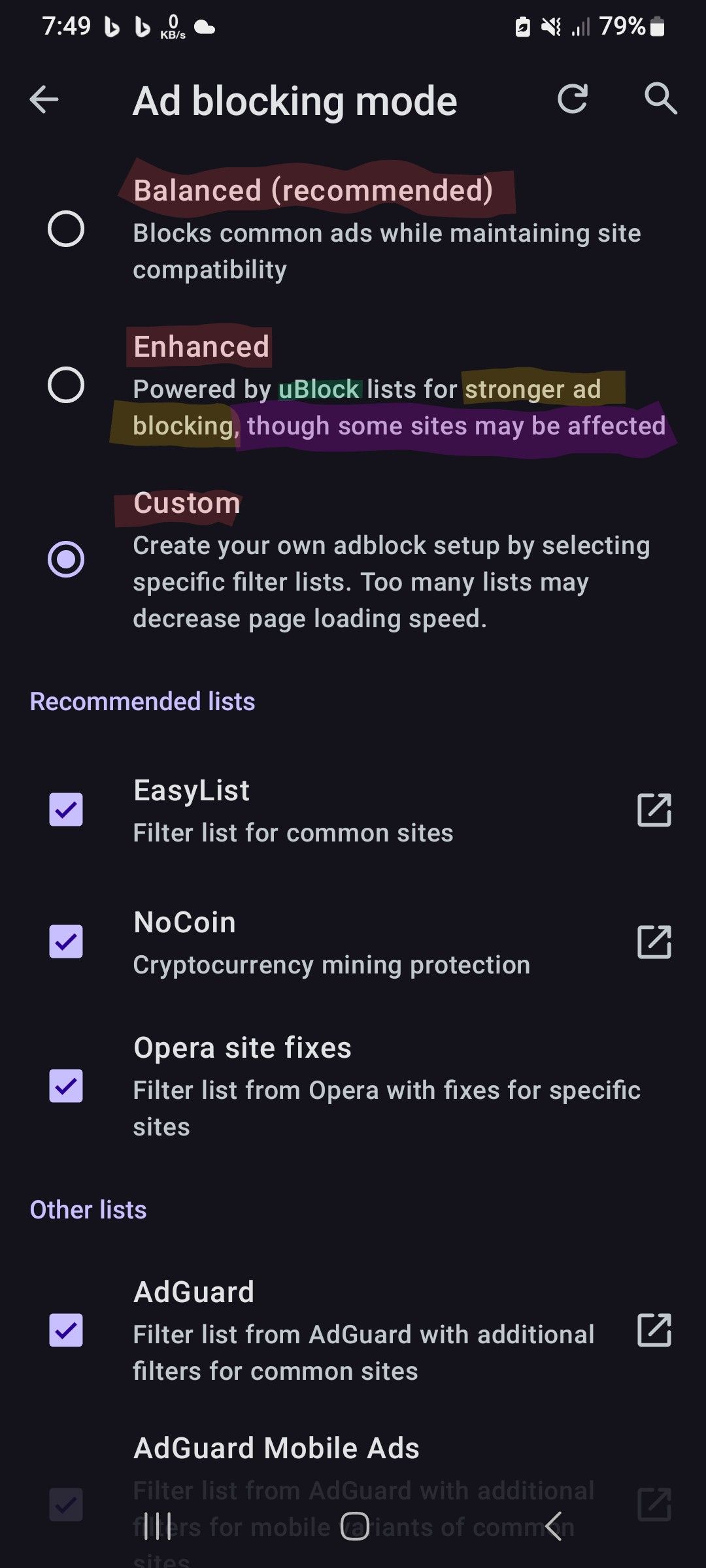
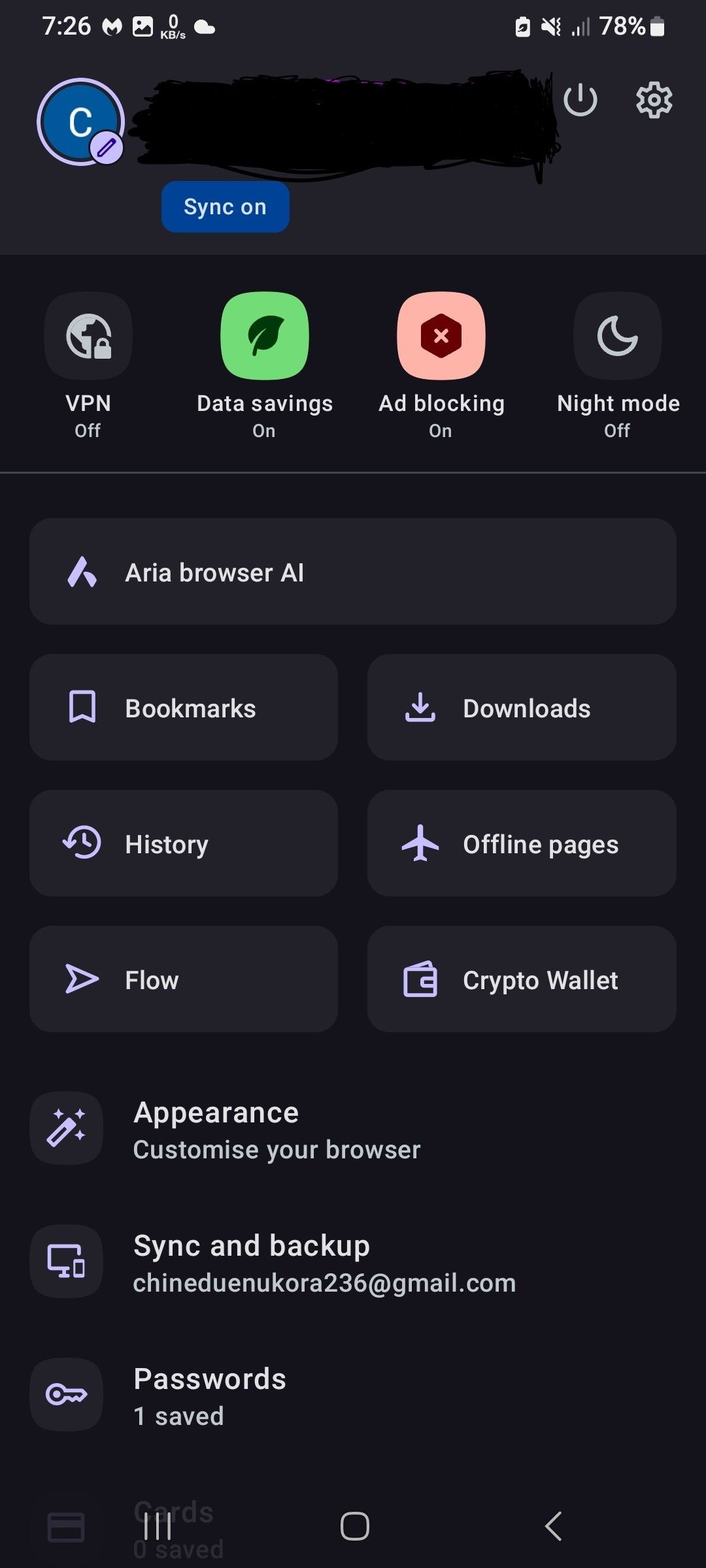
Update your browser through Google Play to get the latest features.
BONUS: You can now change your app icon, but it's only limited to 6 options. You can't create a custom icon. This icon won't be shown on settings but only on your home screen.
You can do this by going to settings >> Appearance >> App icon. Follow the instructions the browser gives to you. Here's a screenshot
-
tamseel325 Banned last edited by
extensions like AdGuard, Dark Mode, Global Speed, and Tampermonkey on the Android version of Opera would significantly enhance the user experience by improving performance, customization, and overall functionality. These additions would make Opera even more competitive and appealing to users.
-
Chi-oma last edited by Chi-oma
@tamseel325
Dark Mode isn't necessary because Opera has implemented force dark theme on all webpages.
AdGuard isn't necessary since Opera has integrated AdGuard and UBlock into its AdGuard blocker.
How will the other two be useful to Opera? More importantly, how guaranteed do those two doesn't contain malware? -
leocg Moderator Volunteer last edited by
@Ramij1618 Anyone can voice her/his opinion about a suggestion, a feature request as long as it's done in a polite way.
-
Ramij1618 last edited by
@leocg sorry to use harsh language but I had to do it. The op was asking for a feature and this other user was like you don't need this, you don't need that. He/she has no right to tell what other people should ask from devs.
Anyone can ask for a feature but if you don't agree with them, you just ignore their demand. That's a common sense. But this user got into my head. He/she is lecturing what other users should ask. So I used harsh words. Maybe this will teach him/her that if you don't like other user's suggestions, you ignore them and move on. -
WayneG400-Dev last edited by WayneG400-Dev
@Chi-oma
Your concerns regarding malware is we well founded however I would like to mention that the general rule applied to most extention/store sites for new additions is that they inspect and QA the package before including. I know in the past generally only developers utilized extensions so this was unnecessarily but times have changed.
I would encourage the addition of this feature for Android, as mentioned Edge and Firefox have already made available.Just my 2c.
ThanxPS apologies for resurrecting an old post.