Opera 70.0.3707.0 developer update
-
andrew84 last edited by andrew84
What about an active workspace's icon in the address bar (only if Workspaces feature is enabled and the sidebar is hidden). *Useful for those who don't use the sidebar, but use shortcuts to switch workspaces.
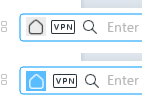
-
andrew84 last edited by
Still no context menu when clicking on the background in News section. On all channels.
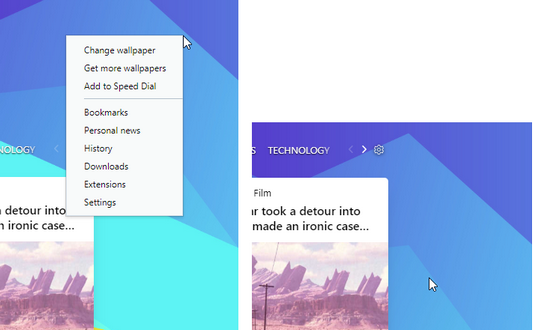
-
A Former User last edited by
(sarcasm) How beautiful hot icons! "Check out how cool they are!" Well, they are rather hot, aren't they? Especially the "hot" turd icon. Should we use our own fingers to check it? Haven't you forgotten something? Its bosom buddy - a toilet paper?
Do you really have nothing serious to do? Be more creative, please. For example, create a nice and useful function, similar to those contained in xxx Commanders - view files in directory as thumbnails. Open in a tab a directory with image files then click the "Open as thumbnails" button. Nicer "feature" than your latest crappy icons for morons above.
-
ralf-brinkmann last edited by
@olesiak
What about my remark? Also reported? https://forums.opera.com/post/212938 -
olesiak Opera last edited by
@ralf-brinkmann hello! When you tap three or four characters in the address bar it will show you predictions according to your browsing history. Is it works different for you? Can you submit a bug - https://www.opera.com/ru/contact/support-form and send us a video of the issue?
-
ghirahim last edited by
- Speed dial tiles are broken since April 15
- Only three recently closed tabs can be seen
- Still no useful tab stacking
-
ralf-brinkmann last edited by ralf-brinkmann
@olesiak I don't need the history, the normal behaviour should be, that Opera opens one of my speed dials or bookmarks. That is standard since Opera changed from the old 15.x to the modern Opera and canceled the old bookmark system (hidden in the menu).
I am amazed that nobody else found this bug or confirmed it. -
andrew84 last edited by
@ralf-brinkmann I've found a description in 65 version announcement (https://blogs.opera.com/desktop/2019/09/opera-65-0-3430-0-developer-update/) how the new dropdown should work.
'The new dropdown list is displayed over the page with an overlay mask for visual clarity. A suggested list of visited websites from your History, Bookmarks or Speed Dial includes different icons, bolded titles and parts of links, so you can easily recognize what you are looking for.'
But it's unclear to me how to determine whether it shows me a suggestion from my History, Bookmarks or Speed Dial if I have the same bookmarks visited in History or if I have the same bookmark in both Bookmarks and on Speed Dial page.
I tried to check the behavior in O58, there it shows an icon before the suggestion (heart, history or speed dial), but it doesn't work correctly sometimes (for example it finds some SD tiles when I type, but some other tiles are not searchable)

-
andrew84 last edited by andrew84
@leocg: ok, it works. But I should say it's quite difficult (not difficult actually, but additional steps should be done) to restore the default behavior (to see the Opera's big popup about geolocation access agreement). If I just block it in Settings, I see 'Weather is not available' instead of tile with manually selected location and there's a error in Console.
-
burnout426 Volunteer last edited by
@andrew84 said in Opera 70.0.3707.0 developer update:
But I should say it's quite difficult (not difficult actually, but additional steps should be done) to restore the default behavior (to see the Opera's big popup about geolocation access agreement).
Yeah, after removing the startpage from the location settings, I deleted the root/startpage/weather node in the Preferences file to restore the weather on the start page.