Opera 69.0.3673.0 developer update
-
A Former User last edited by
In this build, on the "Full History view" page, the "Clear browsing data" button does not work. When you click this button, an error appears in the console.
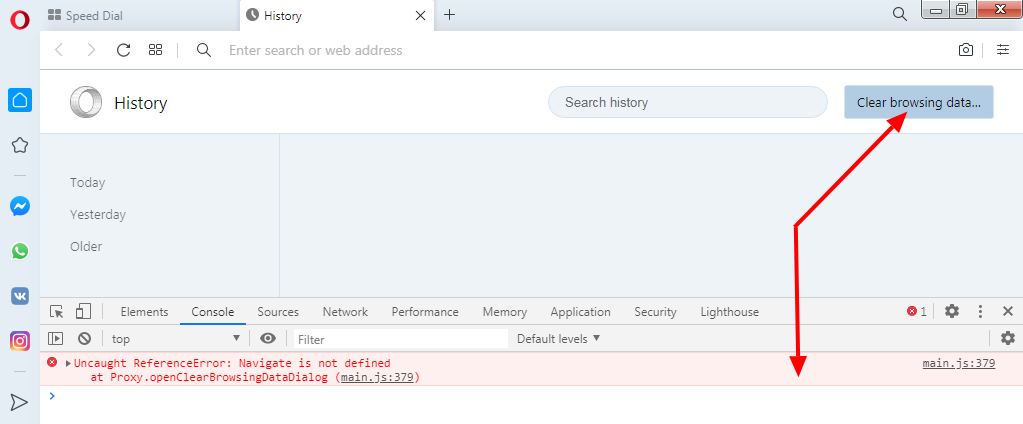
-
andrew84 last edited by andrew84
suggestion:
Add an additional button (optional in search popup's settings) in search pop-up to use custom search engines ( right click > search with functionality)
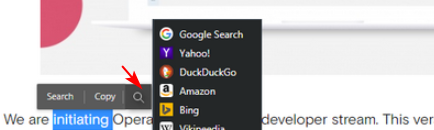
- and if you don't allow to remove predefined search engines and to assign a custom engine as 'default', then allow reordering it in Settings at least (drag and drop).
-
andrew84 last edited by
suggestion:
Allow to reorder extensions in the Extensions toolbar menu dropdown by dragging and dropping (like it works for pinned extensions in the toolbar)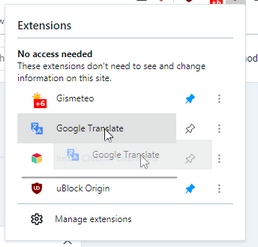
-
rsa-vby last edited by
As many have stated already, the users valued recently closed so please bring it back at the very convenient position where it used to be. Thank you
-
andrew84 last edited by andrew84
suggestion
Add search engines choice at the bottom of expanded address bar (like it was before the reborn3 dropdown implementation).
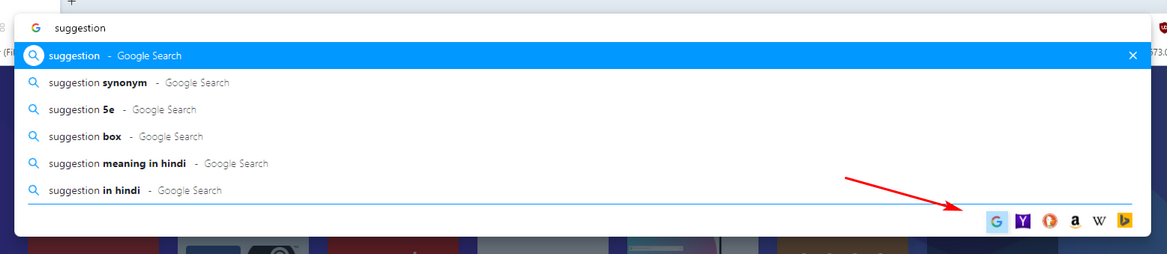
-
andrew84 last edited by andrew84
Return 'recent wallpapers' in EasySetup.
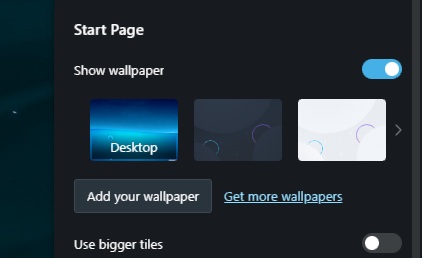
Or..
Implement an option where I can select 2 favorites wallpapers, 1 for light theme and 1 for dark theme, and these two wallpapers will be activated automatically when I change themes.
Like it works with 2 reborn themes (dark/light version, I'd like to replace these 2 wallpaper with mine selected wallpapers)
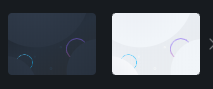
-
andrew84 last edited by andrew84
@tina No point in EasySetup then because I can find 'not recent' wallpapers in Settings too.
*EasySetup provides a quick access to the most often used switches, I'd like to quickly change wallpaper for dark and light themes in EasySetup instead of clicking < > arrows or going to Settings. -
A Former User last edited by A Former User
New build - Opera developer 69.0.3679.0
;-)
The change log, and the announcement should be available later.