Opera 68 is here with built-in Instagram in the sidebar
-
aquilawhite last edited by
hi
--- icon safe site indicator ---
I think it is much better to indicate the secure sites with a green lock and the unsafe ones with a red one. Grays are much less visible. Please fix this. -
leocg Moderator Volunteer last edited by
@aquilawhite The idea seems to be exactly to make the icon less visible and remove it in the future. Secure pages should be the standard and users should be warned when a page isn't.
Also, secure pages don't necessarily mean safe pages.
-
toomakesense last edited by
Brilliant! Looks good.
Whatever is worth doing at all, is worth doing with perfection.
-
A Former User last edited by A Former User
Please revert back the change for "Recently closed tabs", or at least give us an option to select one or the other. Recently closed tabs option is what makes Opera different from all other browsers, it's something I use all the time and most useful feature of the browser next to mouse gestures!
-
sssslim last edited by
@zoran88: You can goto the URL opera://flags/#search-in-open-tabs, disable it and restart to get the old behavior back.
-
rick2 last edited by
@leocg: So, they just swaped a very useful button with another not-so-useful one?
I mean, I really like the Search in Tabs functionallity, but I use it with Ctrl+Space, no need for a dedicated button.
Also, there's plenty of space for the 2 buttons, removing the Closed Tabs button is really non-sense. -
rick2 last edited by
@kmielczarczyk: Please, bring back the Recently Closed Tabs button, I already use Search in Tabs via its shortcut and I don't need a dedicated button.
Now, the Recently Closed Tabs functionallity is buried under a submenu, not user-friendly at all. -
andrew84 last edited by
I really don't understand why the Instant Search was not modified by removing its 'web' part if you say this is not popular feature, why the TabMenu suffered as well. Instead of 'web' there could 'Recently closed' tabs (Alt+Space).
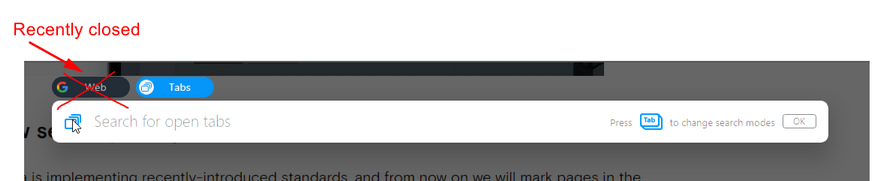
*Or as a full compromise add a 3rd tab (<Web> <Open Tabs> <Recently closed>)
-
A Former User last edited by
@avl:
Lets get down to facts&numbers.
New way:- focus on O-button then click on it;
- focus on History submenu then go through it;
- focus on needed closed tab (if it inside last 10) than click on it.
Total: 3 points of focus & action.
Old way:
- focus on tab-menu button then click on it;
- focus on needed closed tab than click on it.
Total: 2 points of focus & action.
The new method requires one and a half times more attention and actions (+50%) on such a simple and frequent task as opening a closed tab. And limit of 10 tabs...
Very annoying innovation, personaly I already switched to old-style tab-button. -
A Former User last edited by
@avl:
Would be much more interesting if Opera implement Vivaldi-like history analitics: https://vivaldi.com/ru/blog/vivaldi-makes-history/
Sorry if links aren't allowed here.
