Opera 68.0.3609.0 developer update
-
woyjuq last edited by
Why close Recently opened pages feature ? its helpful, and we need Screenshot function please
-
ralf-brinkmann last edited by
@andrew84 That works, but I would like to know: What is this "Search in open tabs"? I don't find anything about it in the help file.
-
leocg Moderator Volunteer last edited by
@ralf-brinkmann It's kinda the replacement of Instant Search. It allows you to find an specific opened tab . Or should, at least.
-
andrew84 last edited by andrew84
@ralf-brinkmann I don't know. Maybe to search tabs among all currently opened tabs in all workspaces.
But for me it will be easier to manually reopen website that I need instead of searching it in opened tabs.*As I mentioned earlier (https://forums.opera.com/post/200118), they could just redesign the TabMenu for better view of currently opened tabs, leave 'recently closed' section in place and add search for both 'opened' and 'recently closed' tabs.
But they added cycling tab menu (Ctrl+Tab) instead that I will never use. It's difficult to imagine how I will press Ctrl + Tab Tab Tab ... to activate some tab if I have 30 tabs opened for example, I want using my mouse.
And now they added one more popup for opened tabs that is similar to cycling popup actually.
Two useless features in my my opinion, both are less functional than TabMenu. I just want quickly view my opened/recently tab by doing one click, without any dimming effects and searches/pressing keyboard keys many times. -
ralf-brinkmann last edited by
@leocg What again was this "instant search", that I never used and never needed? And how should this and the new tab search work?
-
A Former User last edited by
@ralf-brinkmann Press the Instant Search icon in the sidebar -OR- press Alt-Spacebar to find out!
 It's very nice!
It's very nice! -
ralf-brinkmann last edited by
@treego I don't have (or better: use) a sidebar, I don't see any magnifying glass (like in andrew84's screenshot) and ALT-Spacebar opens the window context menu like usual (minimize, maximize, restore).
W10x64, Operax64 -
andrew84 last edited by
@ralf-brinkmann the feature(Instant Search) is removed in 68 version, you can still find it in 67 Stable version(in 67 Beta too).
-
andrew84 last edited by
A piece time ago you announced that some cross is fixed for the search fields on sidebar panels. But I noticed that the full Internal History page still has the old one.
On Bookmarks page the cross is invisible.
And suggestion, move the search field to the left, like in O58.
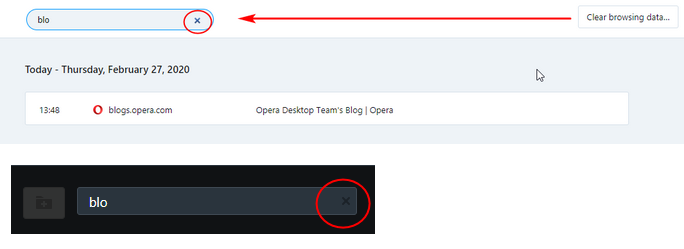
-
andrew84 last edited by
@ralf-brinkmann what about it? You can open it and search for open tabs, like I assumed earlier
-
andrew84 last edited by andrew84
Bug on 'Experiments' page.
After changing flag's state back to default, dropdown is highlighted blue anyway.
And dropdownы are bad here also (flickering while expanding + black border for selected item)
*Good news. It seems that the 'Quick Access' feature will be back.
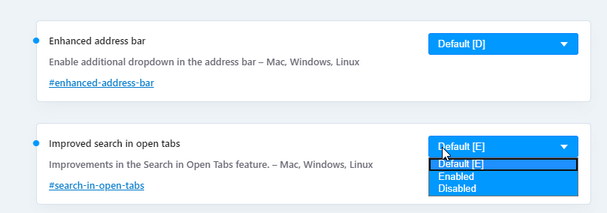
-
ralf-brinkmann last edited by ralf-brinkmann
@andrew84 I asked because I did not have the icon for it (the magnifying glass). Now I changed some Opera flags and back and it's there. For example this:
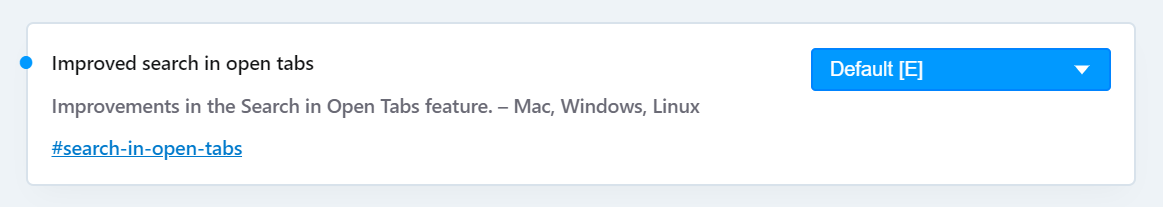 I changed it back and it's shown as "not default".
I changed it back and it's shown as "not default". -
ranger375 last edited by
Where's the "reopen closed tab button"? now we have "search in tabs" instead
-
andrew84 last edited by andrew84
@ralf-brinkmann this is a bug, I guess. All flags behave the same currently.
Change any flag, then return to Default and restart browser, the dropdown will be blue.
I reported it already in the blog. -
A Former User last edited by
I heavily dislike the removal of the Tab menu and its substitution.
If this function is confusing for people, please add it via advanced options for power users.An alternative solution would be to let people search through all tabs on all machines - not just on the current one.
-
A Former User last edited by
@elvanos said in Opera 68.0.3609.0 developer update:
I heavily dislike the removal of the Tab menu and its substitution.
If this function is confusing for people, please add it via advanced options for power users.I heartily agree!
Please hear our plea!
The Tab Menu is necessary!
I ask this sincerely!
Let this feature be! -
A Former User last edited by A Former User
@ralf-brinkmann Hi Ralf, do you have static (permanent) DNS servers in your internet connection options, or it's assigned dynamically by your ISP?
You can check here the link to an example on how to add custom DNS servers, and also which ones you can use. -
andrew84 last edited by
@l33t4opera If I select 'Google public' in browser settings, should it work?
Or this is a bug?
Debug shows 'Google' as AS Name (but still Cloudflare Data center) and there's no connection.
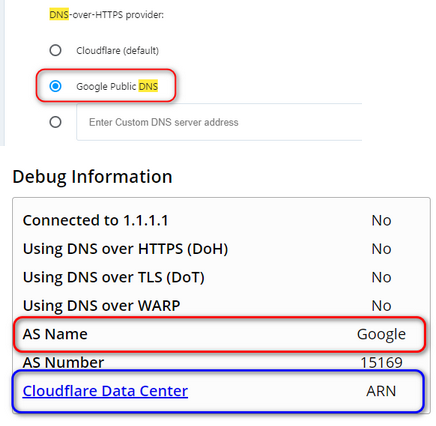
-
ralf-brinkmann last edited by
@l33t4opera I know how to change my adapter settings, to write another DNS server in the settings of my Fritz!Box Router or to use SimpleDNSCryptx64, but I tried it the "Opera way". It's there in the settings, so I used it. But it works only for a while, then the connection get's lost and I have to switch it off and on again. After that it works again for a little time.
Fireworks for example is much better therein. It works without problems AND it already has Encrypted SNI.