Opera 68.0.3609.0 developer update
-
andrew84 last edited by
@ralf-brinkmann the feature(Instant Search) is removed in 68 version, you can still find it in 67 Stable version(in 67 Beta too).
-
andrew84 last edited by
A piece time ago you announced that some cross is fixed for the search fields on sidebar panels. But I noticed that the full Internal History page still has the old one.
On Bookmarks page the cross is invisible.
And suggestion, move the search field to the left, like in O58.
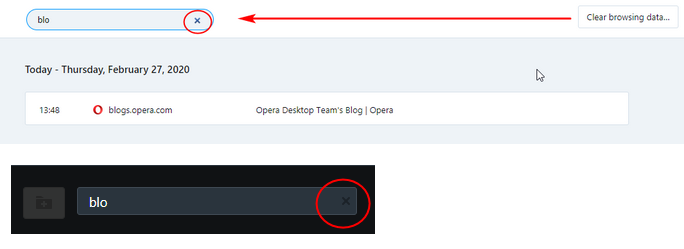
-
andrew84 last edited by
@ralf-brinkmann what about it? You can open it and search for open tabs, like I assumed earlier
-
andrew84 last edited by andrew84
Bug on 'Experiments' page.
After changing flag's state back to default, dropdown is highlighted blue anyway.
And dropdownы are bad here also (flickering while expanding + black border for selected item)
*Good news. It seems that the 'Quick Access' feature will be back.
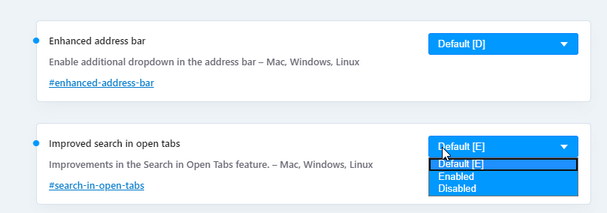
-
ralf-brinkmann last edited by ralf-brinkmann
@andrew84 I asked because I did not have the icon for it (the magnifying glass). Now I changed some Opera flags and back and it's there. For example this:
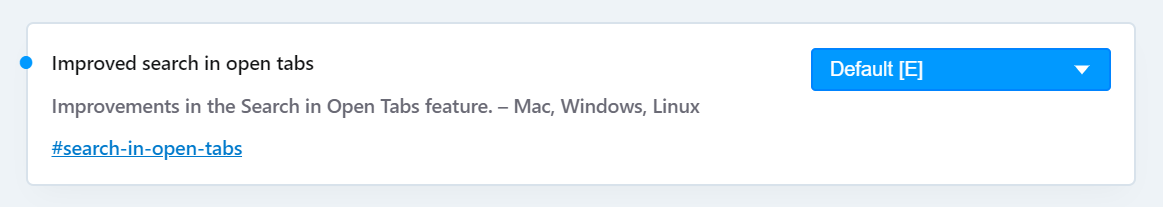 I changed it back and it's shown as "not default".
I changed it back and it's shown as "not default". -
ranger375 last edited by
Where's the "reopen closed tab button"? now we have "search in tabs" instead
-
andrew84 last edited by andrew84
@ralf-brinkmann this is a bug, I guess. All flags behave the same currently.
Change any flag, then return to Default and restart browser, the dropdown will be blue.
I reported it already in the blog. -
A Former User last edited by
I heavily dislike the removal of the Tab menu and its substitution.
If this function is confusing for people, please add it via advanced options for power users.An alternative solution would be to let people search through all tabs on all machines - not just on the current one.
-
A Former User last edited by
@elvanos said in Opera 68.0.3609.0 developer update:
I heavily dislike the removal of the Tab menu and its substitution.
If this function is confusing for people, please add it via advanced options for power users.I heartily agree!
Please hear our plea!
The Tab Menu is necessary!
I ask this sincerely!
Let this feature be! -
A Former User last edited by A Former User
@ralf-brinkmann Hi Ralf, do you have static (permanent) DNS servers in your internet connection options, or it's assigned dynamically by your ISP?
You can check here the link to an example on how to add custom DNS servers, and also which ones you can use. -
andrew84 last edited by
@l33t4opera If I select 'Google public' in browser settings, should it work?
Or this is a bug?
Debug shows 'Google' as AS Name (but still Cloudflare Data center) and there's no connection.
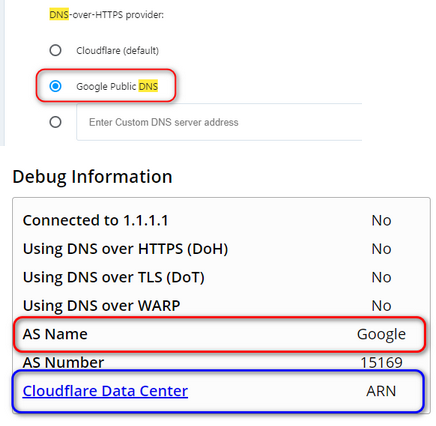
-
ralf-brinkmann last edited by
@l33t4opera I know how to change my adapter settings, to write another DNS server in the settings of my Fritz!Box Router or to use SimpleDNSCryptx64, but I tried it the "Opera way". It's there in the settings, so I used it. But it works only for a while, then the connection get's lost and I have to switch it off and on again. After that it works again for a little time.
Fireworks for example is much better therein. It works without problems AND it already has Encrypted SNI. -
A Former User last edited by A Former User
Hi @andrew84, it may work on Windows/Mac (AFAIK it will not be implemented for Linux by Google), if you have enabled "dns-over-https@1" in "Local State" file.
Please note, that if you enable it in the flags, the Opera adds it now under "enabled_labs_experiments" and not under "flags".
However it seems to be not implemented by Opera yet (or at least not for all), it doesn't work here on Window - it shows AS Name - Google, but Using DNS over HTTPS (DoH) - No. -
A Former User last edited by A Former User
@ralf-brinkmann I mean, you can add those static DNS servers (also excluding/remove your ISP's DNS servers) in your network adapter settings, and check if this helps with that "losing connection" issue.
As for Firefox, AFAIK its own internal resolver may work in different way. Also, FF has internal implementation of SNI (which is still not completely finished for Chrome), so that shouldn't be surprise it works there. -
A Former User last edited by
@andrew84 I'm not sure if Cloudflare's DoH test service is working properly in this case. If I select 'Google public DNS' in browser settings and check DNS queries using DNSQuerySniffer, it seems that DoH works, although the Cloudflare test service shows that it is not.
-
A Former User last edited by
@l33t4opera I think that Cloudflare test services only show if DoH is currently running through Cloudflare DNS or not.
You can test whether DoH works through DNS queries using third-party utilities or using the opera://net-export service -
andrew84 last edited by
@johnd78 I also noticed that Custom DNS doesn't work, I tried manually to add some address.
So the statement written in red
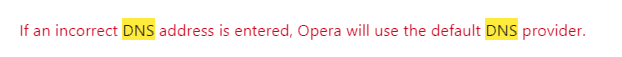
I can enter an incorrect data and there's no connection, but should be the default one (Cloudfare) -
andrew84 last edited by andrew84
You still (since the 60 version announcement) did not manage making the bookmarks bar appearing to look as smooth as it looks in O58.
https://streamable.com/2ead7 -
A Former User last edited by
@andrew84 I wanted to say that Cloudflare tests do not always show whether Doh works or not. I mean, when you select "Google’s public DNS", Doh works, it’s just that Cloudflare’s tests do not show it.