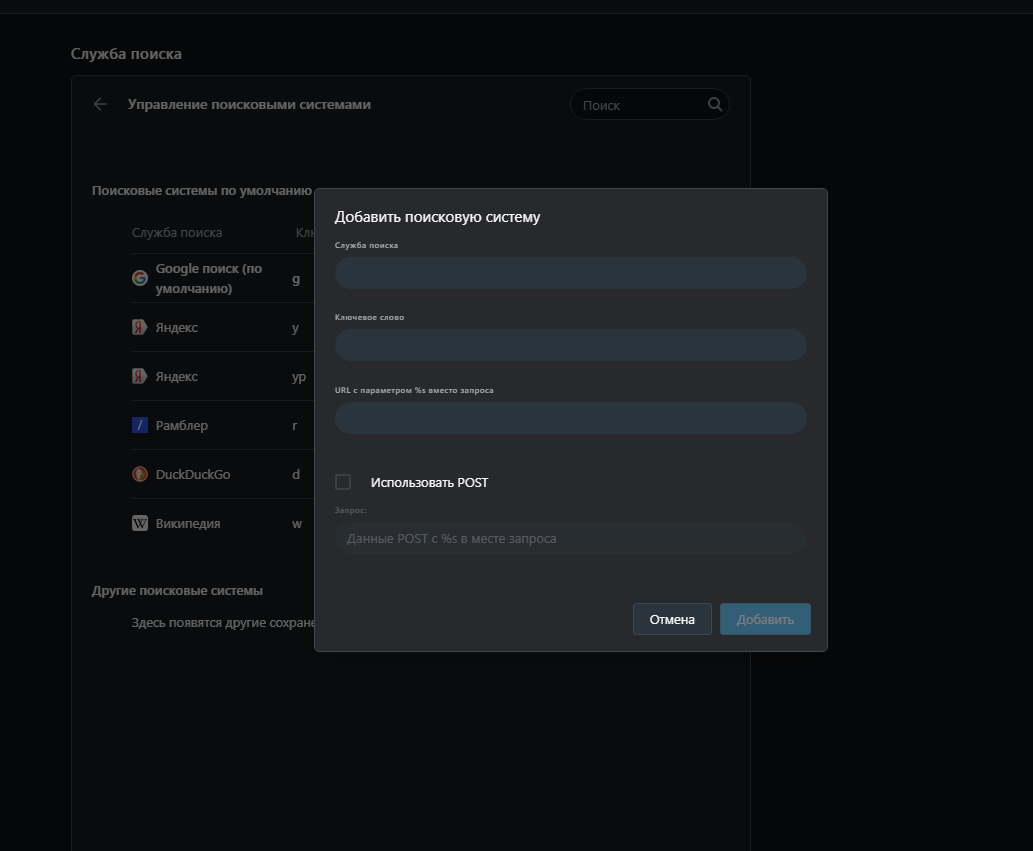R2020 is here and it lets you tidy your browsing
-
amrfearful last edited by
@boti99: try this extension
https://chrome.google.com/webstore/detail/close-duplicate-tab/lccfnphpgnpeghoffocbacbkohbapinm?hl=en -
georgekon last edited by
No soung on facebook (snap app) - Version 67.0.3575.31
Ubuntu 19.10 (amd64) -
A Former User last edited by
@leocg: Sometimes we need to see a video in full-screen, like when we're watching video classes.
-
A Former User last edited by
@leocg: Try to watch video classes of programming languages, for example. Sometimes we need to see the video in full-screen.
-
jojo0587 last edited by
@boti99: I have the same. Please fix it!
My proposals for changes in Opera (Google Document).
- There are not enough signs to put all the links here. -
jojo0587 last edited by
I installed Opera 67.0.3575.31 as a portable installation. I have literally added a few tabs (3) and extensions (2) and for now Opera works. But my daily Opera installation falls literally after a few minutes of use. Please fix it. I don't know if Opera 67.0.3575.
31 for me can't deal with more bookmarks and slightly more extensions. I have 4 GB RAM and Windows 7. The previous stable version worked perfectly!My proposals for changes in Opera (Google Document).
- There are not enough signs to put all the links here. -
asdef last edited by
As a tab hoarder I welcome this feature. I'd optimize it a bit tho - instead of right click > move card to context > select context, I'd list the contexts in the first menu ditching the dropdown. Ideally this list would have icons too next to the name. Maybe some color coding personalization for the contexts in the future too?
I'd also like to drag tabs to the context icons on the left bar, that was kinda my first idea how to move tabs between contexts.
-
paulsg1 last edited by
It started not so bad first time (except for Opera GX advertisement on platform without Opera GX support) but after reopening it some time later it froze. Nothing helped so I was forced to kill it. On retry I noticed 95-100% CPU usage on initial process within 15-25s from start, browser basically freezes no reaction... basically same as https://forums.opera.com/post/200214 and https://forums.opera.com/post/200287 , possibly related to: https://forums.opera.com/post/200290 . Only way to "solve" this is to kill entire process tree. No warning... no error... no anything... nothing after restart as well. This basically renders browser in this state completely useless for me.
Ubuntu 18.04, my standard setup: ~200 tabs open (almost all hibernated because Opera eats tons of RAM nowadays), about 30-40 extensions and few thousands bookmarks. Nothing really special, same setup works on previous release and on some other browsers.
https://i.imgur.com/e4zMxyd.png
htop with part of opera process tree.
http://i.imgur.com/2OUlucq.png
"solution"Downgrade solves the issue... therefore stable is unstable. Therefore:
sudo apt-mark hold opera-stable
opera-stable set on hold.
but I guess "security risks" and all the "mumbo jumbo" should prevent me from keeping this state for long. -
A Former User last edited by A Former User
Guys, try to add a custom search engine, that's how it looks for me:

I mean a very small font. Can anyone confirm that? -
A Former User last edited by
@quintendeclerck: Indeed the color in the light theme is to light, make it darker!
-
A Former User last edited by
@eugene-b Yes, the font is small. In the system settings is 100% and in the browser, too, font settings 100%