My Opera 108.0.5063.0 UI freezes within like 10s after start. It started with the previous version (5054). You can only kill it with task manager. I am on Windows 10.
Latest posts made by asdef
-
RE: Opera 108.0.5063.0 developer updateBlogs
-
RE: The future of browsing: Opera One, the first AI-powered browser is ready for downloadBlogs
I've been having a high cpu usage (100%+) reported in task manager (shift+esc). It's been a thing for a few stable versions, regardless of enabled extensions. I am running a developer version alongside and it doesn't happen there.
-
RE: Opera 87.0.4390.36 Stable updateBlogs
@leocg: Great. Not sure if I want to see that thing for up to 12h a day in my work, not to mention that it takes valuable screen space.
I've quickly glanced through /flags/ and seen no option for it, sadly.
-
RE: Opera 87.0.4390.36 Stable updateBlogs
How do I disable Web Developer Tools / Console warning that "this area is for use by developers only"? It just started to popping up along with this release. And no, it's not the "facebook" like warning, it's above the console.
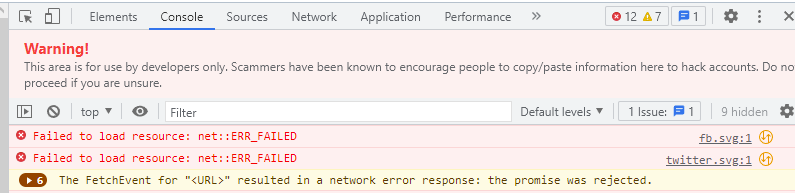
-
RE: R2020 is here and it lets you tidy your browsingBlogs
As a tab hoarder I welcome this feature. I'd optimize it a bit tho - instead of right click > move card to context > select context, I'd list the contexts in the first menu ditching the dropdown. Ideally this list would have icons too next to the name. Maybe some color coding personalization for the contexts in the future too?
I'd also like to drag tabs to the context icons on the left bar, that was kinda my first idea how to move tabs between contexts.