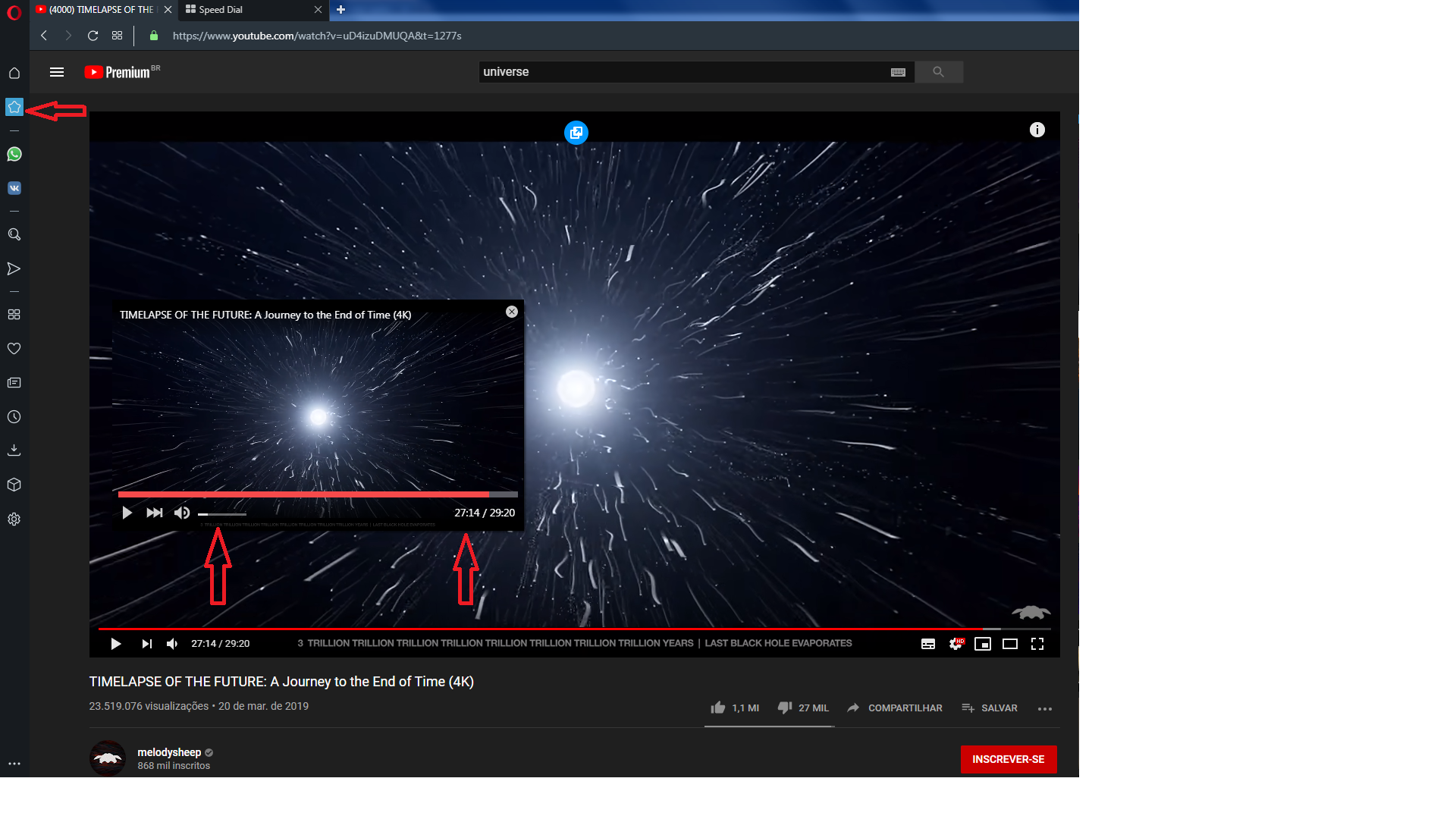Opera 67 developer update comes with an experimental new workspace feature
-
burnout426 Volunteer last edited by
@eugene-b Example Speed Dial URL and extension that doesn't work for the page that's opened?
-
A Former User last edited by
@burnout426: the issue is pretty compilcated. You have to install AdGuard for Windows and AdGuard browser extension. In this case AdGuard browser extension should work in Integrate mode (blue icon). But when we open ANY page from Speed Dial the icon is green and the integrate mode doesn't work. That's not only one windows program that doesn't work correctly with recent Opera versions. It's broken since Opera introduced that new "fast opening" Speed Dial. I reported the issue to AdGuard and they told me that it was broken in Opera and their new Speed Dial implementation...
I also have another windows program that uses browser extension (Internet Download Manager) and it also doesn't work correctly in case of Speed Dial. -
burnout426 Volunteer last edited by burnout426
@eugene-b said in Opera 67 developer update comes with an experimental new workspace feature:
AdGuard browser extension.
Okay. I remember something about this where searching google from speed dial search field or opening Google from a speed dial and searching causes adguard not to work on the page (checks are missing on the search results page), but I'm having trouble finding the thread on it.
Edit: It was the F-Secure extension. Might be related. See https://forums.opera.com/topic/35777/new-opera-64-0-3417-54-problem-with-f-secure-browsing-protection-at-google-com-search.
-
A Former User last edited by
@ralf-brinkmann: Sorry for late reply. You need be keep running DNScrypt service. Also you dont need enable DoH in opera. All network traffic working with DoH now.
-
ralf-brinkmann last edited by
@matrixlord
Ok, thank you. It seems to be running since yesterday without problems and is still alive.
I have not enabled the two DNS flags in Opera.
But what does this "DNS Script Service - Remove the installed Windows service" mean? Which service would be removed or uninstalled?
Thank you for your help! -
andrew84 last edited by andrew84
Add an option in Settings for disabling the 'Workspace' feature, also add 2 toggles in the sidebar settings for 'History' and 'Bookmarks' buttons (whether to open full page or panel).
-
A Former User last edited by
@ralf-brinkmann: For DoH, DNSCrypt service need be installed. If you remove, you need be reinstall DNS service for use DoH again.
-
andrew84 last edited by andrew84
You added the new 'workspaces' feature (ok, maybe many users will find it useful), but I hope that work on the new video pop-out is in progress also.
- no caption
- no volume control
- irritating full screen dimming effect while hovering a video (only the top and the bottom part should be dimmed, like it worked previously)
- no timing
- the popup's maximum size is limited.
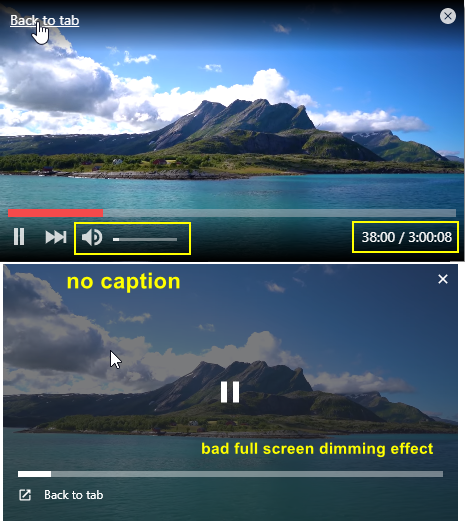
-
gmiazga Opera last edited by
@ralf-brinkmann: Could you tell me what you mean by losing connection? It's suposed to only use cloudflare for DNA requests it's not like constant connection. What are you using to check if it's working or not?
As mentioned by @leocg it's chromium feature so it's possible this issue is not releated to Opera itself. -
ralf-brinkmann last edited by
@gmiazga
I mean it loses the connection to Cloudflare. In one of the earlier versions (when it started) I could call https://1.1.1.1/help whenever I wanted, it was always connected to Cloudflare. Now it always falls back to my provider.
What do you mean with "only use cloudflare for DNA request"?
With the recommandation of @matrixlord, SimpleDnsCrypt, Cloudflare is always available and keeps the connection. -
zalex108 last edited by
Hi,
Will you focus on fix Tab Media Icon after launched WorkSpaces?
Thank you.
"You cannot know the meaning of your life until you are connected to the power that created you". · Shri Mataji Nirmala Devi