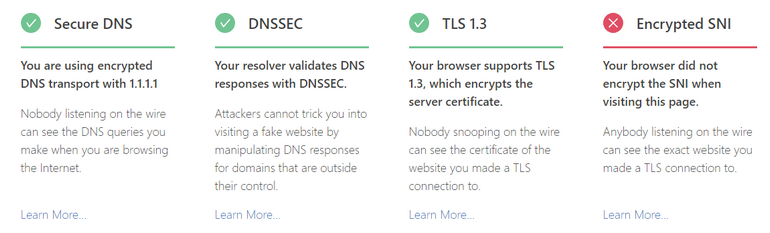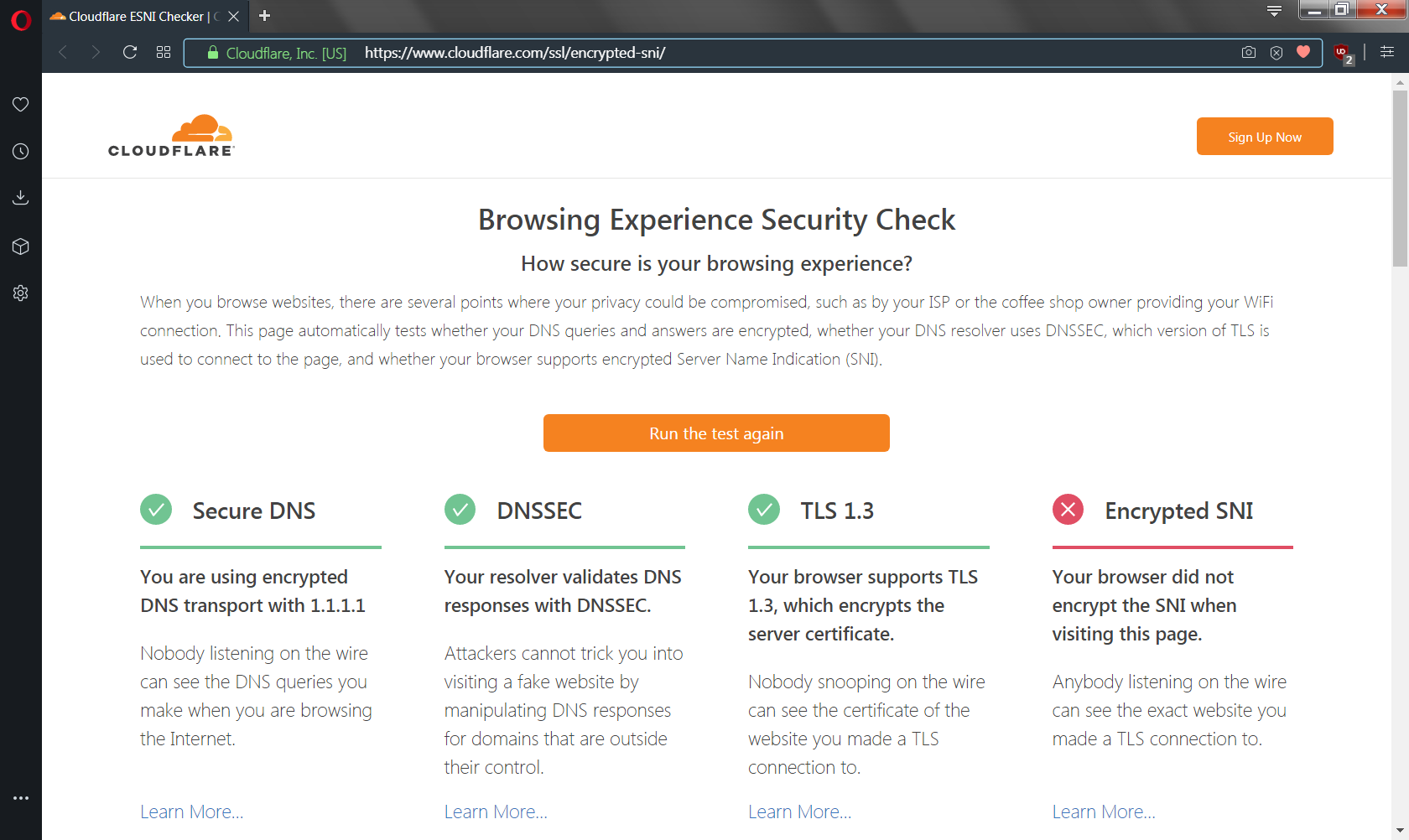Opera 67 developer
-
andrew84 last edited by andrew84
Fix the relaunch button after the updating process, it was broken again.
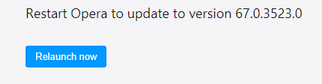
-
sparrow93 last edited by
No update for Linux? Here on Lubuntu 19.10 my Discover does not show this update.
-
sparrow93 last edited by
@sparrow93: Ok so here it still shows the version from November: https://deb.opera.com/opera-developer/pool/non-free/o/opera-developer/
Should I download new Opera from the blog link manually or wait until you update your servers? -
A Former User last edited by
I can't install any extension from chrome.google.com on a clean profile, it's completely broken in this build.
There's no Install button at all, even after installing Install Chrome Extensions.
https://chrome.google.com/webstore/detail/tampermonkey/gcalenpjmijncebpfijmoaglllgpjagf
Open this link, for example, and try.
P.S. use clean profile, it's important. -
andrew84 last edited by andrew84
@eugene-b I can confirm this even on already used profile, but as a workaround I can install extensions by clicking on chrome's icon

-
kmielczarczyk Opera last edited by
@eugene-b: Sorry, I should have mentioned that in the blog post but thank you - we're aware of this issue.
-
ralf-brinkmann last edited by
This version seems to be much slower sometimes than all the versions before.
Sometimes, when I wake up Opera from "minimized" in the taskbar to "maximised" or when I refresh some pages (F5), I first see a white page, then the source of the HTML code and finally the complete page. And it's not the DSL connection or my hardware (Intel Core i9-9900K, 64 GB Ram, NVIDIA GeForce GTX 960, 4GB Ram.
W10x64 1909, Operax64 (standalone) -
xantares last edited by xantares
@leocg: Crash loop started after turning tab freeze flag on ("unfreeze every 15 minutes"- mode) and remained after turning it off again – until de-activating sync. Now (didn't check before) sync settings blank, as reported. Note, that I use an encryption password (which I cannot re-enter now, as settings page blank).
-
ralf-brinkmann last edited by
I have switched the cloudflare secure DNS on, but there is no connection. Is there any know problem or am I doing something wrong?
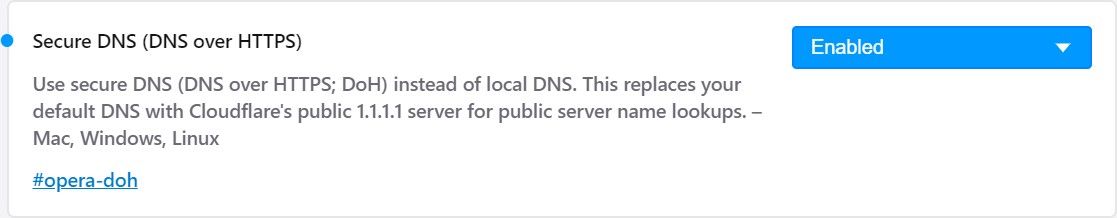
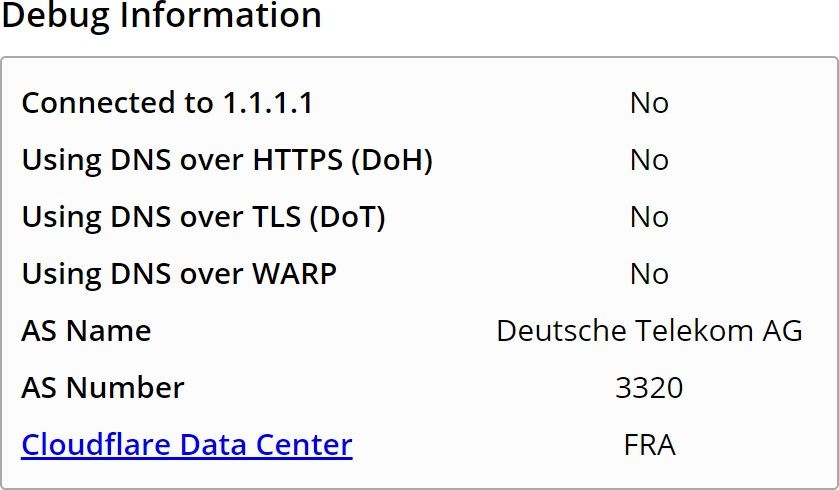
-
andrew84 last edited by
@ralf-brinkmann You relaunched the browser after switching the flag? On your screenshot there's no connection to 1.1.1.1, but I have this connection with enabled flag in both cases: when doh works (vpn off) and when doh doesn't work(vpn on). I have no connection only if the flag is disabled.