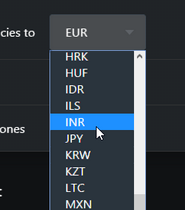Opera 66.0.3511.0 developer update
-
A Former User last edited by
@andrew84: They broken it so badly they can't seem to fix it in a timely manner...
-
beboss last edited by
How to disable this:
"SKIP TO MAIN CONTENT"


Don't have this problem with the other browsers chrome, edge etc.
Don't have it on my Windows 10 machines...Where this thing comes from and how to disable it......
System: MacOS 10.15Any help will be appreciated!
-
subkorvin last edited by
@gmiazga said:
@subkorvin: Was it also crashing for you on 66.0.3508.0 version?
I don't know, already updatedWhich operating system are you using?
Windows 10 Pro 1909 x64 -
subkorvin last edited by
@subkorvin said:
@gmiazga said:
@subkorvin: Was it also crashing for you on 66.0.3508.0 version?
I don't know, already updatedWhich operating system are you using?
Windows 10 Pro 1909 x64I stopped synchronization at all. Browser (latest version) seems workable
-
balcis last edited by
Hello Angelina, portable windows link directs to the stable version page.
btw, both setup (non-portable) and portable versions can be installed as portable as an option, why do you give two links every time? -
A Former User last edited by A Former User
Hi @balcis, it is like that, because the link looks to be not associated with proper redirection, but if you want to download the online installer, you can use the link on the right side of the page, under "Opera developer" section.
When you call it portable, you mean the online installer, right? I rather don't think so, that there is true portable version offered by the Opera for now.
Regarding your question about two links, one version is to install the Opera from the online installer, when you have e.g. slow and/or limited internet connection, then you download a small file, and the other one is the full "Setup" file, which you can use to install the Opera, even when you have no internet connection - for example on another computer, after that you downloaded it on the other desktop.
-
andrew84 last edited by andrew84
@l33t4opera I think he means the USB Opera version (Portable, which not so easy discoverable ) and option in installer that allows to install portable version (USB) too.
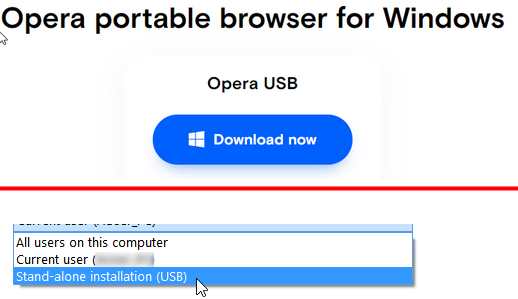
*I was surprised that there's an such option in installer, I always thought that portable(USB) can be only the Stable version.
-
A Former User last edited by A Former User
Hi @andrew84, ah you mean this one, yes but it's like the online installer - small file (near the same size), and downloading installation files, so requires internet connection. Also, it seems to offer the same options for the type of installation like the online one, and as far as I know is offered only for Windows in the stable channel.
I mean, that true portable version of an application, doesn't require any installation process, doesn't download any files, just unpacking itself and should works.
-
andrew84 last edited by andrew84
@l33t4opera said in Opera 66.0.3511.0 developer update:
is offered only for Windows in the stable channel.
I don't know if only for Windows or not, but USB option is in all installers for Windows (this particular screenshot is from Dev installer). It appears when you change the installation path.
@l33t4opera said in Opera 66.0.3511.0 developer update:
I mean, that true portable version of an application, doesn't require any installation process, doesn't download any files, just unpacking itself and should works
Yes, but it seems that here the main idea is to keep all personal data(Settings, History, bookmarks and etc) and browser in one folder, and this folder can be saved on USB stick and used on other PCs.
-
andrew84 last edited by andrew84
- In addition to the too bold line between the 'closed' and 'opened' sections in Tab menu, the tab menu icon stays unpressed(visually) while dropdown is expanded. At least in light mode it's invisible, in dark mode it's hardly visible. On all channels.
In O58 looks correctly.
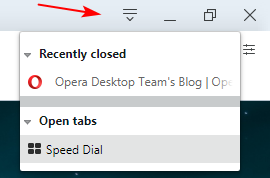
- Maybe that button needs restyling too.
for example
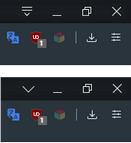
- In addition to the too bold line between the 'closed' and 'opened' sections in Tab menu, the tab menu icon stays unpressed(visually) while dropdown is expanded. At least in light mode it's invisible, in dark mode it's hardly visible. On all channels.
-
firuz-u7 last edited by
Opera developers you often have problems with DNA-81010 Spinner takes a lot of cpu please remove this feature and add a non-animated image instead of it about playing video or music in the example tab like Google Chorme:
https://imgur.com/tToH3Vr -
leocg Moderator Volunteer last edited by
@cristianhcd Chromium seems to be implementing a reader mode, so maybe Opera may have one too.
opera//flags/#enable-reader-mode
-
cristianhcd last edited by
@leocg
unfortunately it doesn't have a visual interface to call functionality
https://www.howtogeek.com/423643/how-to-use-google-chromes-hidden-reader-mode/ -
leocg Moderator Volunteer last edited by
@cristianhcd Of course I was talking about something that may happen in the future.