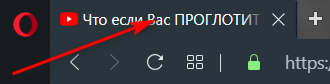Opera 65 comes with an improved tracker blocker and redesigned address bar
-
jojo0587 last edited by
@gergiev: restart Opera... And write in english, please!
My proposals for changes in Opera (Google Document).
- There are not enough signs to put all the links here. -
gergiev last edited by
Address bar haven't got animation. Looks ugly. Bookmarks expanding to full screen.
-
jojo0587 last edited by
@thegeneral: meybe is... deleting?
My proposals for changes in Opera (Google Document).
- There are not enough signs to put all the links here. -
jojo0587 last edited by
@andrew84: thanks for info!
My proposals for changes in Opera (Google Document).
- There are not enough signs to put all the links here. -
burnout426 Volunteer last edited by
@andrew84 said in Opera 65 comes with an improved tracker blocker and redesigned address bar:
I may want to open Bookmarks page instead of that side-panel using the sidebar (the same is with History in future). I think these panels should be optional in sidebar settings (1 toggle button for History and another one for Bookmarks ).
Having the options in the sidebar settings would be great. For now, we at least have the settings in
opera://flags. -
A Former User last edited by
Please tell me that the fade to gray effect on the tab, when writing on the address bar, can be disabled!?
Also, I can not get the bookmarks to open as a sidebar panel, Clicking the bookmarks icon on the sidebar opens the bookmarks tab as usual.
Linux x64 (debian testing) and opera installed from the deb repo, because I hate snaps.
-
remyienco last edited by
Since my browser was updated, I can't open Opera anymore (Ubuntu 18). Is it coming back or should I worry ?
-
A Former User last edited by
Web Apps on the desktop when?
Chrome can do it.
New Edge can do it now.
Yandex browser can do it too.
Vivaldi is working on it.Allow users to create Web Apps on Desktop.
-
andrew84 last edited by
Read the suggestion about the adBlocker icon states in address bar
https://forums.opera.com/post/186249
It sounds logical after separating the tracker blocker. -
luislongueira last edited by
@luislongueira: Forget it, I already fixed it. First you have to go back to the previous version with "snap revert opera" and only then you can update Opera again with "snap refresh opera".
-
A Former User last edited by
The chinese ownership will destroy Opera. I think Opera is regressing. It seems that Opera is becoming a common browser, different from what it was in the past.
-
A Former User last edited by A Former User
fade to gray effect on the tab
Hi @jimunderscorep, disable
opera:flags#reborn-3-dropdown, restart the Opera, and see if that is what you want. -
A Former User last edited by
@gergiev Try enabling this flag
opera://flags/#bookmarks-panel
After that, restart Opera. -
A Former User last edited by A Former User
When playing video, a large load on the CPU.
If you hover the mouse cursor over the tab on which the video is played during video playback, the load on the CPU is reduced by almost half!
Open a website (for example YouTube) turn on the video-and see how many percent of the load shows the processor.
Then without stopping the video just hover your mouse over the tab and you will see that the load on the processor has decreased by half.
And when on any site simply include music, then, too, burden on processor much. When you hover the mouse over this active tab, the load on the processor is reduced by half.