Opera 66.0.3480.0 developer update
-
angrypenguin last edited by angrypenguin
Dark mode on Linux is still broken. Just like in previous build. See more here: https://forums.opera.com/post/185371
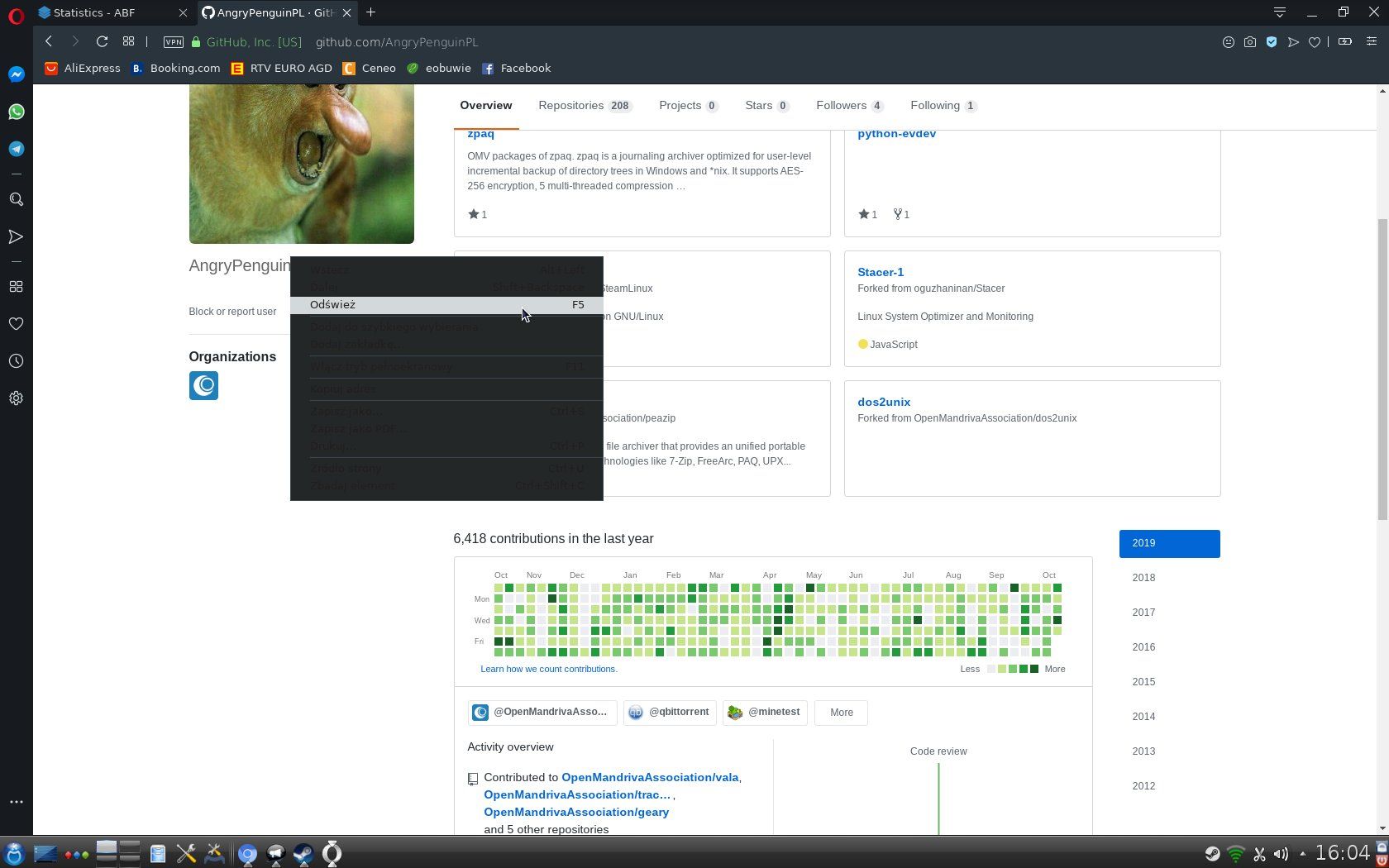
-
paradox96 last edited by
Reported 6 month ago for 4 times (1st report, 2nd report, 3rd report and 4th report), but still not fixed.
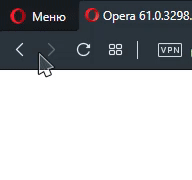
-
andrew84 last edited by andrew84
Like was already suggested by someone in the past, video in the main window should stop playing after activating the video pop-out (maybe as an optional feature and timecode should be preserved after switching the popup off). It will reduce CPU/GPU usage and increase the battery life.
-
mishkigammi last edited by
linux mint 19.2 with all updates and last kernel
context menu - exit fuul sxreen - no work too -
A Former User last edited by
@mishkigammi exit browser. delete "Current Session" file in .config/opera-developer folder. Relaunch browser.
-
A Former User last edited by A Former User
Hi @mishkigammi, I can confirm this
 on Linux, and it happens since version 66.0.3475.0.
on Linux, and it happens since version 66.0.3475.0.As a workaround to "escape this trap", press Ctrl+N to open new window, right click on the previous one and select "close" (or simply click on it and press Ctrl+W, or Ctrl+Shift+W, if you have more than one tab opened).
Alternatively, you can downgrade your Opera to version 65.0.3466.0, in which this issue doesn't occur.
Also, disable updating it in apt as follows:sudo apt-mark hold opera-developer, and enable it back, when the issue is solved:sudo apt-mark unhold opera-developer. -
skpy last edited by
Similar to @mishkigammi problem. I maximized embedded Vimeo video, closed Vimeo full screen, but browser still remain in fullscreen mode. I see quick screen blinks while pressing F11 or Esc. Restart doesn't help. But private mode window is showed correctly. Delete current session is not a solution because I don't want to lose 100+ opened tabs.
Ubuntu Linux 16.04 amd64, Unity -
wujekatom last edited by wujekatom
@mishkigammi
@l33t4opera
@skpyHello guys.
I confirm, I have the same problem, also in Private mode. Nevermind if I press F11 or try contex-menu, window is only fast blinking and does not close fullscreen mode. Well, for me it looks like it try to return from fullscreen, but immediately returns to full.@skpy
You have to close all tabs, then close Opera and start again - it will open not in fullscreen.My configuration is:
Linux Mint 19.1 Tessa [Mate edition]
4.15.0-58-generic -
A Former User last edited by

No line here again between adress bar and bookmark bar. Tested on a clean profile. Could anyone confirm that? -
andrew84 last edited by
@eugene-b: what you mean? There was never line between address bar and bookmarks bar (including pre-reborn3 versions).
-
deresh last edited by
@l33t4opera
another workaround is to alt+F4, close opera and start it againg with "--start-maximized" option. This will restore all tabs and cancel fullscreen



