Opera 66.0.3480.0 developer update
-
andrew84 last edited by andrew84
@l33t4opera: yes, but how to expand it to Opera UI? I mean toolbar, menus , popups.
-
A Former User last edited by A Former User
@andrew84 When you enable the Opera's dark mode you will have a full dark mode browser (also for websites, without any extension), though it will look different then, for the UI and internal pages of course
;-) -
andrew84 last edited by andrew84
@l33t4opera: sorry, I misread it that the flag is for Web Content. I remember there was an similar option to 'force' the dark theme (for the UI) but that was a switch for the shortcut (it worked for Chrome, but didn't work in Opera)
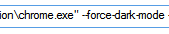
-
andrew84 last edited by andrew84
By the way, that 'forced' dark theme looks better than in Opera (in Edge it's even more better). Items have light gray selection instead of white, borders are shadowed and also not so noticeable when in gray color (in Opera borders are strange blue) and it looks better (almost all companies understand this, not only browsers: YouTube in dark mode, Adobe, graphic editors and many others use the light gray selection instead of that 'stroboscopic' white)
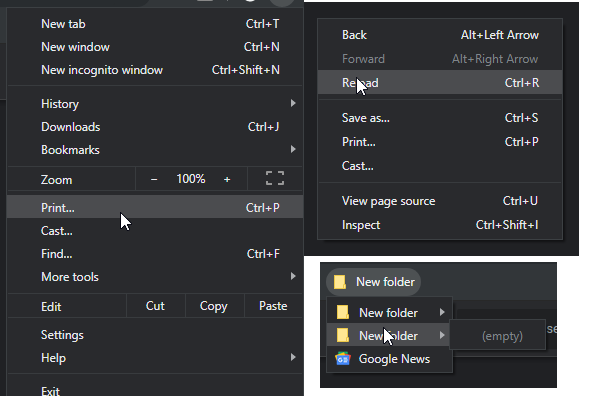
And if understand it right, it's default chromium's dark mode. -
A Former User last edited by A Former User
Hi @andrew84, yes the flag you mentioned is not working from the command line.
'forced' dark theme looks better than in Opera
Yes, that's why I wrote, it will be different, when you enable both - the flag and the dark mode in the Opera. Also, without telling what is better or worse, because both implementation seems to be still work in progress.
-
A Former User last edited by A Former User
Hi @leocg. it's nice feature, especially for the websites, of course it may improve in time, and it should.
-
andrew84 last edited by
@leocg said in Opera 66.0.3480.0 developer update:
One of the best recent features
Yes, I think there should be an additional option for the browser's dark mode in future that will include an opportunity for enabling the dark mode for the Web content automatically after switching the toggle on in EasySetup menu. It will reduce the eye-strain signifacally while in dark room.
-
ds2902 last edited by
When I click on the button of any extension that has a menu, this menu opens for a very long time (approximately 30 seconds), the browser freezes for this time. It started in a previous test build.
-
angrypenguin last edited by angrypenguin
Dark mode on Linux is still broken. Just like in previous build. See more here: https://forums.opera.com/post/185371
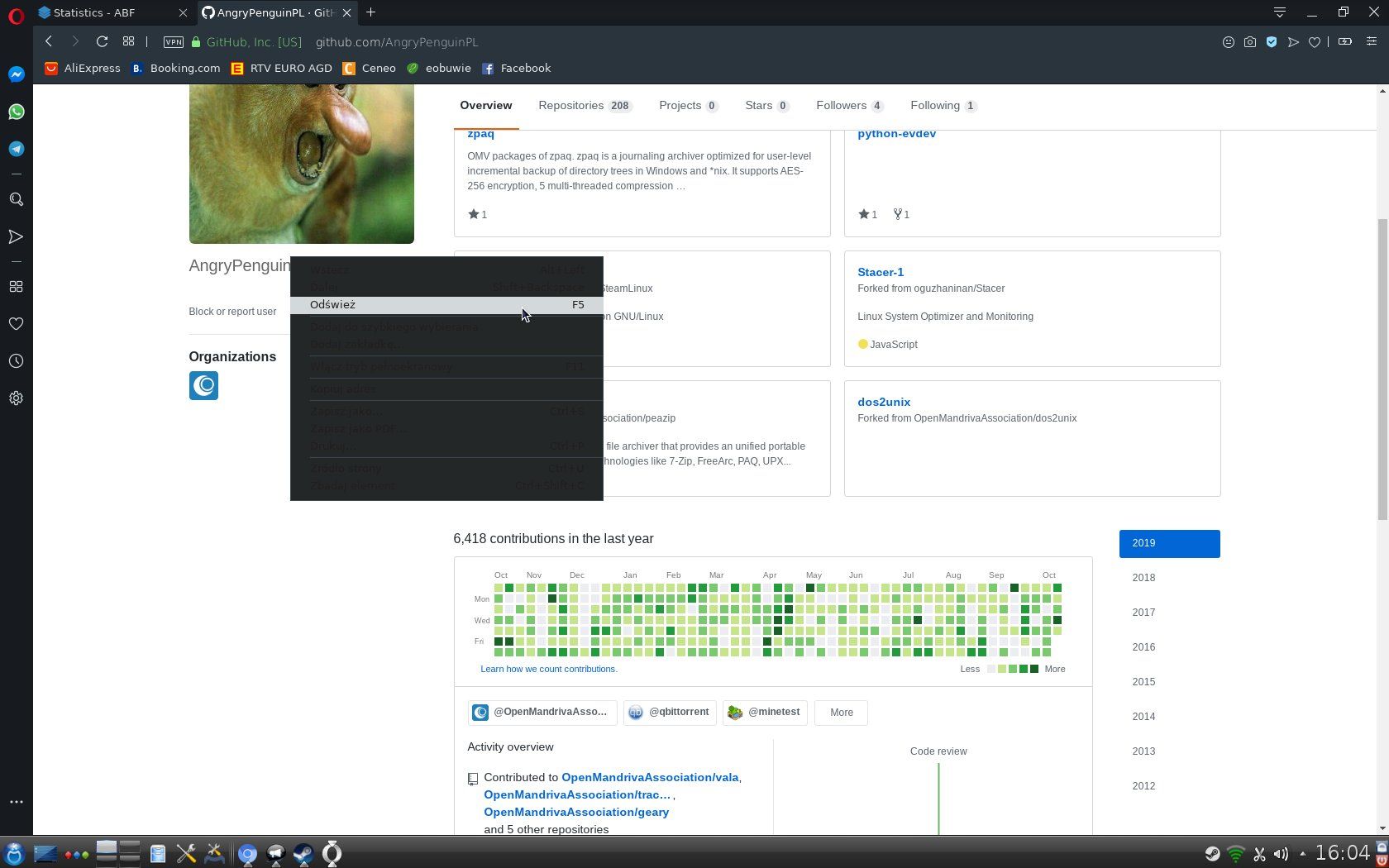
-
paradox96 last edited by
Reported 6 month ago for 4 times (1st report, 2nd report, 3rd report and 4th report), but still not fixed.
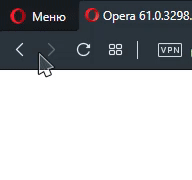
-
andrew84 last edited by andrew84
Like was already suggested by someone in the past, video in the main window should stop playing after activating the video pop-out (maybe as an optional feature and timecode should be preserved after switching the popup off). It will reduce CPU/GPU usage and increase the battery life.
-
mishkigammi last edited by
linux mint 19.2 with all updates and last kernel
context menu - exit fuul sxreen - no work too -
A Former User last edited by
@mishkigammi exit browser. delete "Current Session" file in .config/opera-developer folder. Relaunch browser.
-
A Former User last edited by A Former User
Hi @mishkigammi, I can confirm this
 on Linux, and it happens since version 66.0.3475.0.
on Linux, and it happens since version 66.0.3475.0.As a workaround to "escape this trap", press Ctrl+N to open new window, right click on the previous one and select "close" (or simply click on it and press Ctrl+W, or Ctrl+Shift+W, if you have more than one tab opened).
Alternatively, you can downgrade your Opera to version 65.0.3466.0, in which this issue doesn't occur.
Also, disable updating it in apt as follows:sudo apt-mark hold opera-developer, and enable it back, when the issue is solved:sudo apt-mark unhold opera-developer.

