Opera for Android 44
-
twozero3 last edited by
In my opinion Opera 44 is overall the best Opera for Android has been for some time.
Certainly since v.37 and the series of UI disasters that followed.
A worthy update.
-
ocirnes last edited by ocirnes
- Still getting a freeze when visiting URL shorteners like https://goo.gl in O44
- Why does O44 not support HTML5 audio playback, I mean when a website wants to play music in the background (without showing control buttons) using this code:
<audio autoplay loop>
<source src="music.mp3" type="audio/mpeg" />
</audio>
Or is it intended?
-
mirage228 last edited by
@sgunhouse Yeah, this seems to be definitely a forum issue. Had this on Opera Desktop as well. Had to delete all sites cookies, then I could successfully log in here again.
-
sgunhouse Moderator Volunteer last edited by
Solves one problem. For some reason, viewing my local weather on weatherunderground.com has always been hard on mobile; that was the last thing I did before Opera really freaked out.
-
jerryteacup last edited by
Scrolling up to summon the top toolbar doesn't work. Doong that in any speed used to do it, now it seems like I can only do it by a very aggressive scroll-up. Not good.
Refreshing pages doesn't work properly. On some pages like Yahoo! Mail some elements turn blank after refreshing.
Also, take a look at the interface on mobile phone. You have not one but TWO menus but the navigation buttons are hidden. Why. How'bout re-thinking that? Accounts and bookmarks would work nicely from one single menu.
-
miyukiwork Opera last edited by
@sgunhouse
Thanks. I've notified the forum team and they are fixing the problem -
miyukiwork Opera last edited by miyukiwork
@ocirnes said in Opera for Android 44:
- Still getting a freeze when visiting URL shorteners like https://goo.gl in O44
Sorry, this issue is still qued in our to fix list.
- Why does O44 not support HTML5 audio playback, I mean when a website wants to play music in the background (without showing control buttons) using this code:
<audio autoplay loop>
<source src="music.mp3" type="audio/mpeg" />
</audio>
Or is it intended?
It's not supported in Opera mobile.
-
miyukiwork Opera last edited by
@jerryteacup said in Opera for Android 44:
Scrolling up to summon the top toolbar doesn't work. Doong that in any speed used to do it, now it seems like I can only do it by a very aggressive scroll-up. Not good.
Any example site? It will help us fix the issue faster.
Refreshing pages doesn't work properly. On some pages like Yahoo! Mail some elements turn blank after refreshing.
This is a known issue, and we are looking into it.
Also, take a look at the interface on mobile phone. You have not one but TWO menus but the navigation buttons are hidden. Why. How'bout re-thinking that? Accounts and bookmarks would work nicely from one single menu.
From reading your comment, you are on a mobile phone, but chose to use Tablet layout. Any reason why you chose that layout? Unfortunately, tablet layout on mobile phone still have some challenges.
-
A Former User last edited by
You've changed the way the back key on my device works. It doesn't close tabs anymore. This annoys the crap out of me and is entirely different from what I expect my back key to do and what it does in EVERY OTHER APP!
Please revert this or make it optional. I can't even exit the settings with the back key but have to reach all the way to the top right to hit the back arrow.
I consider Opera broken because of this. Strange this isn't even mentioned in the change log.
-
ocirnes last edited by
@bbildman You can have a look at it in the Play Store: https://abload.de/img/operamomentaufnahme_2peupd.png
-
bbildman last edited by bbildman
I appreciate the link, however the images on Google Play do not adequately show an entire filled Speed Dial page...I ask this because there are so many complaints here about the icon size on O44's Speed Dial page.
https://forums.opera.com/topic/23798/disappointed-with-opera-44-for-android
-
ocirnes last edited by
@bbildman I don't own a tablet, so I just can show you a phone screenshot: https://abload.de/img/screenshot_20171216-2suprj.png
-
A Former User last edited by leocg
The proposed text in the browser toolbar does not load immediately - you have to click it several times to open in the Google search engine from the web bar;
Annoying message (covering the content of the page) when opening multiple pages in a new tab: "A new tab has been opened. Switch "which constantly reloads, charges and does not disappear when opening multiple cards;
You do not need an ad block counter (you can not even reset it);
There is no preview if the site is already added to favorites;
While browsing the videos, for example, on youtube.pl and extinguishing the screen, the browser stops playing video (voice);
No access to the synchronization panel;Rating: 8/10
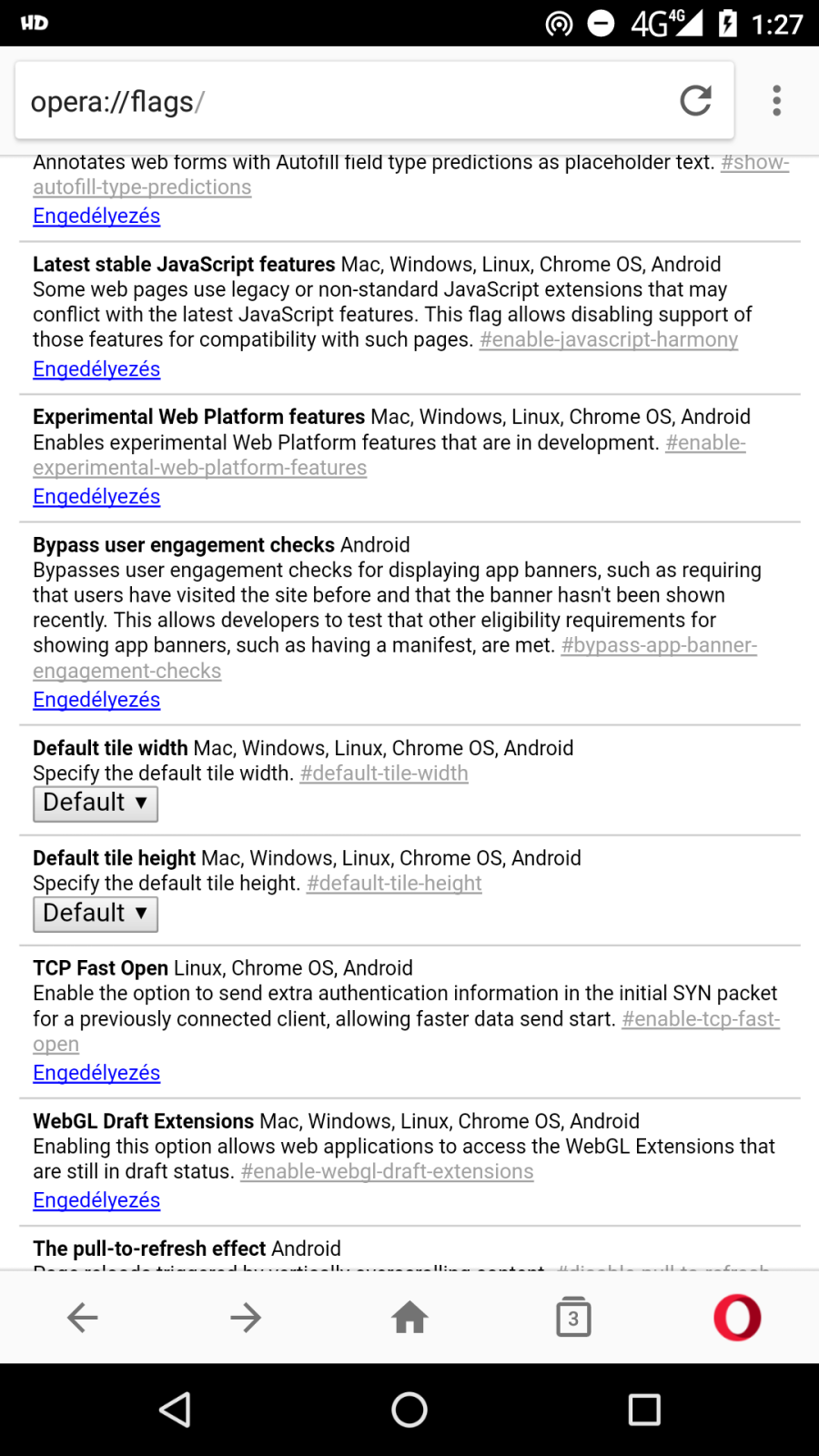
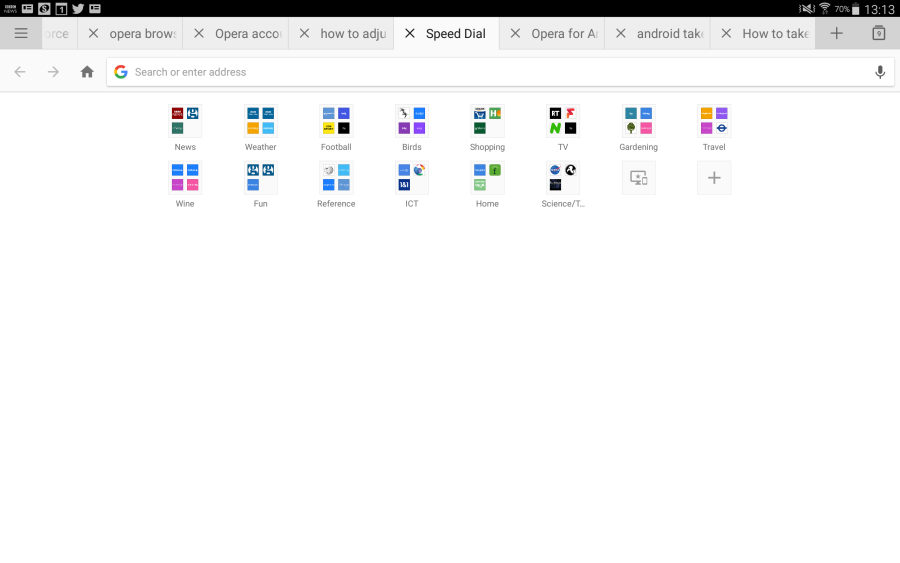 )
)