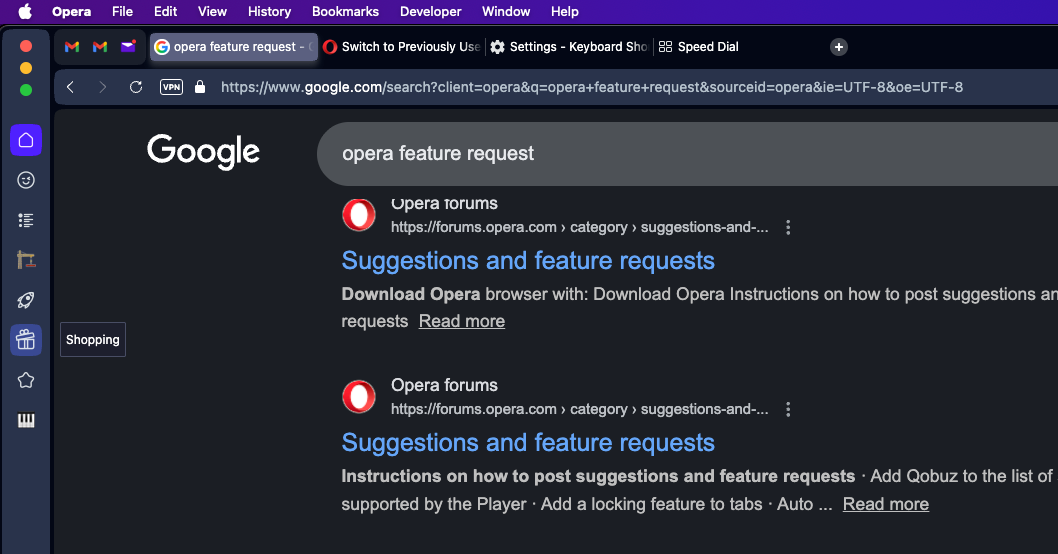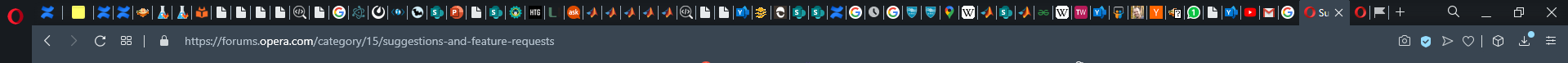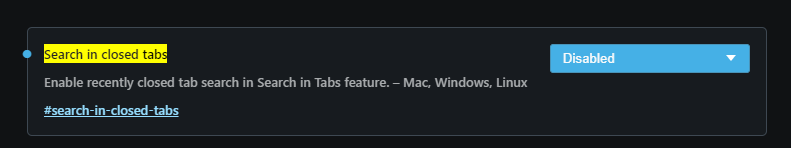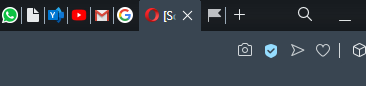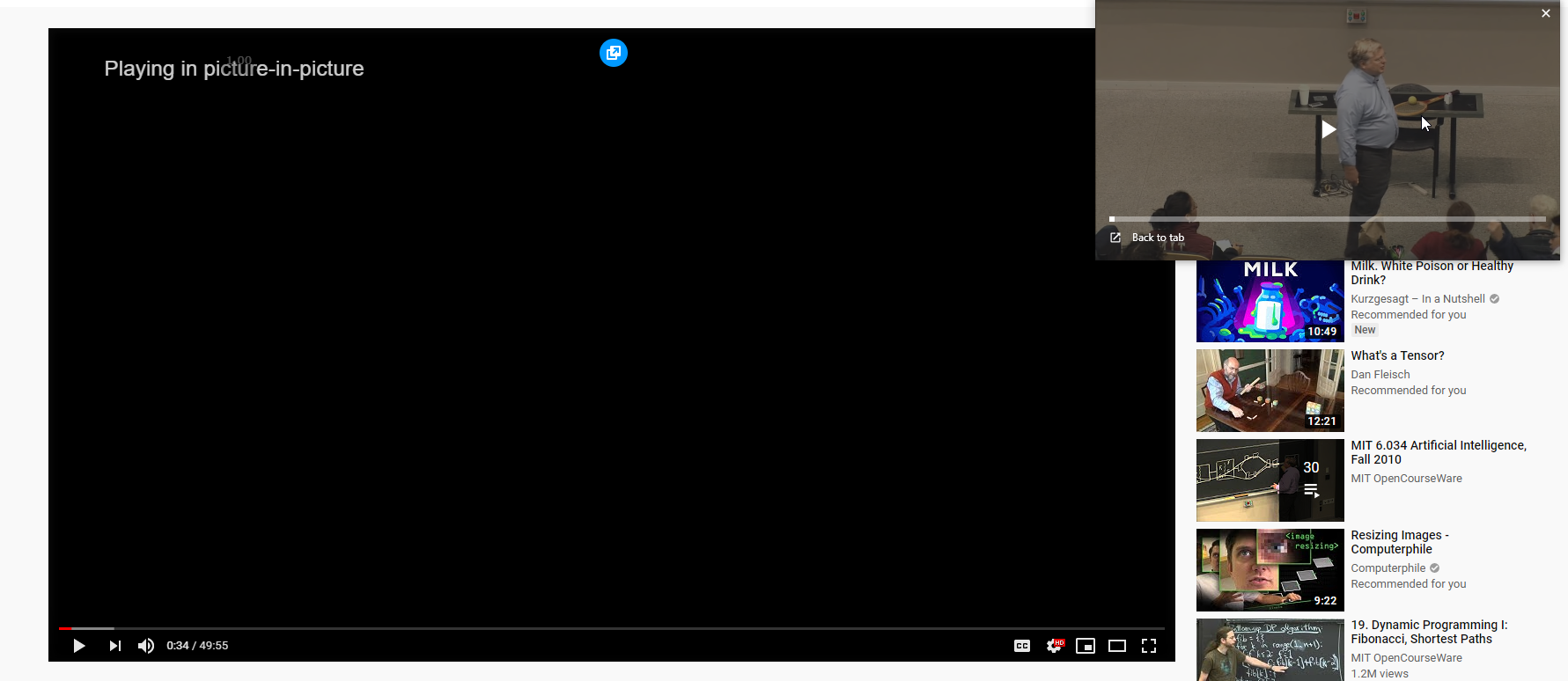We have "Ctrl+Tab" to switch to previously used Tab (aka Cycle forward through tabs in most-recently used order).
A similar functionality to switch to the previously used Workspace will enhance usability & experience. Using "Ctrl+`" would work great for it. This would let the user navigate "horizontally" through Tabs and "vertically" through Workspaces.
Consider the use case:
I see Workspaces as contexts. I dedicate one workspace for Youtube videos & music tabs, one workspace for online shopping tabs, and another workspace for General browsing. While general browsing, I would like to switch the context to my shopping to browse something on amazon & save to cart, and switch back to my general browsing workspace. Or I would like to switch to my Videos workspace to quickly change a video that I am watching on pop-out, and switch back to my main focus context.
Further: There exist default keyboard shortcurts of "Command+1", "Command+2" to select the corresponding Tab in the current Workspace. Similarly, I assign "Ctrl+1", "Ctrl+2" to switch the corresponding Workspace quickly too. So, "Ctrl + `" will be a great addition to Switch to the Previously used Workspace.