[Solved]Bring back the "Recently closed" button on the top bar on the right
-
A Former User last edited by
@superduper said in [Solved]Bring back the "Recently closed" button on the top bar on the right:
@treego I don't. My Opera will not update to version 71, it says my version 70 is up to date.
Anyway, it's too little too late. I am already on my way to Vivaldi.Vivaldi is nice. I have it on my system, but I list several reasons here why I prefer Opera: https://forums.opera.com/topic/41570/positively-preferring-opera-over-the-pretenders
-
dorumin 0 last edited by
Indeed, I am one of the people inconvenienced by this change. Not about to throw much more of a fit or say I'm moving to another browser, even though I really do think the old UI was better for me (it showed more tabs, currently open, and synced device tabs)
Nevertheless, this thread is not actually solved, if the solution is outdated. I don't believe it's unreasonable to expect users to keep seeing this thread when they're in Opera 70, confused as to why the flag is nowhere to be seen. The solution is outdated. This post is no longer solved, and has become a ranting ground for people who dislike this change (note: not dislike change entirely, that is generalization, I believe people who make decisions in Opera that do this would be mistaken)
So, yeah. I'm here because I Googled why my dropdown is gone. There is no solution. That's a shame.
-
A Former User last edited by
@dorumin-0 said in [Solved]Bring back the "Recently closed" button on the top bar on the right:
So, yeah. I'm here because I Googled why my dropdown is gone. There is no solution. That's a shame.
But, there is a solution. Update to Opera 71 and click on the icon in the upper right corner. You can view as little as 3 recently closed tabs or up to 20 or more recently closed tabs when you do that. The same can be viewed by pressing Ctrl-Space.
Opera even now allows one to search for a closed tab by keyword(s) if so desired.
I think Opera has gotten even better with respect to recently closed tabs, honestly, over the past few version updates.
-
A Former User last edited by
@treego said in [Solved]Bring back the "Recently closed" button on the top bar on the right:
I think Opera has gotten even better with respect to recently closed tabs, honestly, over the past few version updates.
Until I got to this sentence I was willing to give the benefit of a doubt that this is some die hard Opera fan, but now I can see that this is just an Opera shill.
There are plenty of citations in this thread why the recent crutch of the closed tabs is not as convenient, as the old one was, and to state that it's an improvement is definitely shilling for Opera/ -
A Former User last edited by
@treego said in [Solved]Bring back the "Recently closed" button on the top bar on the right:
But, there is a solution. Update to Opera 71
Especially for graduates of the Midvale School for Gifted I repost my earlier post:
My Opera will not update to version 71, it says my version 70 is up to date.
Anyway, it's too little too late. I am already on my way to Vivaldi. -
A Former User last edited by
@superduper said in [Solved]Bring back the "Recently closed" button on the top bar on the right:
@treego said in [Solved]Bring back the "Recently closed" button on the top bar on the right:
I think Opera has gotten even better with respect to recently closed tabs, honestly, over the past few version updates.
Until I got to this sentence I was willing to give the benefit of a doubt that this is some die hard Opera fan, but now I can see that this is just an Opera shill.
There are plenty of citations in this thread why the recent crutch of the closed tabs is not as convenient, as the old one was, and to state that it's an improvement is definitely shilling for Opera/"Shill?" No. I am just an enthusiastic and satisfied user of Opera. Did you check my link for why I prefer Opera over other browsers, yet?
 https://forums.opera.com/topic/41570/positively-preferring-opera-over-the-pretenders
https://forums.opera.com/topic/41570/positively-preferring-opera-over-the-pretenders -
tauto last edited by tauto
Hello people!
I'm just updated my Opera GX to LVL2 (core: 71.0.3770.138) and the closed tabs button missed again!

It appears that Opera is attempting to get ride off permanently, because #search-in-open-tabs is no more avalilable in flags.
-
A Former User last edited by
This is a copy of my GX forum request, since main-browser users presumably want the feature back just as much as GX users.
(forums.opera.com/topic/43627)A recent update to opera removed the opera://flags/#search-in-open-tabs, which allowed users to keep Recent Tabs in leu of Search in Open Tabs.
I'd like the flag back, or (given that the search in tabs feature can now also show recently closed tabs) an option to have the new feature show up in the same way the old did.The old feature showed up in a dropdown from the icon, which was great for when a user needed to quickly get back to a tab they'd just closed, whereas the new feature shows up over the center of the browser, which is great for searching, but not so great for getting back to recently closed tabs.
-
mentallymental last edited by
@ericartman92 This no longer works.
First of all, they changed the flag to #search-in-closed-tabs.
And even if it is set to Disabled, it makes no difference.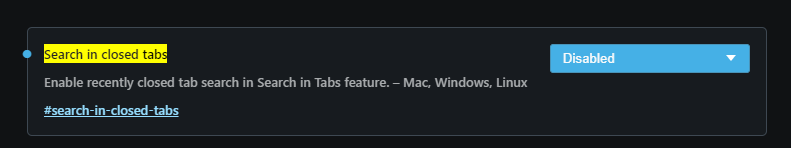
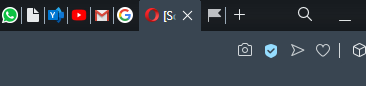
Opera user since 2008
-
mentallymental last edited by mentallymental
I know this has been requested in another topic(s) but the workaround there no longer works.
I am talking about this Search button the top right that replaced the beautiful Dropdown of Open/Closed tabs:

I very often have 50+ tabs open when I'm working on something intensely. The old dropdown box had the following advantages over this new "Search tabs" feature:
- You could mouse-over the tab name in the dropdown box to instantly see a preview of the contents of that tab.
- You could Shift+Click the tab name in the dropdown to quickly close that tab.
- The dropdown box was much longer (in height) and showed many more tabs than the new Search box's UI.
- The dropdown box was in place on the side away from obstructing the tab; that was a better UI design than diverting the user's attention to a new UI box placed centrally, obstructing the currently open tab. Plus, the Search box doesn't conform to the theme (I have Dark theme on).
Point number 1 & 2 were very useful for me! Point 1 allowed me to quickly find the tab that I was trying to find by visual inspection; I need not remember a text from it to type into the stupid Search box that exists now. Point 2 allowed me to clean up my tabs. I could just shift+click away tabs selectively that I dont need from the dropdown box without going to that tab first and then closing it.
For new users who don't know what I'm referring to, this is what the Tabs Dropdown list looked like:
https://www.technobezz.com/files/uploads/2016/03/New-Bitmap-Image-36.bmpThis is how my tab bar looks right now when I need to clean up the tabs, and I dearly miss the old Tabs Dropdown box that was stupidly removed.
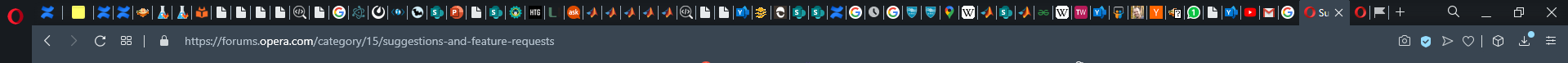
@Opera, you are bringing upon your own demise, and I hate to see this happening. Even after SO MANY people have asked to bring this back, you have not brought it back; rather you even removed the #search-in-open-tabs flag. You're begging for the Ghana pallbearers to carry your coffin to the graveyard! Don't you dare delete this post; let people support it and you do something about it.
Opera user since 2008
-
mentallymental last edited by
@superduper
Seeing as Opera devs don't care about their users nor do they have any idea on what they are doing with the UI, I am considering switching to Vivaldi now. But Vivaldi also lacks the features I am looking for which Opera had before this terrible change. How's the dev team and community response at Vivaldi?
Features I care about are:- A quick list of Open Tabs (like the dropdown that Opera had) which shows preview of tab with mouseover.
- Ability to close tabs with shift+click / <some key>+click on the tab
- Popout video that has better controls than the vanilla popout from chromium. Opera had a great one before they switched to the dumb one from chrome.
- Syncing extensions, passwords across devices.
Opera user since 2008
-
acts432 last edited by acts432
@treego Thank you for tip.
There would be usefull to put the “Show more / less” button also to Recently Closed in History (Side bar->History as well as Main menu->History).
-
A Former User last edited by leocg
Opera used to have a really handy navigation tool in the top right corner. This was different than the history tool as you could see what the site was for each open tab and click on it to go to that tab. It seems that every time Opera gets updated this feature disappears. Please restore it. I rely on it heavily as I often have 50 or more tabs open at one time (and often multiple windows, too), when I'm working on large projects -- which is always. Please don't tell me that this feature is part of history -- it's not the same. In order to find tabs in history, I might have to scroll through months of stuff to find the open tab I'm looking for, and when I click on it, it just opens a new tab instead of taking me to the existing one. Would you guys please stop f**ing with this really handy tool and make it permanent? There used to be a fix for it, but that appears to have disappeared.
-
A Former User last edited by
Did anything changed so far or it's still useless new features compared to "recent closed tabs button"? I wonder is there anyone who really need or even use that openned tabs serach feature? I just can't figure out some scenarion when you can usefully use that search feature.

-
Rogerb last edited by
The recently closed tab list issue is solved to my satisfaction, and I'm grateful the devs listened. Yes, I would prefer the older means, a more intuitive icon that opened the full list of closed tabs immediately, but that's a nitpick, because the list is there in its original spot and although it displays only three, more are available with a single click. Well done.
I presume the devs felt searching tabs was a high priority and, based on our rancor, sought to find a way to provide legacy functionality (reopen closed tabs) while offering the new sexy feature of searching open tabs. They succeeded as well as can be expected in this latest update.
I have yet to search a tab. But I reopen closed tabs frequently, if for no other reason than I accidentally close one I meant to keep open while closing a slew of others I had opened.
-
A Former User last edited by
@Rogerb said in [Solved]Bring back the "Recently closed" button on the top bar on the right:
while offering the new sexy feature of searching open tabs
This sounds like an Opera shill performance. What's so sexy about searching open tabs? Unless one is a pervert, of course. I personally have never used it and try as I may, I cannot see any reason why I would search in open tabs instead of simply looking through them. And it's not only me. Several other people in this thread have stated that they find the search in open tabs feature absolutely useless.
-
A Former User last edited by
@superduper said in [Solved]Bring back the "Recently closed" button on the top bar on the right:
@Rogerb said in [Solved]Bring back the "Recently closed" button on the top bar on the right:
while offering the new sexy feature of searching open tabs
This sounds like an Opera shill performance. What's so sexy about searching open tabs? Unless one is a pervert, of course. I personally have never used it and try as I may, I cannot see any reason why I would search in open tabs instead of simply looking through them. And it's not only me. Several other people in this thread have stated that they find the search in open tabs feature absolutely useless.
I find myself searching for both open and closed tabs quite a bit. This is very useful. Thank you, Opera.

-
A Former User last edited by
@treego I just wonder. Can you explain us at least one valid reason why do you need searching feature in openned tabs instead of just look at them?
I dont know but I really dont need to search through something that I already see.