Opera 123
-
bbildman last edited by bbildman
@Opera-QA-Team said in Opera 123:
@bbildman: Hello, thank you for reporting this. Do you have any screenshot showing the grey screen? Do you have any crash in opera://crashes?
It's just a pale grey screen, the ENTIRE opening page is gray, no sense of uploading a screenshot. Please help.
-
bbildman last edited by
@opera-qa-team said:
@bbildman: Hello, thank you for reporting this. Do you have any screenshot showing the grey screen? Do you have any crash in opera://crashes?
Ok, I have an image for you, but for the life of me can't figure pout how to upload it here, please sschool me, thanks
-
bbildman last edited by
@Opera-QA-Team said in Opera 123:
@bbildman: Hello, thank you for reporting this. Do you have any screenshot showing the grey screen? Do you have any crash in opera://crashes?
Here's a screenshot

-
Opera-QA-Team Opera last edited by
@whisperer: Ok, I see the point now. It is changed from the build 124 becasue of the new AI chat panel, so the screen won't be grayed out anymore.
-
A Former User last edited by
@Opera-QA-Team
I reinstalled this version afresh and was totally surprised not to find an option to choose between different Third Party Cookies settings.As of late I could choose between those three:
-
allow third party cookies
-
don't allow third party cookies in private tab (which was the default setting, if I remember correctly)
Actually, I'm not really sure if this is the actual setting or if it's only an issue with the settings page. As funny as it is, it says: "Add websites that are allowed to use third party cookies".
- don't allow any third party cookies
Now I'm not even having a choice with "Allow third party cookies" set as only alternative. Maybe there's a chance to add custom sites, but the whole thing seems to be broken in a way.
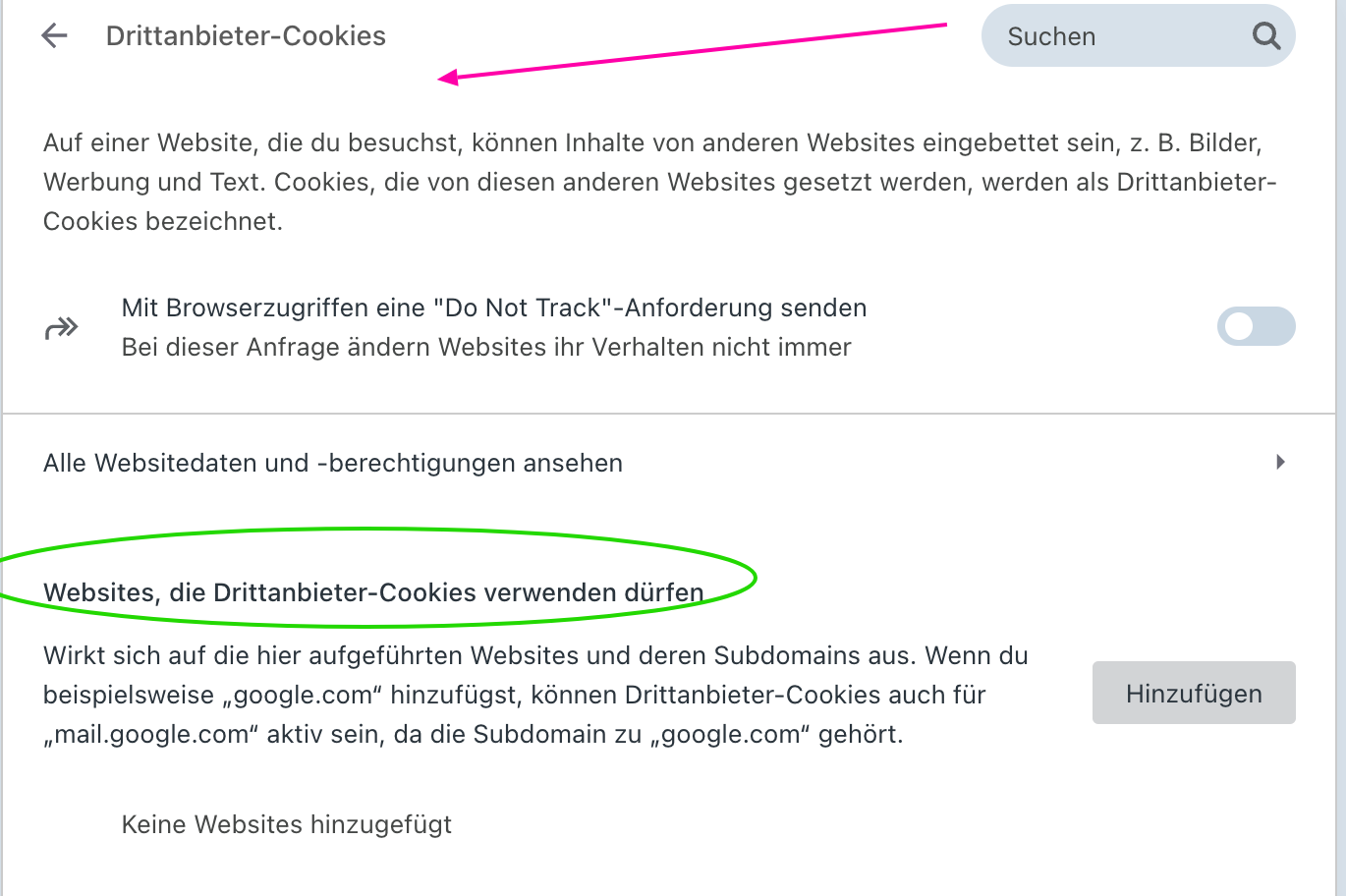
Pink arrow where I'd expect to select my preferred settings, but there's none.
Green circle indicating where I could add sites that are allowed to use third party cookies, although my setting is said to be "Allow third party cookies"

I don't think that matches, it rather looks like something's messed up here.
-
-
A Former User last edited by
@DerSchlingel What probably hast happened here:
-
My actual setting is shown as being: "allow all third party cookies"
-
Factually the setting seems to be" "don't allow third party cookies" as retrieved from my synched preferences.
-
There's no option to change the setting
-
-
burnout426 Volunteer last edited by burnout426
The changes at the URL
opera://settings/cookieswhere made by Chromium. They're more restrictive and less customizable now because Chromium is eventually going to phase out 3rd-party cookies. Not sure how that affects syncing of settings that have the old settings. -
MjuGen last edited by
@opera-qa-team: too soon but crashed just once in one day, so its an improvement: CrashID=bp-3dce454b-829a-4fd7-bdf4-4a28c0251030
-
Referenced by
-
Locked by
leocg