Opera 123
-
eduararley last edited by
alt+Enter to open a URL on a new tab is still broken in this release; I'm stuck in Opera 119 for this reason
-
MjuGen last edited by
@eduararley: if you mean open higlighted URL, its alt+ctrl+enter or simply ALTGR+enter
-
whisperer last edited by whisperer
Pressing Ctrl+/ when in private mode (Windows version) still makes the screen go dark. Instead of an error or nothing happening.
-
whisperer last edited by
When using Tab and Shift+Tab navigation for the folders at the left on page opera://bookmarks/, the block cursor is still hidden for the folder that is opened.
-
eduararley last edited by
@MjuGen thanks! no, it's a different function: if you want, per example, to make a new search in a new tab, simply press Alt+D in your keyboard (to focus your address bar), then type anything, and then press Alt+Enter. This will open the search on a new tab; or, type anywebsite.com and press Alt+Enter, and it will open the website on a new tab. This works OK until Opera 119, and it works OK on almost any other browser out there (tested here with Chrome and Edge), but since Opera 120, this is broken
-
Opera-QA-Team Opera last edited by Opera-QA-Team
@derschlingel: Oh right, thanks for clarifying! That's right, we will check this. Thank you.
-
Opera-QA-Team Opera last edited by
@eduararley: Hello, thanks for the feedback. We have this issue already reported and will be fixed soon.
-
Opera-QA-Team Opera last edited by
@whisperer: Hello, thank you for pointing this out. You should get the message: 'Aria is not available in private mode. Click below to switch to normal mode
and open Aria. Your private tabs will still be here when you return.'. Don't you have this message? -
Opera-QA-Team Opera last edited by
@whisperer: Thank you for the feedback. This issue will be fixed soon.
-
Opera-QA-Team Opera last edited by
@bbildman: Hello, thank you for reporting this. Do you have any screenshot showing the grey screen? Do you have any crash in opera://crashes?
-
Opera-QA-Team Opera last edited by
@mjugen: Hello, thanks for the feedback, we are happy to hear it!
-
whisperer last edited by
@Opera-QA-Team I open directly in private mode by right-clicking the Opera icon in the task bar. Has been reported before, see here:
https://forums.opera.com/topic/85536/opera-120-0-5543-61-stable-update/2?_=1761832194124 -
thesunno last edited by
Previous version gone unstable, it update today and it's even more unstable. I can't count how many times the browser has crashed today. I'm using Opera GX. I'm likey switching to another browser, since it's been happening too often lately.
-
bbildman last edited by bbildman
@Opera-QA-Team said in Opera 123:
@bbildman: Hello, thank you for reporting this. Do you have any screenshot showing the grey screen? Do you have any crash in opera://crashes?
It's just a pale grey screen, the ENTIRE opening page is gray, no sense of uploading a screenshot. Please help.
-
bbildman last edited by
@opera-qa-team said:
@bbildman: Hello, thank you for reporting this. Do you have any screenshot showing the grey screen? Do you have any crash in opera://crashes?
Ok, I have an image for you, but for the life of me can't figure pout how to upload it here, please sschool me, thanks
-
bbildman last edited by
@Opera-QA-Team said in Opera 123:
@bbildman: Hello, thank you for reporting this. Do you have any screenshot showing the grey screen? Do you have any crash in opera://crashes?
Here's a screenshot

-
Opera-QA-Team Opera last edited by
@whisperer: Ok, I see the point now. It is changed from the build 124 becasue of the new AI chat panel, so the screen won't be grayed out anymore.
-
A Former User last edited by
@Opera-QA-Team
I reinstalled this version afresh and was totally surprised not to find an option to choose between different Third Party Cookies settings.As of late I could choose between those three:
-
allow third party cookies
-
don't allow third party cookies in private tab (which was the default setting, if I remember correctly)
Actually, I'm not really sure if this is the actual setting or if it's only an issue with the settings page. As funny as it is, it says: "Add websites that are allowed to use third party cookies".
- don't allow any third party cookies
Now I'm not even having a choice with "Allow third party cookies" set as only alternative. Maybe there's a chance to add custom sites, but the whole thing seems to be broken in a way.
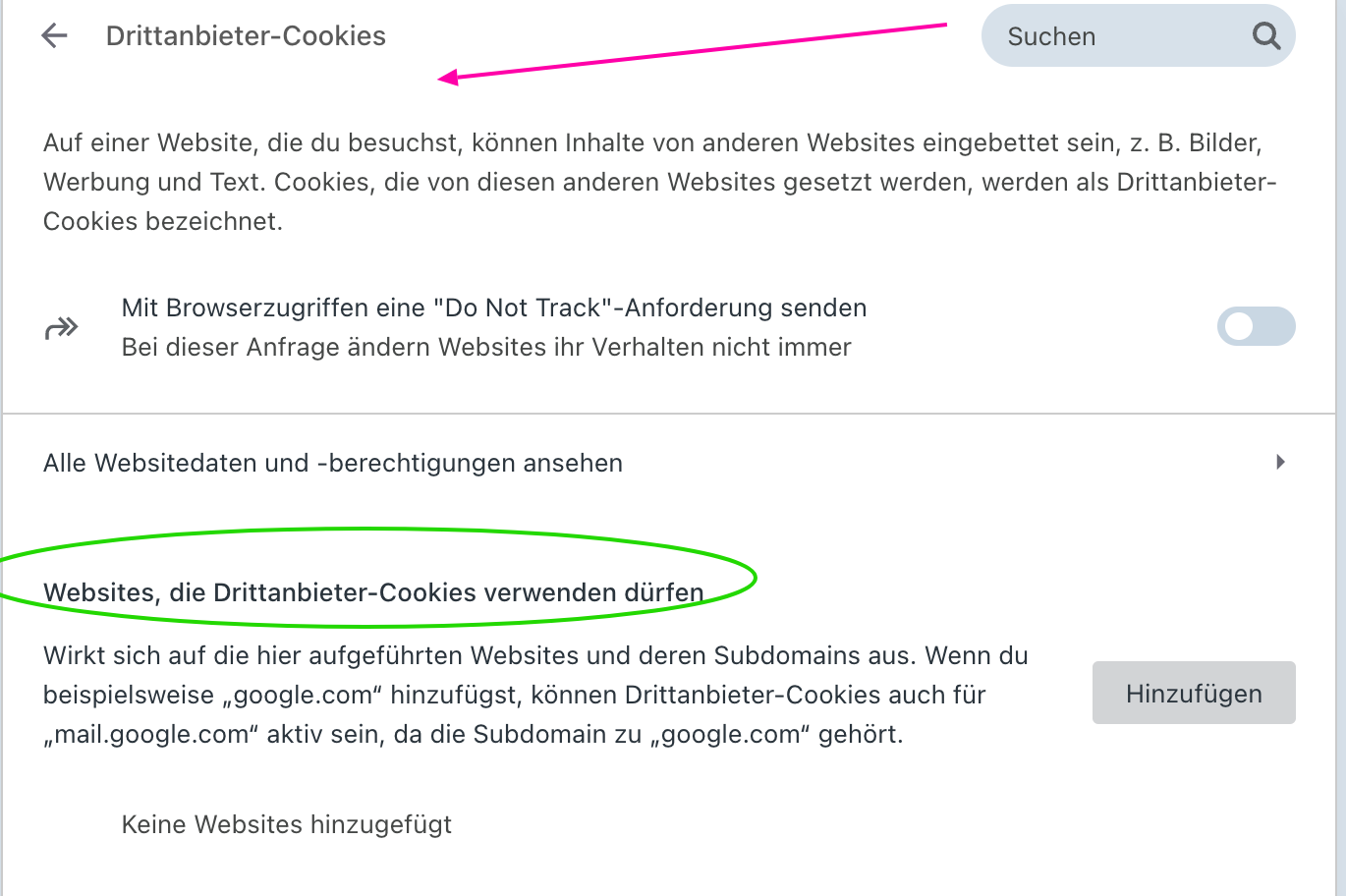
Pink arrow where I'd expect to select my preferred settings, but there's none.
Green circle indicating where I could add sites that are allowed to use third party cookies, although my setting is said to be "Allow third party cookies"

I don't think that matches, it rather looks like something's messed up here.
-
-
A Former User last edited by
@DerSchlingel What probably hast happened here:
-
My actual setting is shown as being: "allow all third party cookies"
-
Factually the setting seems to be" "don't allow third party cookies" as retrieved from my synched preferences.
-
There's no option to change the setting
-