Opera 123
-
A Former User last edited by
I'd like to bring to your attention another issue which almost certainly could also be considered a bug:

It's from the favorite websites suggestions:
I don't think it's intended that sites like "Speed Dials" and "Bookmarks" should appear here, in the case of "Speed Dials" even twice, once in English and once in German.
They didn't appear in earlier versions of Opera at all, or if so, only shortly after first installation until by surfing the web other websites appeared.
I wouldn't like "Speed Dials" to be suggested at all. So, in my eyes that also seems to be a bug. -
sicu220 last edited by

The bug is still not fixed. The long strip is not needed for the background image. -
whisperer last edited by
Ctrl+Enter still not working (Windows version).
Is it just me?@whisperer said in Opera 122.0.5643.71 Stable update:
Ctrl+Enter no longer works (Opera 122.0.5643.71 on Windows).
If I type opera in the address bar and press Ctrl+Enter, the text changes to www.opera.com but the previously displayed website is shown instead of www.opera.com.
-
Opera-QA-Team Opera last edited by
@andrew84: Hello, thanks for the feedback. We will check it as it should be already implemented.
-
Opera-QA-Team Opera last edited by
@derschlingel: Hello, thanks for your feedback. This is a known issue (RNA-1072) and will be fixed.
-
Opera-QA-Team Opera last edited by
@derschlingel: Hi, thank you for your opinion. Speed Dials suggestions show you websites that can be interesting for you. But, of course, if you don't like the functionality, it can be turned off in Settings (toggle 'Show Speed Dial suggestions').
-
Opera-QA-Team Opera last edited by
@sicu220: Hello, thank you for pointing this out. We are working on this fix.
-
Opera-QA-Team Opera last edited by
@whisperer: Hello, thank you for your feedback. We will investigate this issue.
-
A Former User last edited by
@Opera-QA-Team said in Opera 123:
@derschlingel: Hi, thank you for your opinion. Speed Dials suggestions show you websites that can be interesting for you. But, of course, if you don't like the functionality, it can be turned off in Settings (toggle 'Show Speed Dial suggestions').
Thank you very much for replying. Maybe I was unclear in my post. I was talking about site suggestions in the enhanced address bar. There in my humble opinion "Speed Dials" shouldn't be suggested as site.
I think you were talking about site suggestions on the Speed Dials itself which of course can be toggled off. But that's another case. -
MjuGen last edited by
hm, finally with v. 123 after few years I do not have crashes after ALT + mouse click (close tab), hope it will hold since it has been installed only few hours. I also moved Opera from user to all users installation. So if anyone had same issue...
-
bbildman last edited by
Downloaded new Opera One Stable 123 today, and when I boot the new Opera, what I get is just a gray screen, but it IS covering the normal Speed Dial opening page. No way to use it at all, had to replace my Opera folder and my Opera Stable folders with Opera 122, which I had copied to another folder on my laptop (Windows 11) in case the new install didn't wprk, which it didn't. Reverting to O 122 and it is working. Help
-
Donald9x last edited by
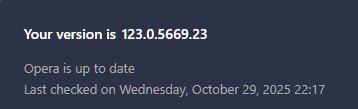
After i update this same issue with the one reply first i have gray screen and do notthing accept use the Compatiable mode to window 8 and fine but still have white bar over the tab -
eduararley last edited by
alt+Enter to open a URL on a new tab is still broken in this release; I'm stuck in Opera 119 for this reason
-
MjuGen last edited by
@eduararley: if you mean open higlighted URL, its alt+ctrl+enter or simply ALTGR+enter
-
whisperer last edited by whisperer
Pressing Ctrl+/ when in private mode (Windows version) still makes the screen go dark. Instead of an error or nothing happening.
-
whisperer last edited by
When using Tab and Shift+Tab navigation for the folders at the left on page opera://bookmarks/, the block cursor is still hidden for the folder that is opened.
-
eduararley last edited by
@MjuGen thanks! no, it's a different function: if you want, per example, to make a new search in a new tab, simply press Alt+D in your keyboard (to focus your address bar), then type anything, and then press Alt+Enter. This will open the search on a new tab; or, type anywebsite.com and press Alt+Enter, and it will open the website on a new tab. This works OK until Opera 119, and it works OK on almost any other browser out there (tested here with Chrome and Edge), but since Opera 120, this is broken
-
Opera-QA-Team Opera last edited by Opera-QA-Team
@derschlingel: Oh right, thanks for clarifying! That's right, we will check this. Thank you.
-
Opera-QA-Team Opera last edited by
@eduararley: Hello, thanks for the feedback. We have this issue already reported and will be fixed soon.
-
Opera-QA-Team Opera last edited by
@whisperer: Hello, thank you for pointing this out. You should get the message: 'Aria is not available in private mode. Click below to switch to normal mode
and open Aria. Your private tabs will still be here when you return.'. Don't you have this message?