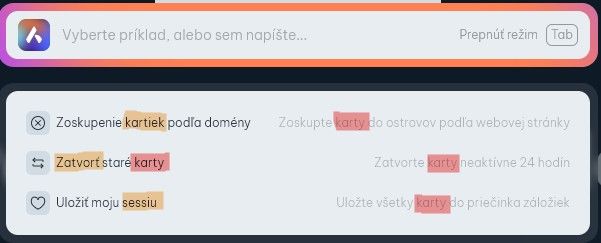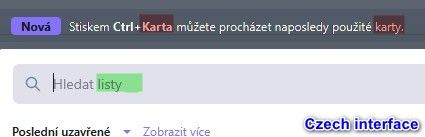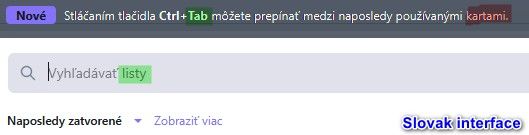Opera 122
-
anidais 0 last edited by
@opera-qa-team: Yes, every time I open the browser the window briefly flashes white before the Opera user interface is loaded. This was an issue with any Chromium-baed browser until recently when it was fixed in Edge and Chrome. Just open the browser or a new browser window and you will see the white flash briefly. The thing that flashes white is only the browser window when loading, not the whole screen. And yes about the tooltips. That's what I meant. As for Bing, I just set it as default search and logged to my account. No matter what I search I never get points. But I do get them in other browsers so no idea what's happening.
-
MehrzadS last edited by
Literally anything that tries to play video causes the page to crash. Opera has become completely unusable in the new update. (Zorin OS 17.3)
-
thelittlebrowserthatcould last edited by
@MehrzadS try updating (using root privileges) libffmpegDOTso in Opera's lib_extra folder to the one for Chromium 138 from https://1drv.ms/u/s!AhAFddP4jtR1gWou3XWpQbFIlrFB
-
ocirnes last edited by ocirnes
when typing an URL in the address bar the bookmark resp. the history or the google icon is cut off
Win11 25H2, 1920x1080, 15,6", 125 % scaling
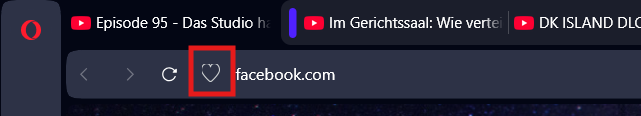
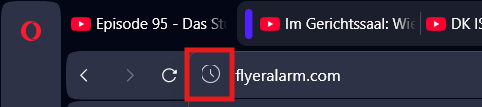
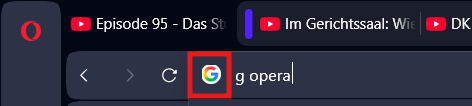
-
ocirnes last edited by ocirnes
The close button in the video pop-out is not clearly visible (should be white instead of black here)
Win11 25H2
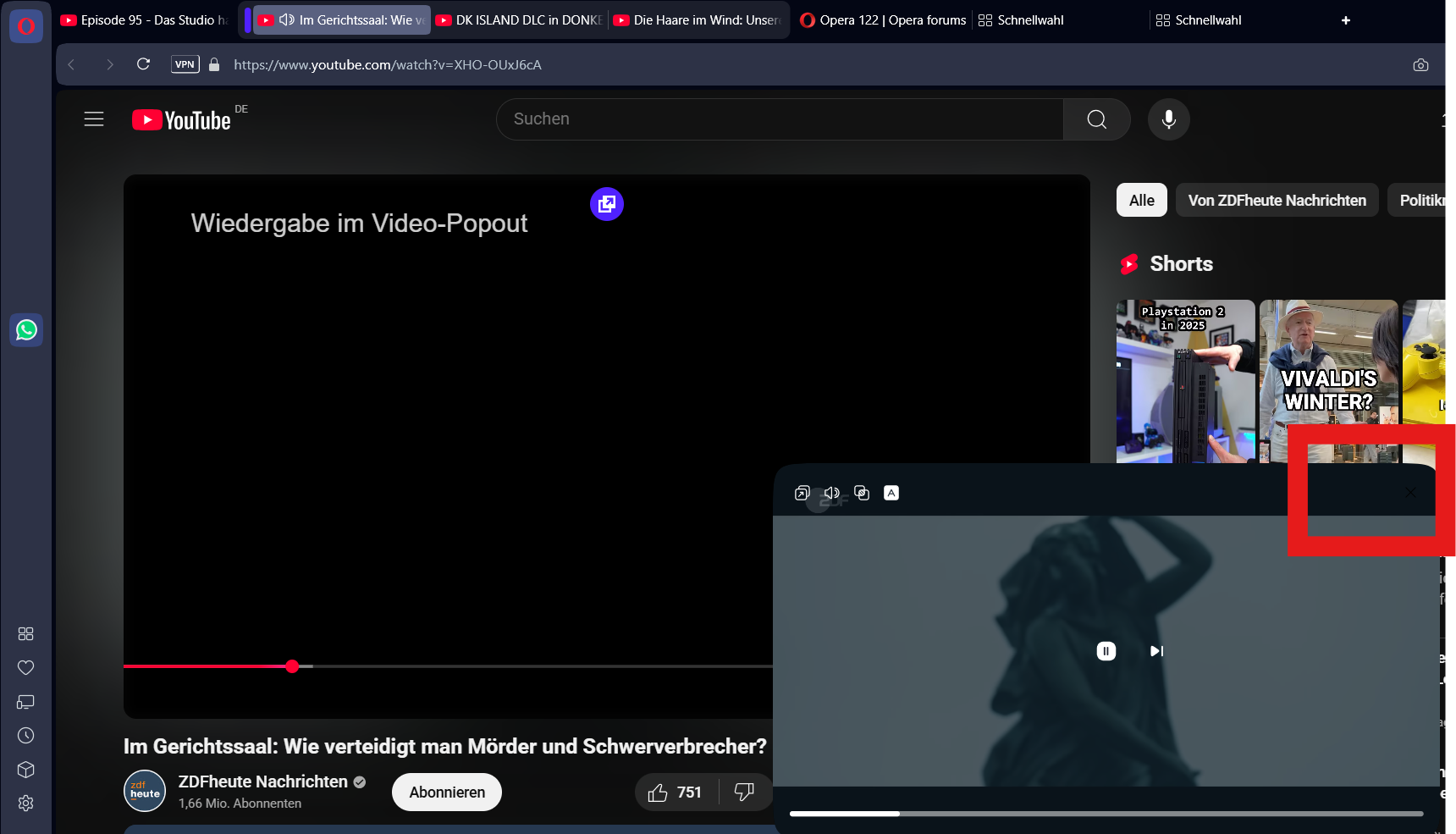
-
andrew84 last edited by
@ocirnes Reported yet in July (https://forums.opera.com/post/390078) but now in Stable anyway.
*Moreover their more than weird response says it's by 'design'.
-
Chicot090 last edited by
Hello! I want to inform you that starting from version 121 of the browser, it began working unstably for me. In version 121, opening the browser could take up to several minutes. After updating to version 122, opening randomly (in 4 out of 5 cases) takes more than 5 minutes. The start page just hangs without the Speed Dial. You have to wait until everything loads. I checked the old version, 120, and everything works flawlessly there.
-
Opera-QA-Team Opera last edited by
@mehrzads: Thanks for your opinion! The '+' missing background is a known issue (RNA-605) and will be fixed soon.
-
MehrzadS last edited by
Trying to open one of the side panels (ChatGPT/Telegram/...) causes crash sometimes
-
polux2 last edited by
@cvm: I checked legacy versions from the Opera FTP server and this is very old translation issue in Czech language.
"Close duplicate tabs" command is wrong from the very beginning. In version 68 it was not translated at all. Starting from version 69 onward tabs was translated as "karty" instead of "listy".
Same with "Save - All tabs as Speed Dial folder" command, which is wrong from the start. From version 78 onward tabs was again translated as "karty" instead of "listy". Before Pinboards were added to the context menu of the Save command (in version 77 and earlier) it was translated right.
-
yuseijaden last edited by
Good job, Team !
Question : Since when the option "Search with Google lens" is available !?
Since the time i wait that... -
thelittlebrowserthatcould last edited by
@yuseijaden if you don't want to add your own shortcut, you could use a reverse image search extension, such as:
https://chromewebstore.google.com/detail/reverse-image-search/cdgbjhkjjghbjjikgjkkpljlmnpcakco