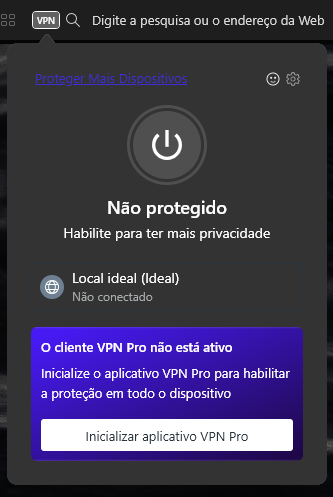Opera 122.0.5621.0 developer update
-
Opera-QA-Team Opera last edited by
@ralf-brinkmann: Thanks for reporting this! We’re aware of this crash and it’s already in our backlog. We’ll work on getting it fixed.
-
Opera-QA-Team Opera last edited by
@andrew84: If you mean the redesigned history feature, we’re still smoothing out a few things there. If you have any new suggestions beyond what you’ve already shared under other blog posts, we’d be happy to hear them.
-
burnout426 Volunteer last edited by
@ralf-brinkmann Assuming the crash doesn't happen to you in a fresh profile, if you want to try and work around the crash for now, you can goto the URL
opera://settings/clearBrowserDataand clear "Browsing History", "Download History" and "Cached images and files" for all time. Then, goto the URLopera://about, take note of the "profile" path, close Opera and delete the "History" file in the profile folder. That might stop the crashes for now.I don't know what causes the crash though, so that's just a guess.
-
andrew84 last edited by
@Opera-QA-Team what's the point to report new suggestions if old ones issues are still not fixed or improved for months or even years.
-
andrew84 last edited by andrew84
@burnout426 I don't have the crash but I'm on Win10 and my History is almost clean, But if they aware, it means they determined the issue.
*My only guess is that smth. related to the new History page. Maybe it's worth trying to disable 'redesigned' flag and check. -
ralf-brinkmann last edited by
@andrew84 said in Opera 122.0.5621.0 developer update:
Maybe it's worth trying to disable 'redesigned' flag and check.
Tried that. It didn't help.
-
andrew84 last edited by
Am I wrong or the things described in the News article https://blogs.opera.com/news/2025/08/opera-brazil-cade-complaint/
Is a bit similar to what Opera does regarding the search engines? I mean that on start page search engine locked to google and default one can be selected only from predefined list, predefined can't be removed or rearranged. -
Opera-QA-Team Opera last edited by
@kenedsf: Thanks for reporting this. Can you confirm whether VPN Pro doesn’t connect at all on your setup, or if it connects but doesn’t work as expected? A screenshot would also be helpful.
-
KenedSF last edited by
@Opera-QA-Team The application is installed but does not start. I tested it on other computers with stable Windows 11.