Opera One is updated with more dynamic Themes and a new privacy feature
-
Opera Comments Bot last edited by
Opera One adds two new Themes, Twilight and Ethereal, and introduces a new privacy feature that lets you Clear Data on Exit.
Read full blog post: Opera One is updated with more dynamic Themes and a new privacy feature
-
andrew84 last edited by andrew84
The style how do the tiles look is random here.
On your screenshot it's transparent but I had the white.
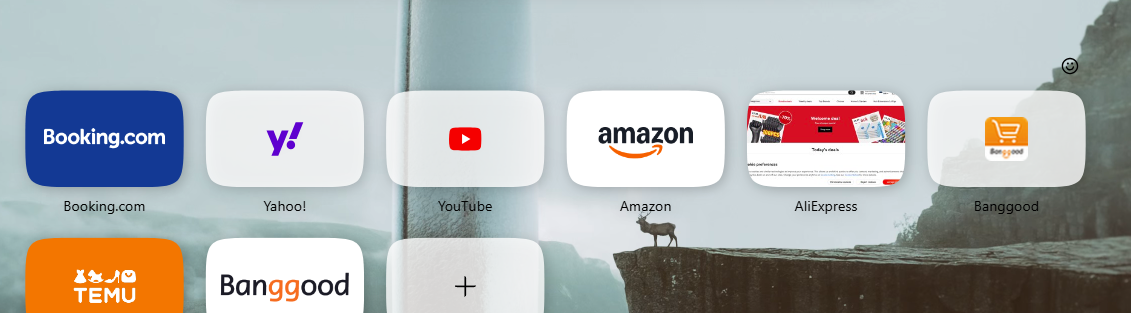
I also managed to achieve the same result as yours. For this I had to first switch to Classic theme, then select wallpaper which have the transparent tiles and then switch the 'Ethernal' theme agan
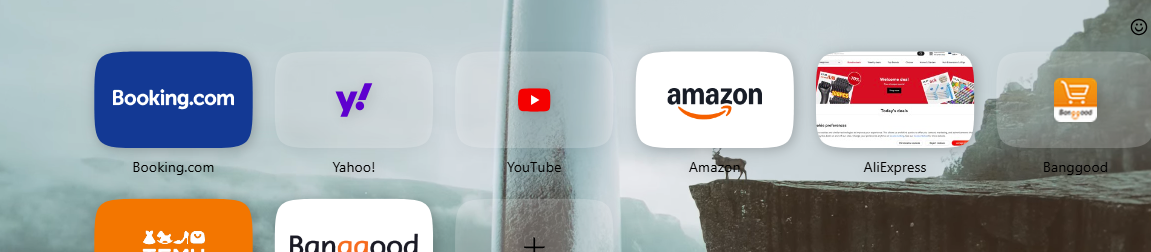
The Twilight theme also crashes here like some other animated themes.
-
andrew84 last edited by andrew84
Also, when sidebar in autohide mode the shortcuts are simply invisible
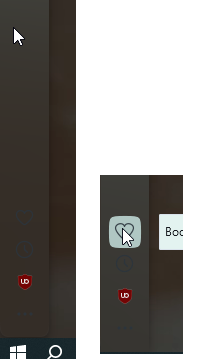
I also think that in themes with transparent modules the menus/context menus/bookmarks dropdowns/popups should also have semitransparent/blurry background.
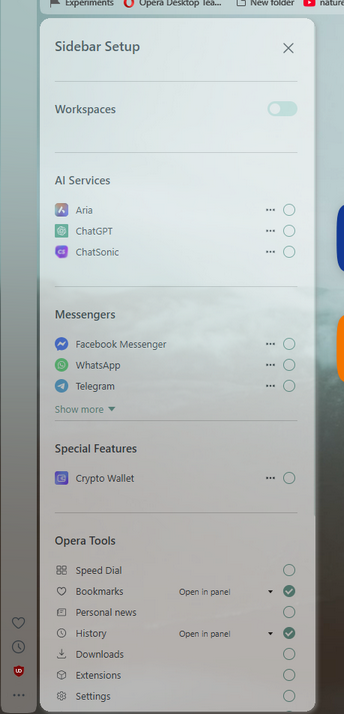
-
1221pablo last edited by
Does anyone know how to set ethereal theme I go to themes collection not popping up anywhere, anyone know where I can find it
-
sgunhouse Moderator Volunteer last edited by
@1221pablo Go to Theme Gallery and select it from there.
-
leocg Moderator Volunteer last edited by
@1221pablo I still can see the Ethereal theme listed in the theme gallery here.
-
jimf671 last edited by
@andrew84: The colour of the text under the speed dial buttons has been a problem for some time because depending unon the background used the text can be difficult to read. The colour seems to be fixed in a particular theme. I now have one machine using Win11pro and it seems worse there and particularly inside the grouped buttons it can be white on white and nearly impossible to read. If we could change the text colour independently of other factors then users couldadapt to the background used.