Opera 118 developer
-
McTesch last edited by
@burnout426 It’s different, if you choose to take some lighter shade, On yellow or orange it’s definitely better than on blue or green. You can also take a lighter blue or green to have a stronger contrast with the black letters. It‘s simply the accent colors I would gess.
-
tomaustin last edited by
@Opera-Comments-Bot DevTools is broken.
You can start it, via F12 key.
However, if you start it again while it is already open, Opera crashes and restarts.
As a developer this is proving very difficult to work with.
-
nkgrzegorzewicz Opera last edited by
@tastodd: hi! yes, currently we are working on it, fix should be included in next developer release!
-
burnout426 Volunteer last edited by burnout426
@tomaustin Yes, I can reproduce it.
Crash ID: bp-a43e58e0-edc1-49b7-8219-ec5060250114
-
Goto the URL
opera://settings/keyboardShortcutsand add F12 to the "Developer tools" command. -
Goto https://example.com/ and press F12 to open the developer tools.
-
Click the 3 dots at the top of the developer tools to undock them so they open in a new window.
-
Switch back to the page and press F12 again.
If needed, now that the tools are set to open in a new window by default, close out of the tools and try everything again to crash Opera.
Windows 11 23H2.
Result: Opera Crashes.
Edit: Actually, you can just use the default of ctrl + shift + i. No need to add the F12 shortcut.
-
-
andrew84 last edited by
@nkgrzegorzewicz this also should be fixed for the SearchTabs dialog in dark mode because currently it looks fine in light mode but looks bad in dark mode.
Also, a parent menu item selection is barely visible now
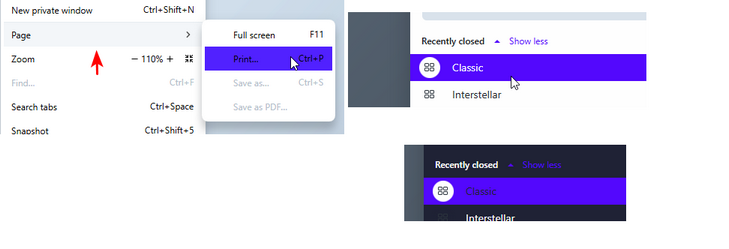
-
burnout426 Volunteer last edited by burnout426
@andrew84 said in Opera 118 developer:
At the same time there's still no option (which was suggested multiple times) to completely disable the 'themes' feature and rid users from seeing this nonsense.
I would like that option too, but I doubt it'll happen. Main reason for me is that ever since the theme stuff was added, the background of the white address bar (and the white address field when it's not focused) and the white sidebar have a pixelated/grid texture to them that's really annoying to me. I don't think anyone else has noticed it though, but I prefer the old way where it was smooth.
-
andrew84 last edited by andrew84
@burnout426 said in Opera 118 developer:
the background of the white address bar (and the white address field when it's not focused) and the white sidebar have a pixelated/grid texture to them
I tried but didn't manage to notice it (both look solid white). I made screenshots in pre One version and in 118 and then increased to 500% but still don't see the mentioned texture.
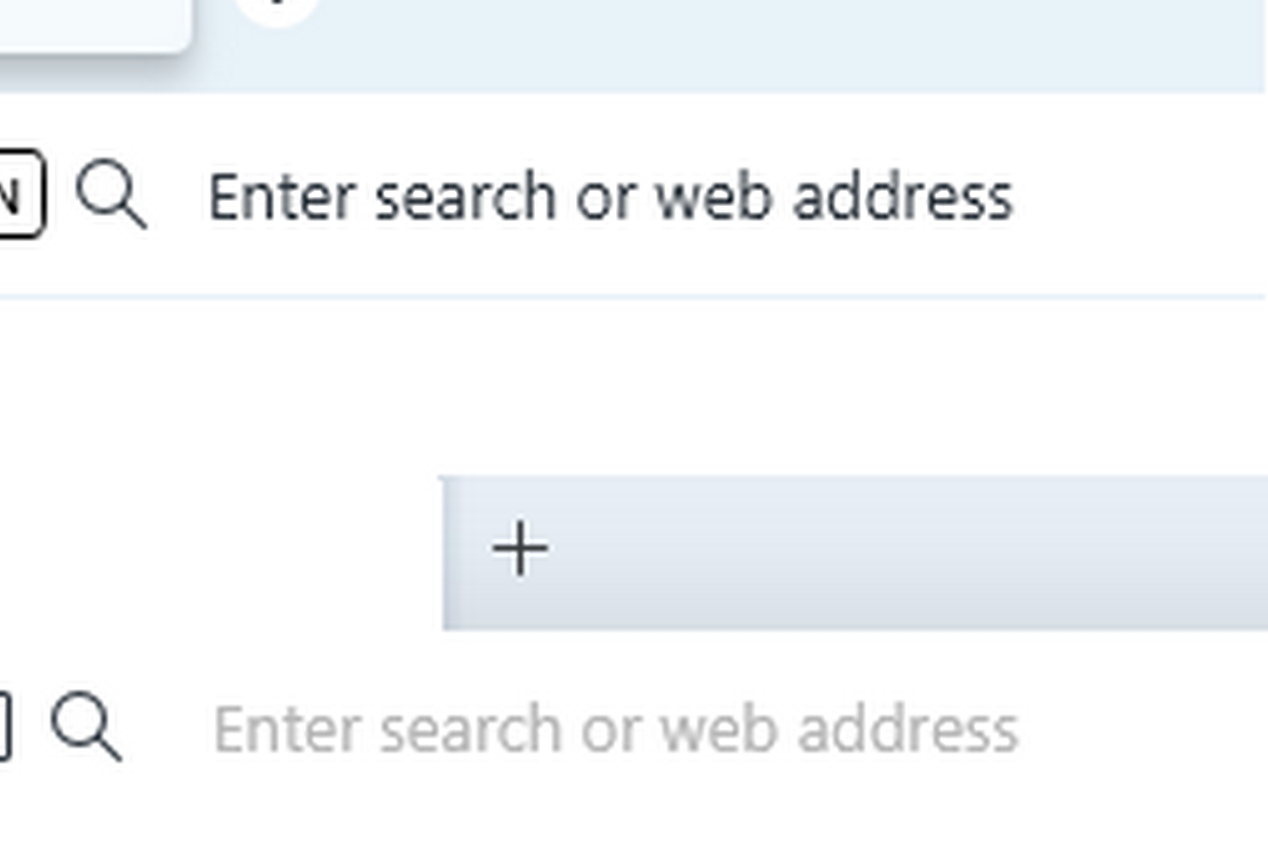
-
daria19 Opera last edited by
@burnout426: @tomaustin: Hello! Thank you for reporting this issue. We’re aware of the problem and it has been logged internally as DNA-120569. Sorry for the trouble, and we appreciate your patience while we work on a fix!
-
ralf-brinkmann last edited by
What does this mean:
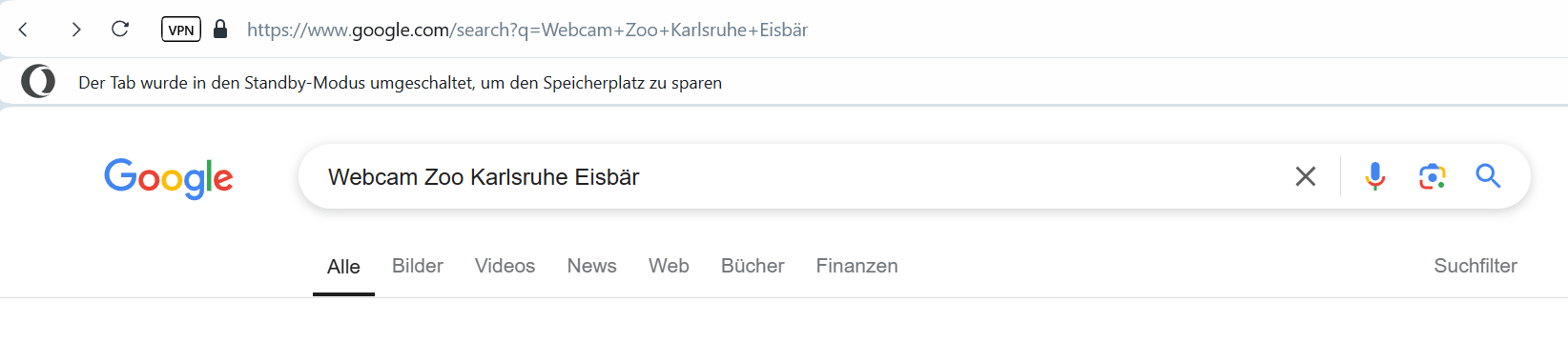
"The tab has been switched to standby mode to save storage space"
It's a Google tab and I am working in it.
The menu item
"Put inactive tabs into standby mode to save storage space"
in the settings menu is not activated.W11x64, Operax64
-
andrew84 last edited by andrew84
@ralf-brinkmann There used to be two similar options visible in Settings at the same time. And buggy flag.
https://forums.opera.com/post/343061.I don't see currently neither flag nor extra option (most probably Chromium's one) in Settings, only Opera's 'snooze tabs'.
But maybe there's some conflict with the 'hidden' chromium's flag. Just an assumption. -
daria19 Opera last edited by
@ralf-brinkmann: Hello! Could you kindly let us know if the option "Snooze inactive tabs to save memory" is disabled as well? Thank you!
-
andrew84 last edited by
Regarding the 'The Music Player reaches the browser’s toolbar'
https://blogs.opera.com/desktop/2025/01/opera-developer-bluesky-slack-discord/-
I wonder that it still can't be simply dragged and dropped onto the toolbar and doesn't have a volume adjustments like was shown on demo (https://forums.opera.com/post/354720).
And also can't moved and its position is fixed inside the toolbar. -
After the mini player was moved there's no more possibility to 'pin' it using the mini player itself (instead of the three dots menu there's 'x' button).
-
Obviously, there's no need to show the control buttons all the time, and it'd be more helpful to show artist and song name (as running text) when cursor doesn't hover the player. Also, control buttons have no hover effect.
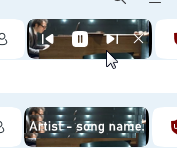
-
-
ralf-brinkmann last edited by
@daria19 said in Opera 118 developer:
@ralf-brinkmann: Hello! Could you kindly let us know if the option "Snooze inactive tabs to save memory" is disabled as well? Thank you!
Hi @daria19!
I didn't know the English entry in the settings and simply translated the German text with Google Translate.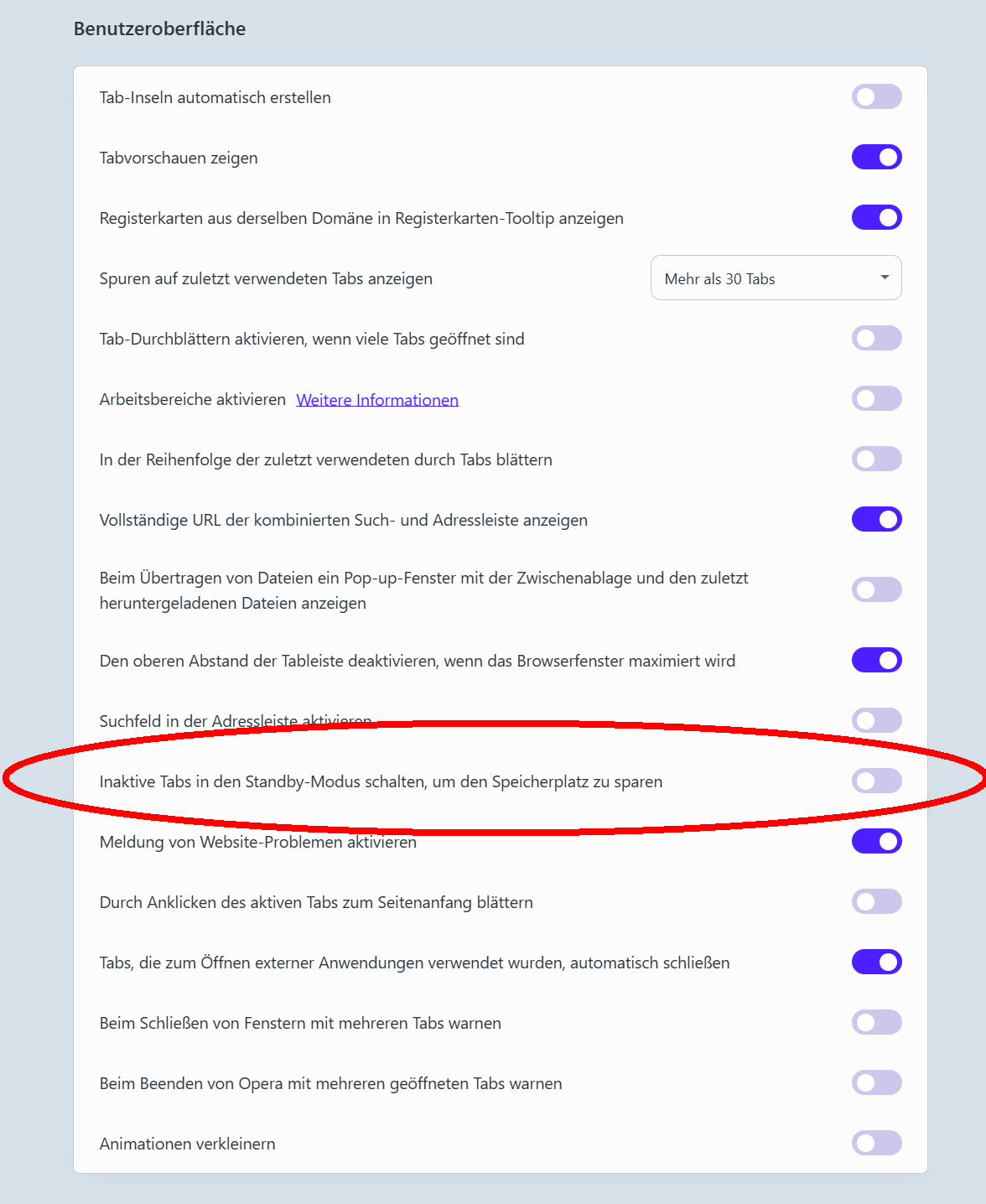
Is there anywhere else I need to check or change something?
-
Locked by
leocg