Opera 113.0.5227.0 developer update
-
ralf-brinkmann last edited by
@leocg said in Opera 113.0.5227.0 developer update:
Only the Aria extension was updated, remotely.
Not on my computer! I would know that.
-
spike666 last edited by
@ralf-brinkmann How would you know? It doesn't show up in the list of extensions. It just started working for me without anything being done on my part. I don't have auto-update turned on.
-
ralf-brinkmann last edited by
@spike666, but how should they know I have Opera installed on my computer as standalone version? And today in the morning, before I downloaded the setup file again, I had the same memory problem. So nobody sent any file to me. All files have the same old date and time.
-
leocg Moderator Volunteer last edited by
@ralf-brinkmann Because they were informed of the iit when you did the installation and also on every update. Probably when you use Opera too.
-
ralf-brinkmann last edited by
@leocg
As I wrote in my other answer: Nothing can be installed on my computer without my knowledge. Except necessary Windows updates. And I hardly believe that such a fix can be made remotely to a running program. And finally, the error was still there in the morning, while others had already written that the problem had been fixed.My other question was how I can get a standalone installation with the current setup file during a new installation. Do you have an answer to that? I haven't done that in a long time.
-
leocg Moderator Volunteer last edited by
@ralf-brinkmann Run the installer, click on Options and change the installation type to USB/Standalone
-
ralf-brinkmann last edited by
@leocg said in Opera 113.0.5227.0 developer update:
@ralf-brinkmann Run the installer, click on Options and change the installation type to USB/Standalone
Have you tried it yourself? There are no "options". I can only remove the four check marks for data collection and confirm the selection, after which the rest of the installation starts immediately:
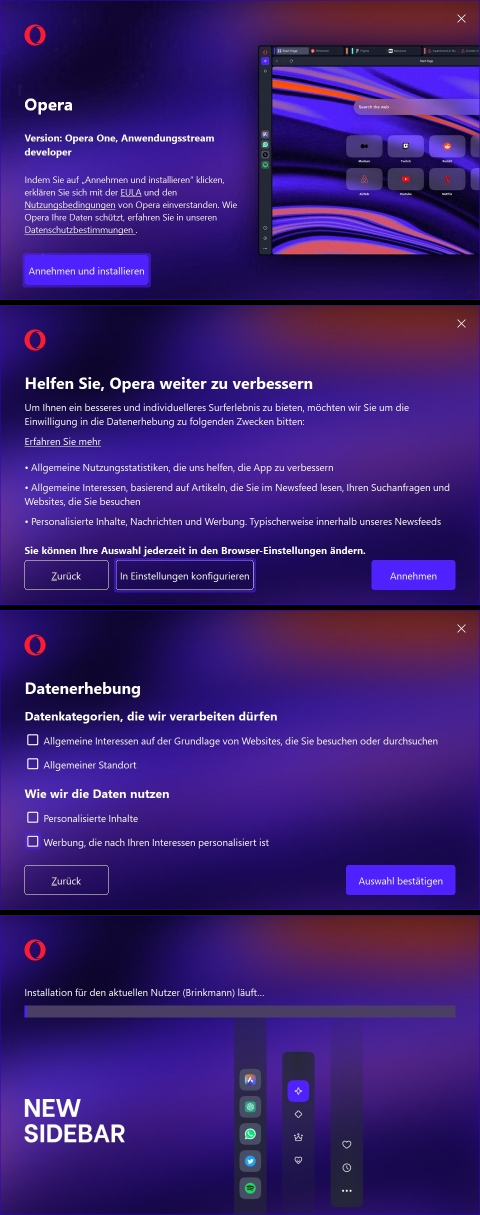
-
nashuim last edited by
@ralf-brinkmann How do you get updates to extensions at the moment?
Every Chromium browser is able to remotely update extensions, this is a completely separate process from the regular browser update.
If you didn't get an Aria extension update then the issue is with your setup
-
nashuim last edited by
@ralf-brinkmann Go to opera://system/, Expand all details and check the extension list. What version do you have for Aria?
This is my machine:
igpdmclhhlcpoindmhkhillbfhdgoegm : Aria : version 4_5_0_2 -
andrew84 last edited by andrew84
@ralf-brinkmann said in Opera 113.0.5227.0 developer update:
There are no "options".
It should be on your 1st screenshot. But it seems that in your case the 'options' is shifted/hidden because of the another text alignment (I have 3 lines of text, you have 5) or dpi issue.
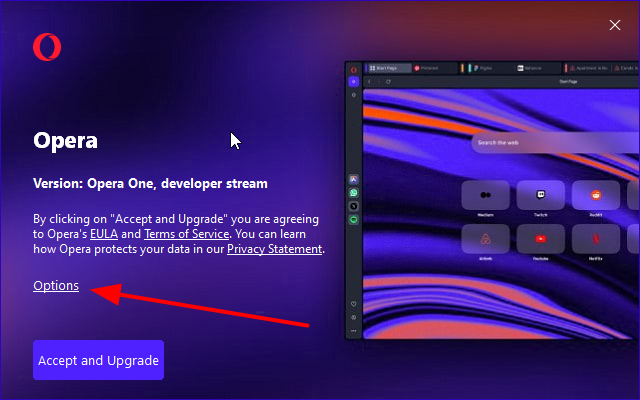
-
ralf-brinkmann last edited by
@nashuim said in Opera 113.0.5227.0 developer update:
@ralf-brinkmann How do you get updates to extensions at the moment?
Every Chromium browser is able to remotely update extensions, this is a completely separate process from the regular browser update.
If you didn't get an Aria extension update then the issue is with your setup
I think I would get updates for extensions while restarting the browser. But if I don't restart it, there are no updates. Actually I call updates manually (by switching to developer mode).
There is no issue with my setup. I have Aria disabled in the settings. -
ralf-brinkmann last edited by
@nashuim said in Opera 113.0.5227.0 developer update:
@ralf-brinkmann Go to opera://system/, Expand all details and check the extension list. What version do you have for Aria?
This is my machine:
igpdmclhhlcpoindmhkhillbfhdgoegm : Aria : version 4_5_0_2I can't find any Aria entry. Maybe because I have disabled Aria in the settings?
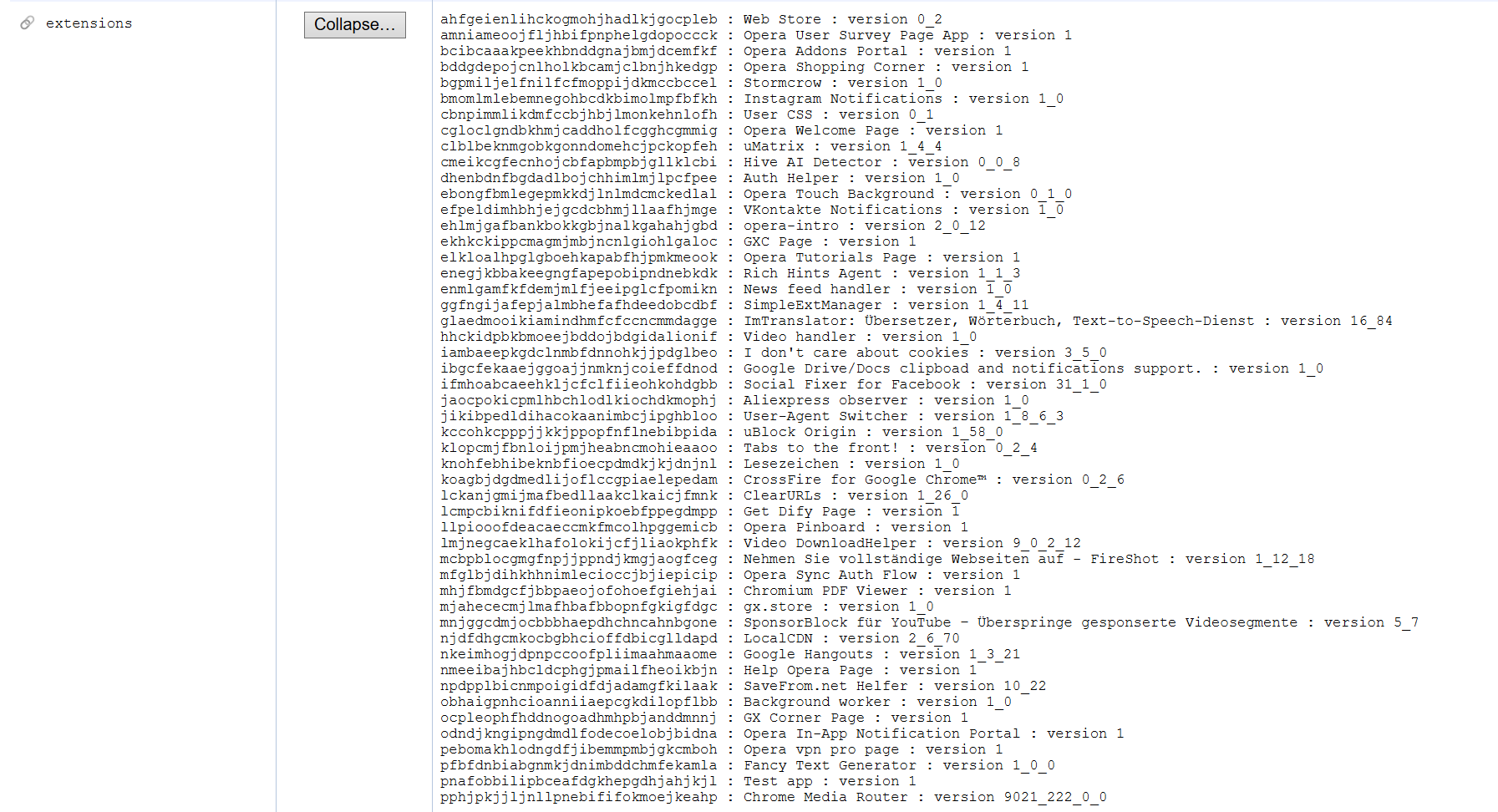
-
ralf-brinkmann last edited by
@andrew84
This is interesting. I have a 32 inch 4K monitor and the scaling is set to 150% according to Windows recommendations. I don't know how to resize the window at the beginning. -
leocg Moderator Volunteer last edited by
@ralf-brinkmann Here the installer an Options link on the first page.
-
leocg Moderator Volunteer last edited by
@ralf-brinkmann Disabling the setting shouldn't make any difference in the extension being loaded or not.
Now, if you don't have Aria, then you shouldn't have been affected by the issue of Opera freezing when typing in a text area.
-
ralf-brinkmann last edited by
@leocg, I published several screenshots of Opera running out of memory, for example here: https://forums.opera.com/post/355736.
It hadn't anything to do with typing in a text area, it was just during scrolling and watching news on pages, mostly on Facebook. -
leocg Moderator Volunteer last edited by
@ralf-brinkmann The Aria issue wasn't causing out of memory issues as far as I know, it was just making Opera freezing.
So your issue is something with a different cause, most probably. -
burnout426 Volunteer last edited by
@ralf-brinkmann said in Opera 113.0.5227.0 developer update:
But how can I create a standalone installation with this *.exe? There was not a single moment during the installation when the program asked me what type of installation I wanted.
The "options" link in the installer as already said. However, for some reason it's not there, see the singleprofile command-line switch section at https://reddit.com/r/operabrowser/wiki/opera/installer_commands/ for how to do it in a command prompt.