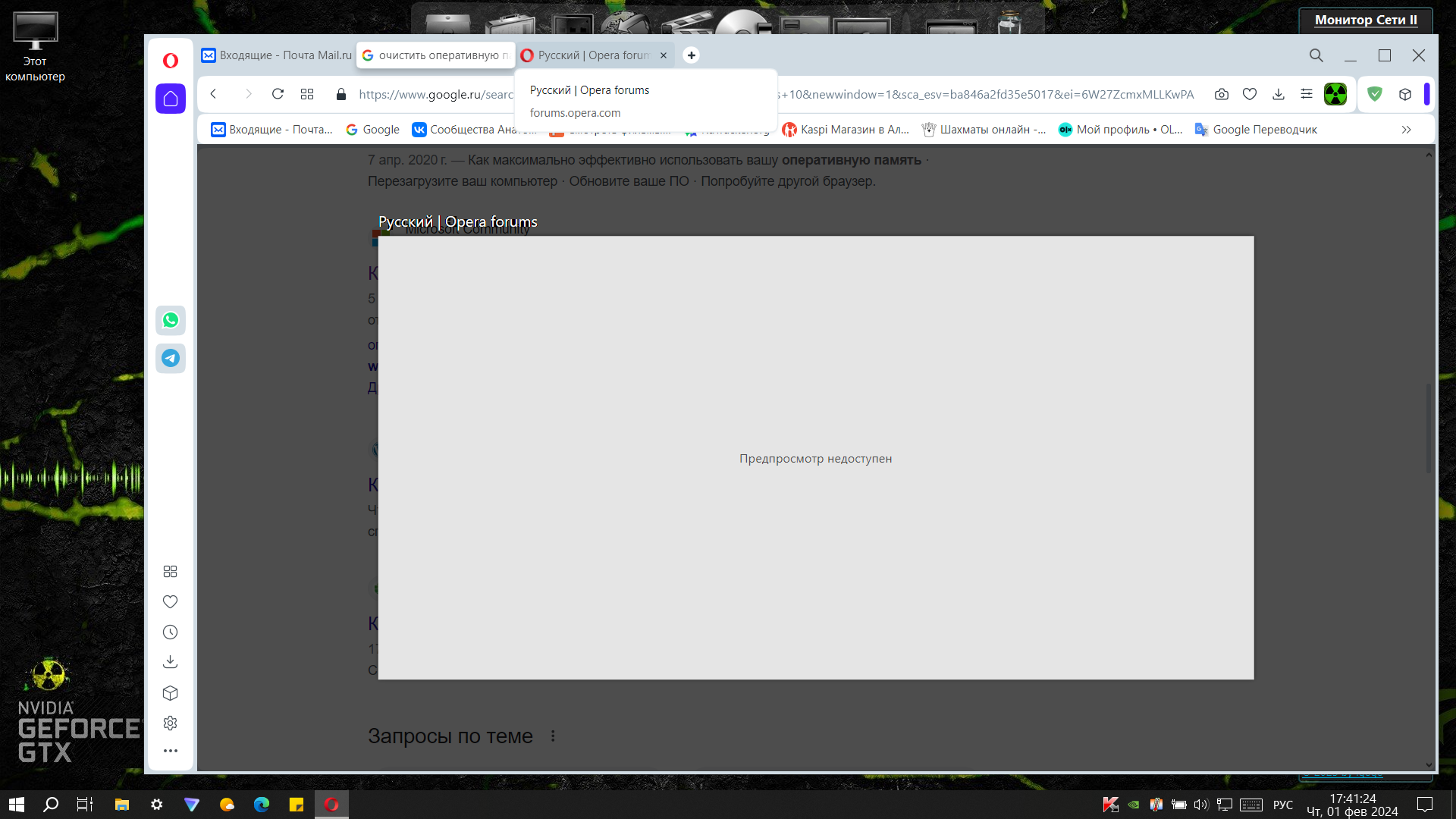Opera 106.0.4998.70 stable update
-
BestCodes last edited by
@thelittlebrowserthatcould Full page:
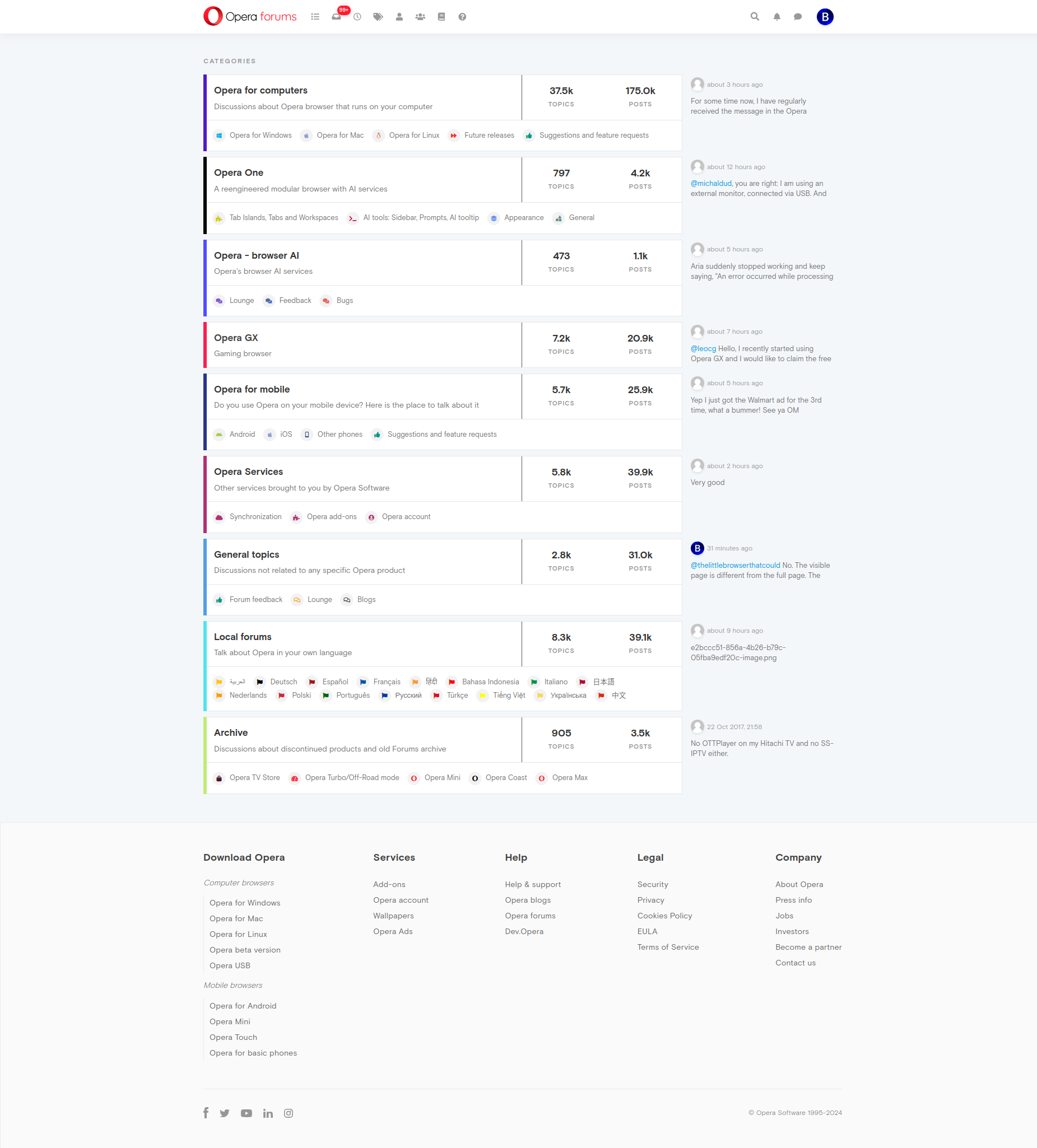
Visible page:

Hi, I'm Best_codes! I'm a full-stack web dev who moderates on the makeblock forum. I have a website, https://bestcodes.dev. I love Opera, so I'm on here occasionally to report bugs and answer some questions.
-
thelittlebrowserthatcould last edited by
@bestcodes visible page snapshot does not function for me, with the Debian build.
Please try full page snapshot with: https://blogs.opera.com/desktop/2024/01/opera-106-0-4998-70-stable-update/
-
BestCodes last edited by BestCodes
@thelittlebrowserthatcould Visible isn't working now that I updated.

Full page looks like:

(It won't upload), but it has no images because they are lazy loaded on the page. I guess they need to make it capture the page as is instead.I can adjust the element's inline HTML attributes and get this:
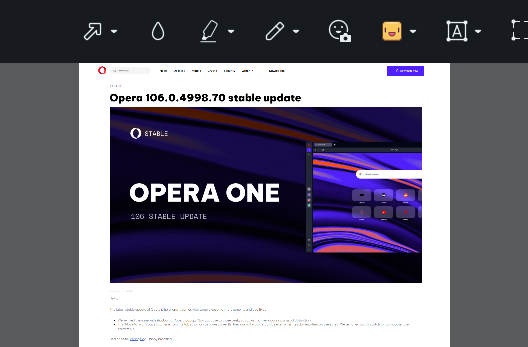
So it is an issue with the page apparently being reloaded in a virtual large window.
Hi, I'm Best_codes! I'm a full-stack web dev who moderates on the makeblock forum. I have a website, https://bestcodes.dev. I love Opera, so I'm on here occasionally to report bugs and answer some questions.
-
thelittlebrowserthatcould last edited by
@bestcodes: If I narrow the viewport the images are captured. Even so, part of the right-hand side of the page is lost.
-
Brem090 last edited by
Good day! After the recent updates, YouTube has started to lag significantly. The video playback is fine, but the scrolling speed and comment reading are delayed and laggy. I checked on other browsers, and this issue does not occur there.
-
crocodileontheopera last edited by
Opera One for Mac, v. 106.0.4998.70 (latest update) still have a serious bug. When I try to add a website to "Always clear cookies when windows are closed" they are, instead, added to "Sites that can always use cookies". This bug is not acceptable from the Opera Mission point of view. Please fix this! I don't want to change to another browser, please. Thanks.
-
albano23 last edited by
I have opera in snap on ubuntu 22.04.03 lts, the videos are not showing. It has not happened to me for a long time, in any other browser I can see them. I do not know if it has to do that Chrome/chromium are on version 121.0.6167.139 and Opera 106.0.4998.70 is based on Chrome 120.0.6099.268. That is an important gap. Finally a question, how often the stable versions of Opera are updated, 15 days?
I hope you can solve the video issue (I mean, I can't see videos from facebook, instagram, some youtube, newspapers in general, magazines and TV platforms or Netflix).
The same thing happens in windows? with this version 106.0.4998.70
Best regards
-
thelittlebrowserthatcould last edited by
@albano23 have you checked for the presence, size, date of libffmpegDOTso? Mine is 2.9 MB, from June, 2023 and still working OK.
You can copy the one from Chromium, as Root, with the file manager:
/lib/chromium/libffmpegDOTso --> /lib/x86_64-linux-gnu/opera/lib_extra/libffmpegDOTsoCreate the lib_extra folder if it doesn't already exist.
-
albano23 last edited by
I have no problems with ffmepg, I have installed chromium ffmpeg on snap, which was updated two days ago, and the version that carries ubuntu is up to date. So that should not be a problem. In addition, Opera must be about to move to 107, since Chrome/Chromium, 121, its last update was less than 3 days ago and opera 106 finished in 70, came out on January 31, that is days before the new 121. In the past, when this happened to me of the videos was to wait for a new opera stable, and so it has always worked, what I find strange, is that it had been a long time without it happening. But as I say, that this 106 ending in 70 is based on Chrome/Chromium of a 120 version, already expired and not in the current 121 ending in 139, I think with respect a big failure.
Greetings.
-
Locked by
leocg