Opera 105 Stable
-
karen-arzumanyan last edited by
Cursor issue still not resolved
 !
!
Detail: https://opera.atlassian.net/servicedesk/customer/portal/9/BS-77785
The problem also exists on version 105.0.4970.13 -
albano23 last edited by
I have a laptop with windows 11 and its last updated version 23h2, and I can't update to version 105, from the last 104. I have already tried to restore the browser. Does anyone have any idea why it happens. Because as much as I give to update in help and then about opera, and also then from settings, there is no way. The laptop is new bought last year in December. Having already the 23h2 windows, was updated to the latest 104 without problems, which ends in 54, but today there is no way to do it. And it does not help me to download the exe again, from the web, if when the 106 stable comes out, from the 105 is not possible or does not want to upgrade to 106.
Thanks in advance
Regards. -
andrew84 last edited by andrew84
@albano23 said in Opera 105 Stable:
I can't update to version 105, from the last 104
I couldn't update to 105 using the About page, I have portable version installed.
I saw the update downloading/installing process, but after I clicked 'restart' button the version is still 104.0.4944.54 after the restart and now the About page tells that 'Opera is up to date'.*I didn't tried yet to download installer.
-
whisperer last edited by whisperer
@karen-arzumanyan said in Opera 105 Stable:
Cursor issue still not resolved
 !
!
Detail: https://opera.atlassian.net/servicedesk/customer/portal/9/BS-77785
The problem also exists on version 105.0.4970.13Which cursor issue is that? The cursor in Find in page?
Edit:
Yes, you do. I noticed that too and reported it too. -
abidjauharkhalib last edited by
CCleaner does not detect cache trash from Opera since several updates (even from version 104). it gets weird
-
burnout426 Volunteer last edited by
@abidjauharkhalib Things have moved. CCleaner needs to be improved to handle the new locations of everything.
-
albano23 last edited by albano23
@leocg What happens is that if I do it from Help in the dropdown, it opens the page where the version is displayed and starts to think looking for updates, but after less than 1 minute, it stops doing it and says that it is updated, without having changed anything, I mean the version.
If I do it from settings directly, I click on check for updates, it starts to think, but after less than 1 minute, it returns that it is already updated, but the version remains the same.
When I say the same version is that it stays with the 104 finished in 54 and says that there is no new one and that it is updated.
-
albano23 last edited by
@leocg You refer to enter the folder and run the exe, or if I have downloaded the new exe with version 105. I mean, I have not entered the folder and has not given to run the exe, nor have I downloaded the exe of the 105. I have always updated in windows, Opera from web with the options I mentioned and have never given problems.
-
burnout426 Volunteer last edited by burnout426
@albano23 said in Opera 105 Stable:
@leocg What happens is that if I do it from Help in the dropdown, it opens the page where the version is displayed and starts to think looking for updates, but after less than 1 minute, it stops doing it and says that it is updated, without having changed anything, I mean the version.
If I do it from settings directly, I click on check for updates, it starts to think, but after less than 1 minute, it returns that it is already updated, but the version remains the same.
When I say the same version is that it stays with the 104 finished in 54 and says that there is no new one and that it is updated.
If you check for updates after first starting Opera, it will often fail to find a new version. Wait 30 seconds or more before going to the URL
opera://about.Even then, if there are no updates shown, check for updates 2 or 3 more times.
-
burnout426 Volunteer last edited by
@albano23 You can download the Opera installer, launch it, make sure it says "Accept and upgrade" and upgrade.
Or, if you think your installation is really messed up, download the Opera installer, goto the URL
opera://about, take note of the "install" path and close Opera.Then, uninstall Opera via Apps in settings in Windows. Do not choose to delete your data when asked. Then, using Windows Explorer (File Explorer), delete the install folder as it will be left behind after the uninstallation.
Then, delete everything in "C:\Windows\temp" and "C:\Users\yourusername\AppData\Local\temp" as there will be Opera installer temp files laying around.
Then, launch the Opera installer, click "options", review all the options and install.
That should fix updating.
-
andrew84 last edited by andrew84
@burnout426 In my case I saw the normal auto updating process (progress bar) but after restarting the version is remained the same.
So it's visible that some changes were made in old folders on 15.11 but no new folders /files were created regarding the 105 version.
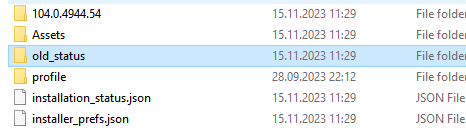
I will try downloading installer later.
-
burnout426 Volunteer last edited by
@andrew84 That happens to me every once in a while. When I remember to do it, I avoid it by not clicking the relaunch to update Opera button right away. Sometimes it shows too early. You could be running into something else though.
-
andrew84 last edited by
@burnout426 Right now I noticed a fresh topic regarding the same issue.
https://forums.opera.com/post/334023
Maybe this time it is something specific in auto updating procedure. -
kmielczarczyk Opera last edited by
@albano23 Hi, due to a renderer issue that we discovered, we have temporarily stopped the auto-update until it is resolved.
-
albano23 last edited by
@kmielczarczyk Thank you for the information, we are waiting for a satisfactory resolution.
-
Referenced by
leocg
-
multiwebinc last edited by
On Linux, it still drags the window when you grab the right edge of the scrollbar instead of scrolling the page.