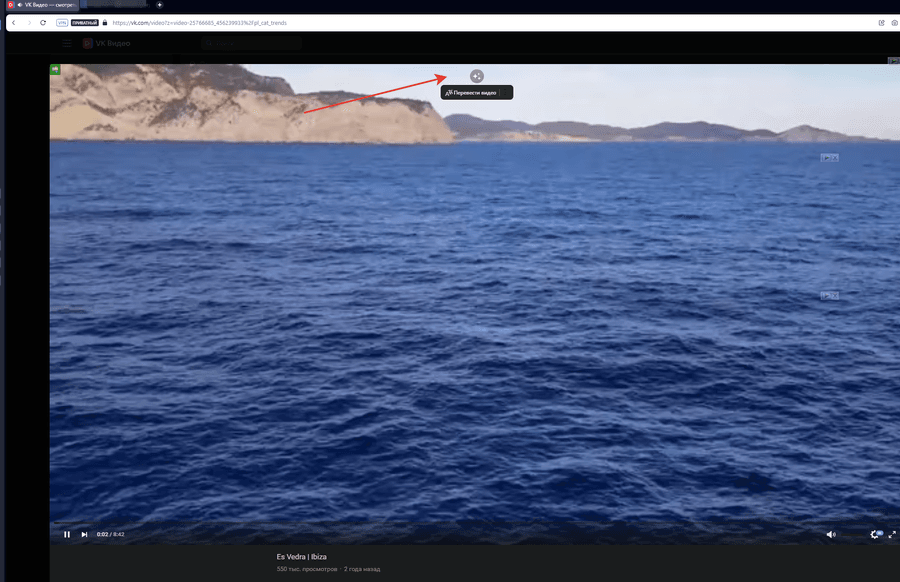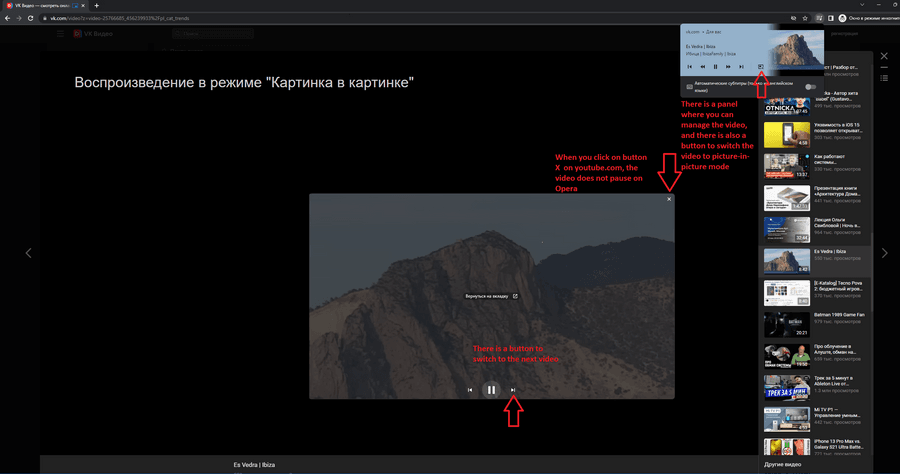Opera 102 developer
-
andrew84 last edited by andrew84
I see no progress regarding the complaints which refer to the new 'round bordered' design discussed on forums.
-
tspringer last edited by
My "Session_XX" and "Tabs_XX" and "Preferences" (among others) are not saved the usual place. I need to find them in the "\Default" folder now.
-
leocg Moderator Volunteer last edited by
@tspringer Here I can see them both on the main directory and on the Default one.
-
leocg Moderator Volunteer last edited by
@tspringer I guess it's expected. The ones in main directory are the base files and the ones in Default would be the ones being currently used.
-
visionserbo last edited by visionserbo
After update Opera developer is not working I only get splash screen. I tried to restart computer and to do manual update and it's the same... It's not starting...
Update... after all that I wrote... and few more tries to start, Opera browser started to work.
-
visionserbo last edited by
@chlan0321 I tried multiple times to start it, restarted computer. And after some time I didn't had any more patience and opened Opera stable browser. And I noticed after some time that Opera Developer opened... I don't know what happened and why Opera started working after so much time.
-
chlan0321 last edited by
@visionserbo After a long long wait. Finally, it works. Thanks a lot.
Maybe I should be more patient with my slow machine.
-
erebfraen last edited by
One of the new features broke after the update. When you hover over a tab, a list of tabs appears and you can go to any tab by selecting it right there with the mouse. It does not work scrolling through this list with the mouse wheel
-
JMG2020 last edited by
Please, I recently updated Opera One Developer browser and now it doesn't open. What happened?
Please, help! I tried so many procedures, but they didn't work. I'm using Opera One portable version.
Thanks -
JVariance last edited by JVariance
Please concentrate on making the tabs appear grouped by their workspace in the history.
Or at least restore the tabs correctly into their workspaces after a crash.Maybe an entry in the context menu of the workspace icons inside could lead to the workspace specific history, so that it'd be easy to restore tabs manually.
-
oilvaccine last edited by
@jmg2020: yes me too.
any solution for this?
Does anyone has the link to download the previous version -
JMG2020 last edited by
@jvariance Hi! Sorry, this can't work. The new version (Opera_Developer_102.0.4850.0_Setup_x64) doesn't even load, so I can't do what you suggested.
-
JMG2020 last edited by
Hi! It works again so cool as it used. I deleted the entire installation of Opera One Developer 102.0.4850.0 using Geek Uninstaller (delete all the related files to the version 102 of Opera!!) and I installed the previous version 101.0.4843.0 and it works now really fine!
I downloaded it from here:
https://www.itninews.com/news.php?readmore=2327
Now I'm looking for a way to block Opera One updates.
For administrators: I like Opera One developer more than Opera stable as Opera One Developer works really fine and fast and it doesn't "eat the RAM-Memory".
-
oilvaccine last edited by
@jmg2020: @jmg2020: just reinstalled the previous version (101.0.4843.0)
https://get.opera.com/ftp/pub/opera-developer/