The future of browsing: Opera One, the first AI-powered browser is ready for download
-
paul-durham last edited by
@thelittlebrowserthatcould I haven't noticed it yet. I have 147 tabs open, but spread across several workspaces, so I haven't needed to scroll yet.
-
hectormaciasa1979 last edited by
Still having the problem of Speed Dial folders not working until you reload the page. It's incredible you carried over that problem from Opera 99.
-
burnout426 Volunteer last edited by burnout426
@dnzrzx34 https://blogs.opera.com/desktop/changelog-for-100/
https://blogs.opera.com/desktop/changelog-for-101/ to see what's coming.
-
ricardob last edited by
@burnout426 It wasn't updated for this stable release. Perhaps you could remember the responsible.
-
Nuiin last edited by
@ocirnes Whenever I try to use Aria I get the message: "There are many others joining right now, so I’ve added you to the waiting list. I'll notify you in the coming days as soon as access is available." Am I the only one affected or are others being denied access to Aria for unspecified reasosn? It's been like this for me for days.
-
paul-durham last edited by
@nuiin Mine works without an issue. Are you logged into your Opera account?
-
asdef last edited by
I've been having a high cpu usage (100%+) reported in task manager (shift+esc). It's been a thing for a few stable versions, regardless of enabled extensions. I am running a developer version alongside and it doesn't happen there.
-
Locutus last edited by
@nuiin said in The future of browsing: Opera One, the first AI-powered browser is ready for download:
@ocirnes Whenever I try to use Aria I get the message: "There are many others joining right now, so I’ve added you to the waiting list. I'll notify you in the coming days as soon as access is available." Am I the only one affected or are others being denied access to Aria for unspecified reasosn? It's been like this for me for days.
That's a good thing since A.I. does not belong in the browser.
-
A Former User last edited by A Former User
The new design works functionally, I’m just confused how the people who like the new rounded modules can think this looks good.
What kind of weird visual preferences do you have?
Do you really think this is a good look and a wise use of screen real estate?

With purple highlight marking on menu and bookmarks bar for good measure.
-
andrew84 last edited by andrew84
I can add 'holes' in the interface here. When sidebar setup panel is opened for example
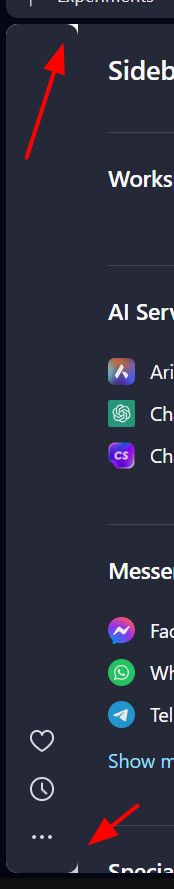
Edit:
On small screen (13''-14'') the web page content's border looks even worse (thick). -
JoannaCzajka Opera last edited by
@spike666 Hi, can you share more details. What is the exact flow when you drag and drop a tab? Within one workspace? Are you on Mac, Win, Lin? Thanks
-
JoannaCzajka Opera last edited by
@asdef Hi, thanks for the information. I understand you are on Windows? How many tabs you're using and Workspaces?
-
JoannaCzajka Opera last edited by
@hectormaciasa1979 Hi, sorry for the problem. Can you share more details? What doe it mean that Speed Dial folder doesn't work. You cannot create on or you cannot access the once already created?
-
spike666 last edited by
@joannaczajka I have five workspaces. I used to be able to drag a tab and hover over a workspace and it would get absorbed into that workspace. Now, it just sits over the workspace and when I let go of it, it opens in a new window instead of in the workspace.
MacOS 13.4.1, M1
-
Nuiin last edited by
@paul-durham I was. Tried logging out and back in and Aria is workings again. No idea why it stopped.
-
Nuiin last edited by
When enabling or disabling the VPN, the top-left speed dial tile gets disabled. Minimising the browser window and back again cures it. No idea why it's happening. It's no biggy but something can't be quite right. This is on Linux. My bet is that is doesn't happen on Windows.
