Opera 100.0.4809.0 developer update
-
ralf-brinkmann last edited by ralf-brinkmann
There is a new version Opera 100.0.4810.0 Developer for Mac only just now.
-
thelittlebrowserthatcould last edited by
@thelittlebrowserthatcould Tab Island behaviour is so erratic with the Debian build at the moment, that it makes more sense to continue using Workspaces, but then I'm assaulted by the "slot machine" animation.
-
iosaddict 0 last edited by
@mbstafs Is it? I thought the fix was implemented very recently per https://chromereleases.googleblog.com/2023/05/stable-channel-update-for-desktop_16.html
114.0.5720.4 is at least a month old.
-
thelittlebrowserthatcould last edited by
@thelittlebrowserthatcould the Renderer task was stuck on high CPU useage for several minutes. I thought killing it would close the browser, but not so.
-
mbstafs last edited by
(Replying to self) Sorry for nitpicking.
Aria wasn't a secret anyway, it announced in February:
https://blogs.opera.com/news/2023/02/opera-aigc-integration/ -
mbstafs last edited by
@iosaddict-0 said:
114.0.5720.4 is at least a month old.
So what?
To quote https://cve.mitre.org/cgi-bin/cvename.cgi?name=CVE-2023-2721 :
"in Google Chrome prior to 113.0.5672.126". -
iosaddict 0 last edited by
@mbstafs But I thought that meant anything released before 113.0.5672.126 (dated 16/05/2023) are affected and 114 was released at least a month ago and likely won't have the fix in place. I am happy if the fix is already in place.
-
thelittlebrowserthatcould last edited by
@ghirahim it's down in the Sidebar Extensions section of the Sidebar's setup. Don't ask me why!
-
leocg Moderator Volunteer last edited by
@thelittlebrowserthatcould It should be together with ChatGPT and other AIs.
-
ghirahim last edited by
@thelittlebrowserthatcould I had to restart the browser, now it appeared. It's great!
-
thelittlebrowserthatcould last edited by
@leocg when enabled, yes. But to enable it, it's down in the Sidebar Extensions.
-
andrew84 last edited by
- Why the dark blue color is used for the items highlighting in menus in both light and dark theme? Previously only dark mode was spoiled by using the bright white, now light mode also uses the high contrasting items. It should be darker gray accent for the light theme and a bit lighter grey for dark mode. Would suit for GX version, but not for regular version.
In overall the new blue color looks much worse than the previous light blue, for example for workspaces icons.
*By the way, bookmarks bar dropdown and web page's context menu are
still old, without rounded corners.*tabs are too small, the minimize, maximize, close window buttons are higher than tabs, looks really weird.
- the bug was not fixed https://forums.opera.com/post/310132
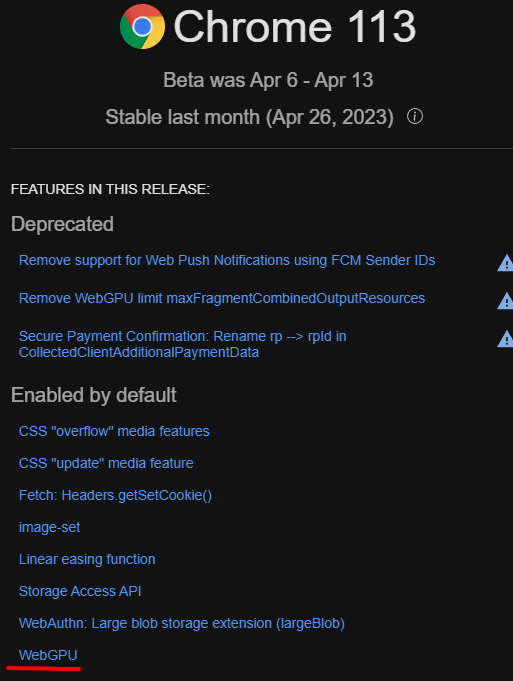 .
.