Opera introduces Lucid Mode to improve video quality
-
stolis last edited by
@lehuspohus: this is happening for quit some time now. Instead of having as their first priority fixing older bugs and chromium vulnerabilities (without any delays), they just keep adding new "features", creating new bugs-problems and without (most of the times) disabling options. Just by reading comments, you can easily understand how sloppy they've become.
They don't seem to realize that there's also a large number of users which have no need of such stuff and they just want a simple, light and (above all), "safe" browser to do their work.
I keep wonder if they even read users posts anymore.
So don't bother. It's a "take it or leave it" situation. -
andrew84 last edited by andrew84
@himmelssheriff said in Opera introduces Lucid Mode to improve video quality:
The new feature isn't quite ready in a way
So it would be logical first implement it in Developer version, hear the feedback and then add in Stable, like it usually happens with other new features.
-
andrew84 last edited by
Maybe I'm missing smth. but it seems that Lucid mode doesn't work in video pop-ut window.
-
lehuspohus last edited by lehuspohus
@stolis at least, someone respond me that the Opera team has already been notified about this:
https://forums.opera.com/topic/59330/opera-introduces-lucid-mode-to-improve-video-quality/3 -
lehuspohus last edited by
@lehuspohus Oh, and they've done it already with the latest update! Very nice of Opera team
-
A Former User last edited by
@lehuspohus I still see it, even when disabled. It's transparent, which of course is better than being grey. But it pops up like the PiP button at the beginning of each video.
-
andrew84 last edited by
@himmelssheriff Are you sure that you disable the new separate button's toggle in Settings, not the feature in EasySetup?
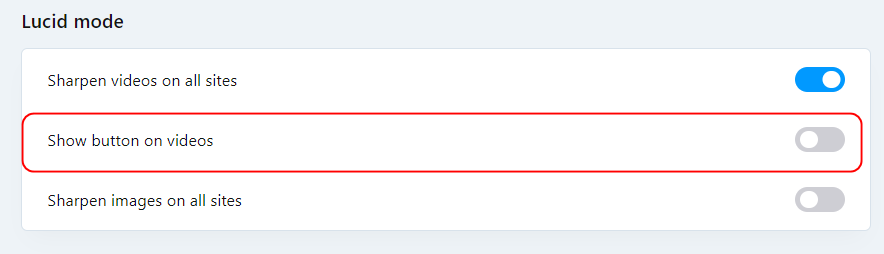
-
thgrmsd last edited by thgrmsd
@lehuspohus Yessss, huzzah!
A great christmas gift. Big thanks to Opera devs. This should've been an option from the start.
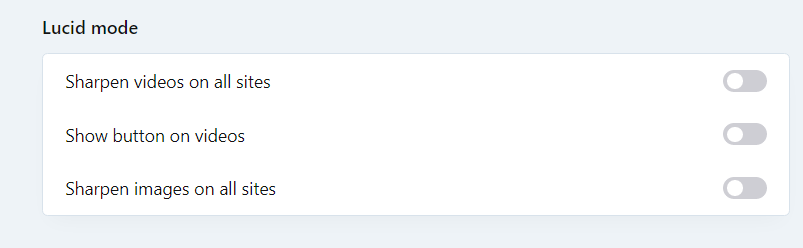




Happy holidays -
A Former User last edited by
@andrew84 Thank you, I only watched out for it in easy setup.
Anyway, I keep it enabled for the moment.
Happy Christmas, everyone. -
jstahliv83 last edited by
I wish there was a Sharpness slider as it the mode makes it way too sharp. 50% of current sharpness would be perfect for me.
-
best-codes last edited by
@thgrmsd To turn off the button, you can go to opera://settings (full browser settings), search “lucid mode”, and turn the buttons off:
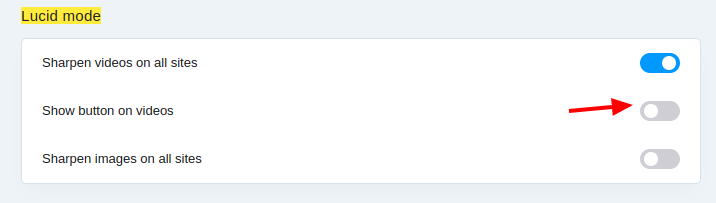
-
thgrmsd last edited by
@best-codes
Hi. Yes I know & have done that. I didn't have the option when I wrote this, but as you know that option is added to the settings now.Thanks though
 .
.


