Opera 86 Stable
-
A Former User last edited by
Currency conversion:
When entering 100 USD EUR in address line and pressing enter, the browser does not return search result in Google.
It copies result to clipboard. This is unwanted behavior.
If user enters a search in URL field, it should forward as a normal search and open result page.
-
bug101 last edited by
The size of the text in the address bar has become very small and unreadable, please return it as it was
-
albano23 last edited by
@burnout426: In snap format, it's fixed, in .deb it's still the same. Thanks for the information.
-
A Former User last edited by A Former User
@vegelund said in Opera 86 Stable:
Currency conversion:
When entering 100 USD EUR in address line and pressing enter, the browser does not return search result in Google.
It copies result to clipboard. This is unwanted behavior.
If user enters a search in URL field, it should forward as a normal search and open result page.
Same thing with units and time zones. Try 40000 feet and 22:00 EST.
No good. Browser must open page with search result.
-
auxce last edited by
@bug101: Confirmed.
Similar to: https://forums.opera.com/topic/55172/openbrowserwindow-opens-more-than-expected
-
A Former User last edited by A Former User
@leocg said in Opera 86 Stable:
@vegelund Okay, but the result is already there, you don't even need to go to the results page.
That is not my point. I am suggesting what is normal Chromium browser behavior and what a user expects:
The search query should upon pressing Enter deliver the search result page.A Google search result page delivers way more information and context than the limited drop-down field answer.
-
A Former User last edited by
When I enter a search phrase (ctrl+f) in a tab, and want to search for the same phrase in another new tab, the search filed is empty. So, I have to retype the same word again.
Opera does not remember the search phrase across tabs. -
bbildman last edited by
It would be nice if Snapshot had other options to save a file besides .png - ie .jpg etc
-
A Former User last edited by A Former User
On currency conversion no source is provided.
Normally these calculations are done with the mid-market rate. Commonly used by apps such as XE.com
Nor is any info given on update intervals of currency rates and Opera numbers always differ from the default Google search rate given on top of result page. That means Opera is using a different rate than Google.
The result preview in dropdown is a great feature. So is the mark text on page for conversions. I often use these for quick estimates.
But when enter is pressed on a text search, the browser must forward to what the user has requested: A result page from the default search engine.
-
leocg Moderator Volunteer last edited by
@vegelund The source is mainly the European Central Bank.
https://help.opera.com/en/latest/features/#currencyConverter
-
A Former User last edited by
@leocg said in Opera 86 Stable:
@vegelund The source is mainly the European Central Bank.
https://help.opera.com/en/latest/features/#currencyConverter
Thanks, that explains where the currency rates are coming from.
-
creatie last edited by
please fix the ad blocker bug, thx
https://forums.opera.com/topic/55152/can-t-open-any-page-if-enabled-built-in-extension-opera-ad-blocker
https://forums.opera.com/topic/55006/inner-ad-blocker-stop-working -
A Former User last edited by
@pavel58: The bug was introduced with Opera 84 and isn't fixed since now. This is very disappointing.
-
andrew84 last edited by
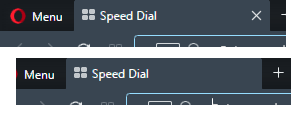
The 3rd Stable release where you can't fix this simple bug with the closing cross on speed dial tab.
-
avmon last edited by avmon
The Snapshot shortcut for copying text is very useful but it would be even better if the capture had more margin between the text and the snapshot frame.
-
A Former User last edited by leocg
What the F... is going on Opera?
Normal math calculations in the address bar are not returning search result page.
This is seriously bad.
When enter is pressed on a text search, the browser must forward to what the user has requested: A result page from the default search engine.
-
watermurf last edited by
My version of Opera (85.0.4341.75) won't update to 86. I keep getting a "failed" message whenever I attempt to update. Anyone have any ideas why, and how to fix?
I'm running Windows 10.
This has happened to me a few times in the past, where a version just won't update. It will eventually update when some future version is released. Just curious why this happens, and if there's a solution.