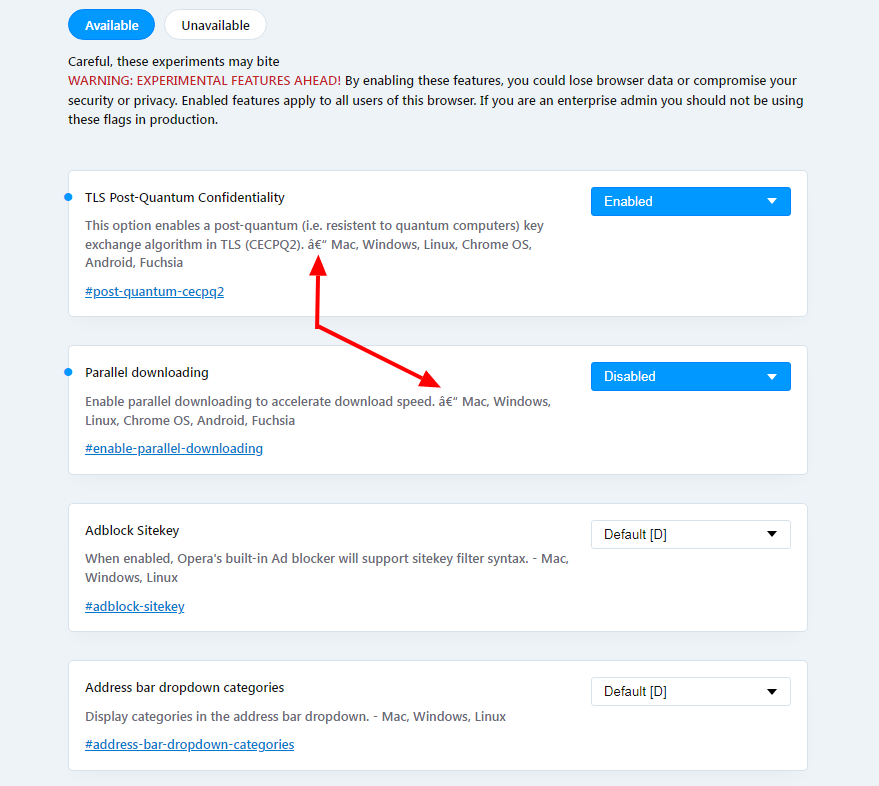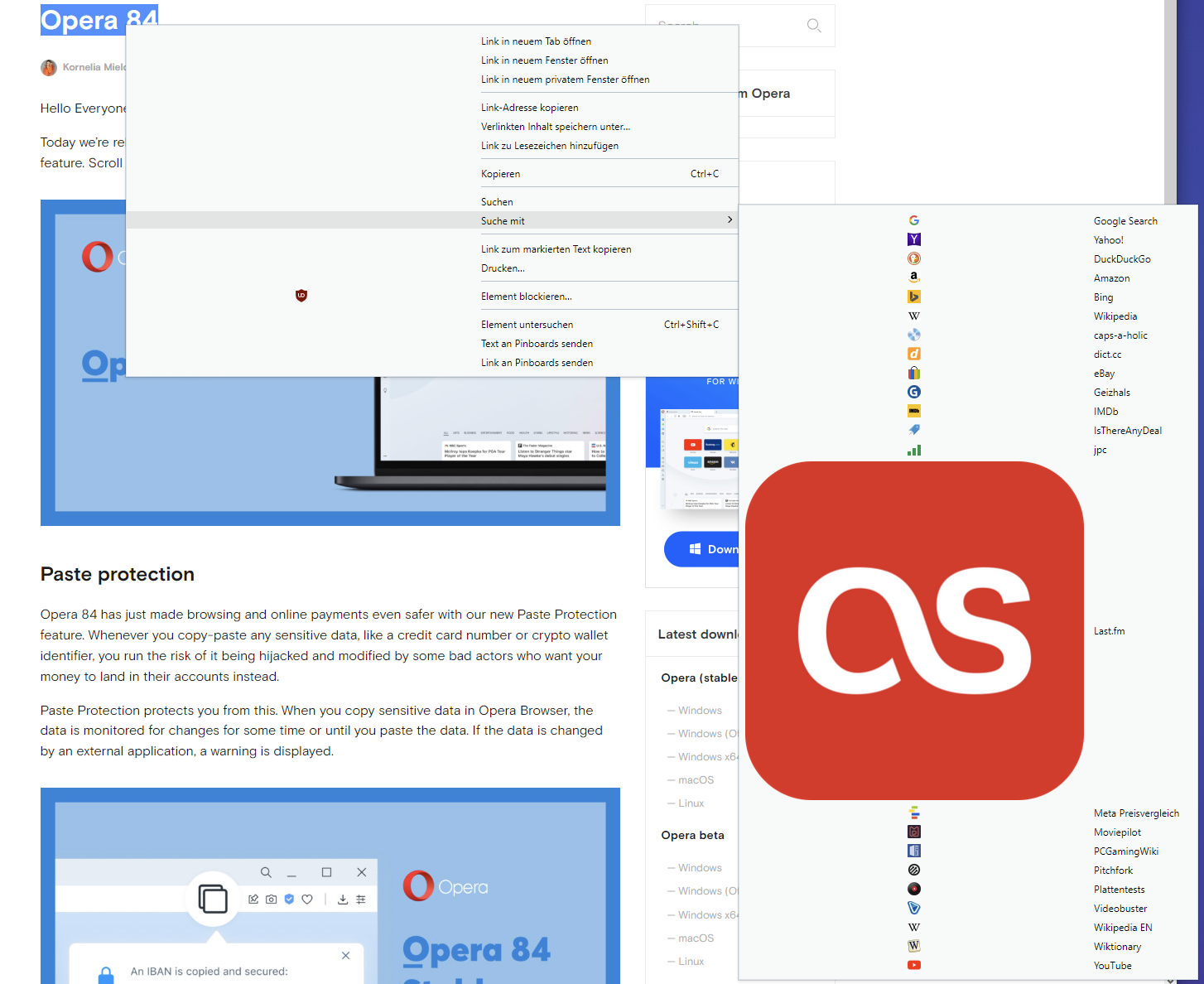Opera 84
-
Opera Comments Bot last edited by
Hello Everyone! Today we’re releasing Opera 84. Among the tweaks and fixes, we’ve included a new security feature. Scroll down to read all about it. Paste protection Opera 84 has just made browsing and online payments even safer with our new Paste Protection feature. Whenever you copy-paste any sensitive data, like a credit card number…
Read full blog post: Opera 84
-
A Former User last edited by
Does anyone know how to disable this annoying popup tab bar?
opera://flags/#fast-tab-tooltip is not working.
-
andrew84 last edited by
DNA-96991 Tab X button doesn’t work correctly
What a shame, you didn't manage to fix the simple bug(confirmed by other users) even in new release
https://forums.opera.com/post/273025 -
bbildman last edited by
When dragging a web page into a folder on my Bookmark Bar, Opera closes and relaunches. Used to be, it would prompt me to add or change the title of the Bookmark.
It occurs on both of my laptops, so it not just on my system. I have Windows 7 Pro and Opera 84.0.4316.14.
-
jojo0587 last edited by leocg
I have a small bug in Opera 84.0.4316.14 (stable).
I am using a dark theme (dark mode, Not automatic). Opera >> New private window - the background on the "You are in private mode" page is from the light version.
In the private window, simply change to a light theme in the easy configuration and then switch back to the dark theme to make the background correct.
My proposals for changes in Opera (Google Document).
- There are not enough signs to put all the links here. -
jojo0587 last edited by
@vfbfan: I have the same. The icon from one of my search engines is much bigger.
My proposals for changes in Opera (Google Document).
- There are not enough signs to put all the links here. -
jojo0587 last edited by
@bbildman: in Windows 10 I don't have this bug.
My proposals for changes in Opera (Google Document).
- There are not enough signs to put all the links here. -
A Former User last edited by
@leocg Ähm, the gigantic favicon of one search engine and the weird free space on the top context menu.
-
jojo0587 last edited by
@leocg: for me;
https://pinboard-uploads-production.operacdn.com/images/b0ccc8d3-e76f-47a5-ace2-98d46e654362/6aaa3177-4dda-4b23-84fb-5ebf8000a408/31b73f4b-8b96-4730-9a7f-8114d2041801.pngMy proposals for changes in Opera (Google Document).
- There are not enough signs to put all the links here. -
jojo0587 last edited by
@leocg: yes, of course. Only one search engine that I added on this list has a much larger icon. Why? I do not know.
My proposals for changes in Opera (Google Document).
- There are not enough signs to put all the links here. -
firuz-u7 last edited by firuz-u7
In full screen mode does not work the pop-up binding layout windows in Windows 11.
Only works in windowed mode.
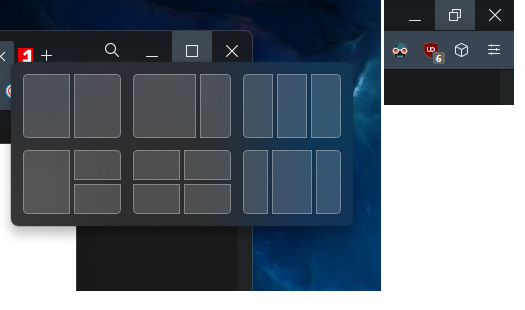
Google Chrome everything works fine in both modes. -
A Former User last edited by
In Opera 84.0.4274.0 Developer the following has been fixed: DNA-96903 “— shown instead of “-” on opera://flags
This bug is still relevant if you force flags to be set to "Enabled" or "Disabled" instead of just "Default".
Reproducible in both Opera 84.0.4316.14 Stable and Opera 85.0.4331.0 Developer. Windows 7x64