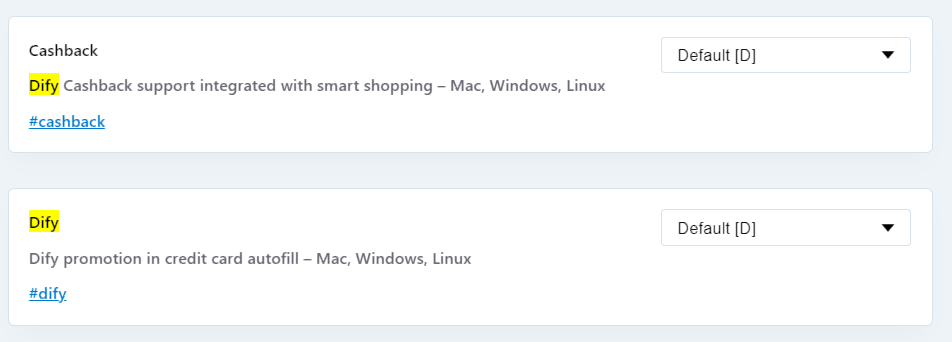Opera 76.0.3981.0 developer update
-
HakerBonzo last edited by
@andrew84: Works as expected. Modify your desktop shortcut by appending some url at the and of Opera application path
-
andrew84 last edited by andrew84
@hakerbonzo so you have 'Add' button in Allow and Block sections in URL navigation filters?
-
ranger375 last edited by
Cashback web monitor extension RAM Leak, Please allow users to disable it, also it isn't useful for non-spain people.
-
andrew84 last edited by andrew84
@leocg there are also complaints on forum too (for 74.0.3911.203 Stable), so definitely there's some issue with the feature, maybe on certain OS only.
*Also it's not clear why the feature is active if it is disabled by default in flags. I also wonder that the flag doesn't exist already in Developer. -
A Former User last edited by
Hi, All. I've been getting this for months when trying on Debian 9 Stretch to update Opera stable, beta or dev:
Error: Dependency is not satisfiable: libgbm1 (>= 17.1.0~rc2)