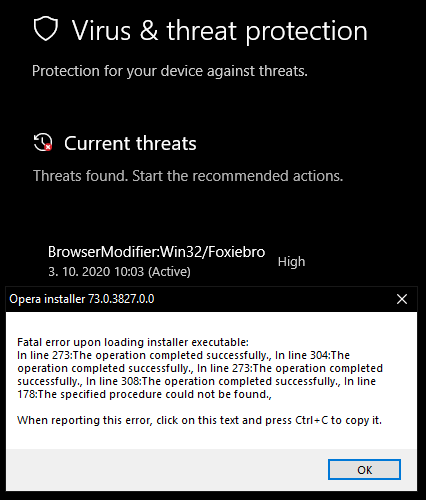Opera 73.0.3827.0 developer update
-
A Former User last edited by
Hi.

Still not fixed from 72.0.3798.0 developer
If I open some folder from bookmarks panel and then using middle-click to open bookmark, the folder is closed. Before, it was possible to open several bookmarks this way...
-
andrew84 last edited by
@cold I agree, very annoying bug.
And the same with BABE panel, previously the pane stayed expanded while I clicked a link using mouse wheel. -
ocirnes last edited by
Please add the possibility to middle-click on the entries in the "Search in Tabs" feature.
-
andrew84 last edited by andrew84
Add an arrow to collapse/expand 'top sites' on the BABE (state must be remembered).
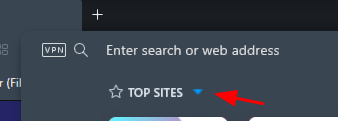
And I'd like to have the quick action buttons (at least some of them)
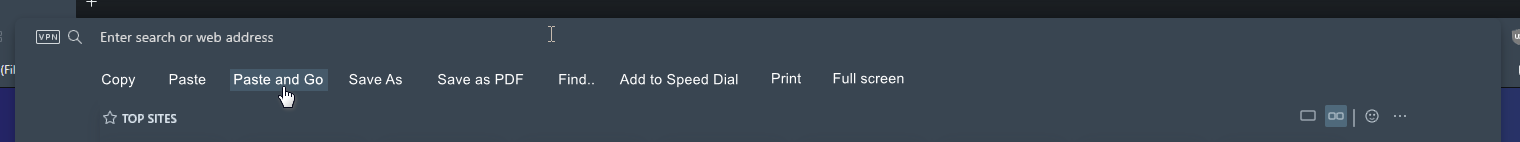
-
andrew84 last edited by andrew84
@andrew84 as an addition to the previous suggestion (https://forums.opera.com/post/226019), the BABE could contain open tabs tiles instead of 'Top' sites and instead of the tabs cycling popup(Ctrl+Tab).
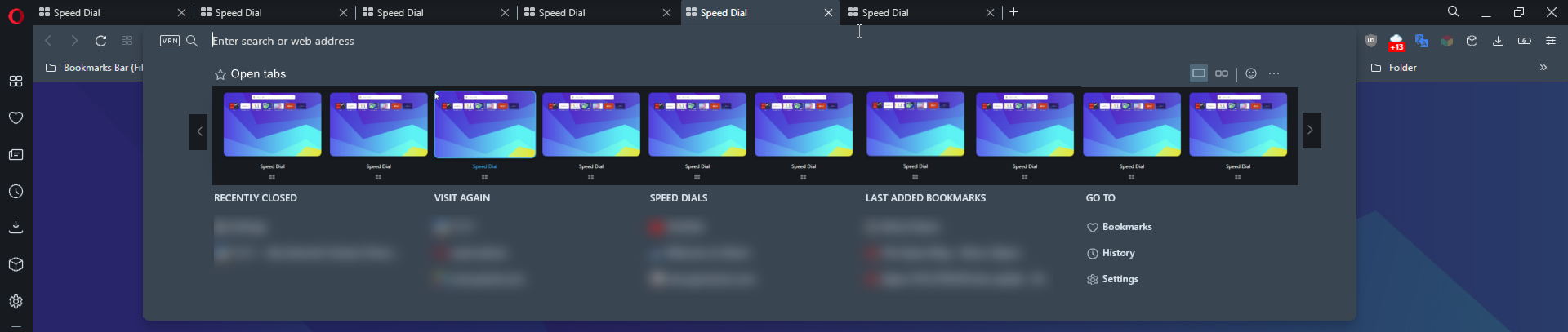
-
tspringer last edited by
@cold: Same here.
Also, if I try and right-click a folder and select "Open all"/"Open all in a new window" it doesn't open the folder, if I get the question "Do you really want to open xx bookmarks", if I do not get the question, the folder will open correctly.
This was also the same in atleast the version before this one. -
andrew84 last edited by andrew84
DNA-88977 Show generic icon and title for windows in Recently closed
Nice change.
2 notices.- text is hardly readable on the Search in tabs popup in dark mode.
- I can see the icon on the BABE, but I don't see it on the Search Tabs popup.
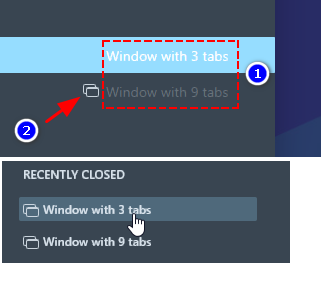
-
andrew84 last edited by
the weird look of the 'recently closed' items on the BABE still happens sometimes.
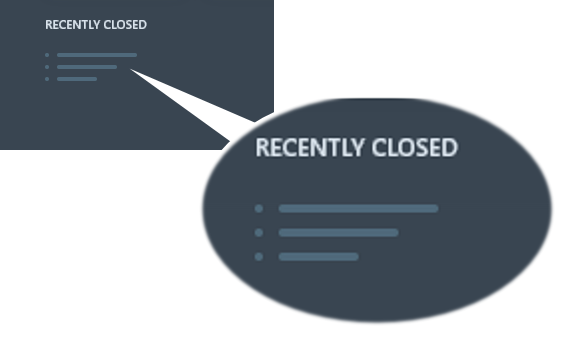
-
andrew84 last edited by andrew84
Some bug with the search on the Settings page (the search is performed for some invisible letter/phrase in the search field). Similar issue in Stable too.
Please, confirm.Steps to reproduce:
- For example I search security, I type 'sec'. Works fine
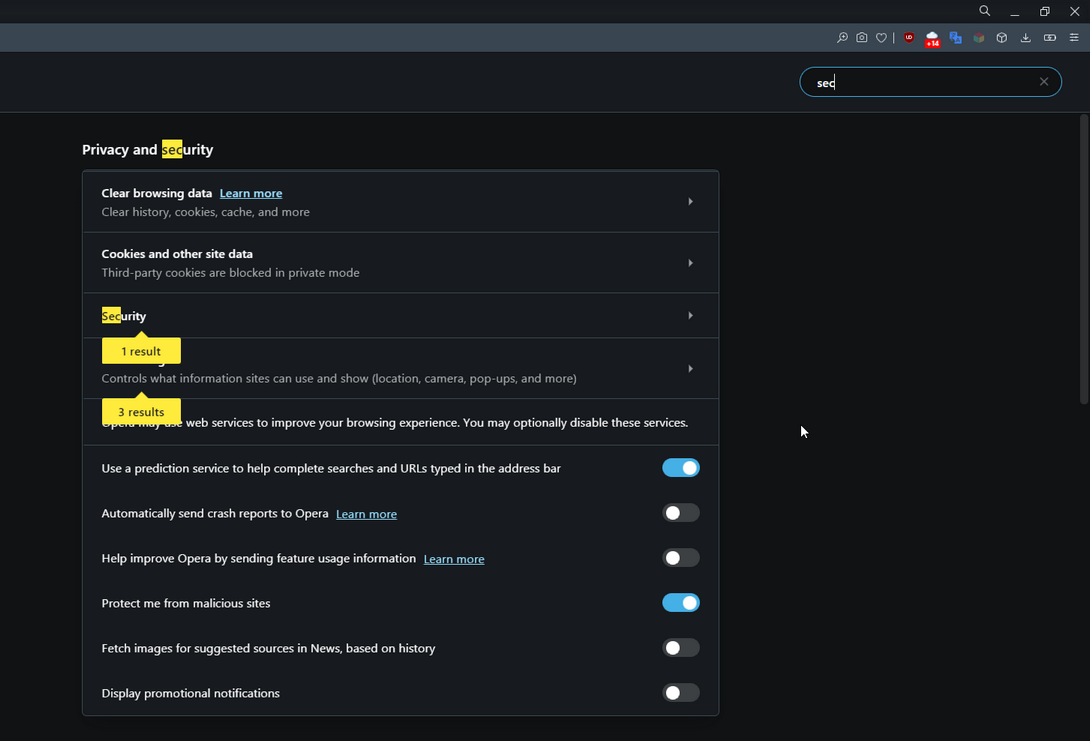
- Then I press Backspace to delete the phrase (important here is to delete letter by letter and allow to perform search after each letter was deleted). When I delete all the letters and the search field is empty the 's' letter is highlighted everywhere.
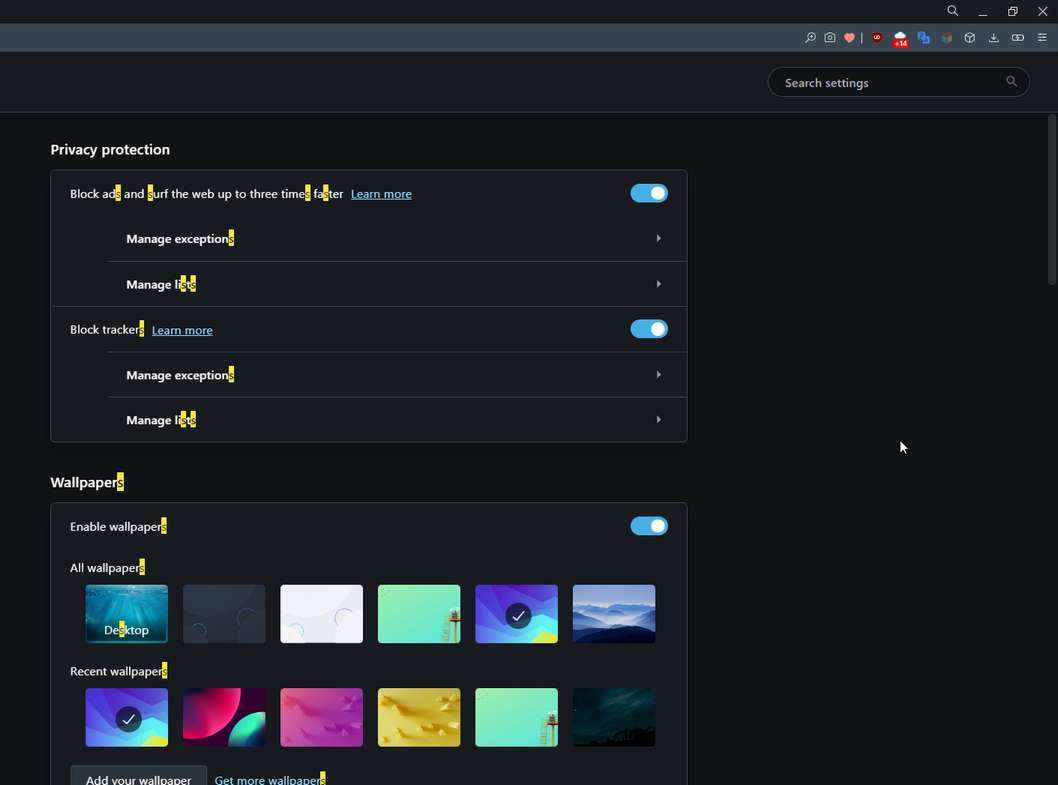
- Now even if type the whole word 'security' it won't be found (it seems that it searches for 'ssecurity' or 'curity' in this case). The wrong write/read to/from the clipboard or similar issue.
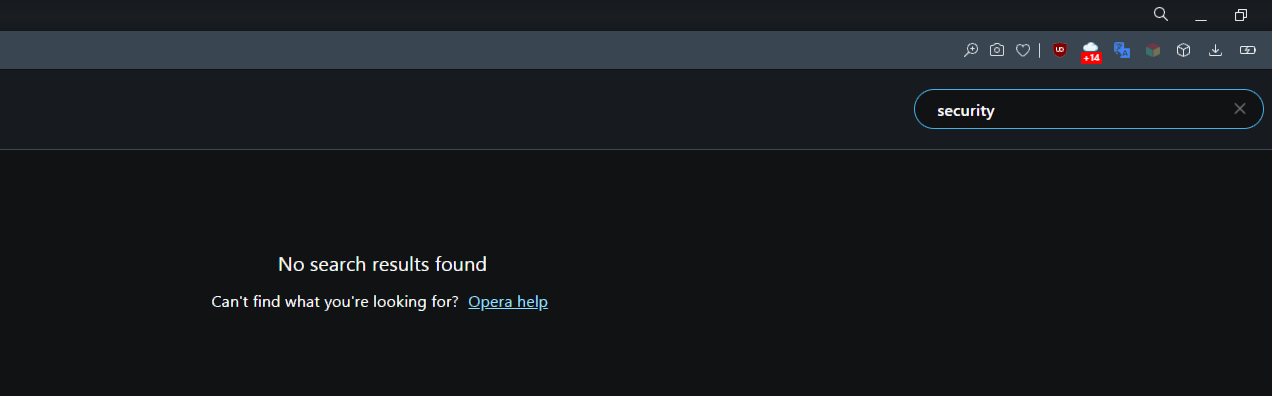
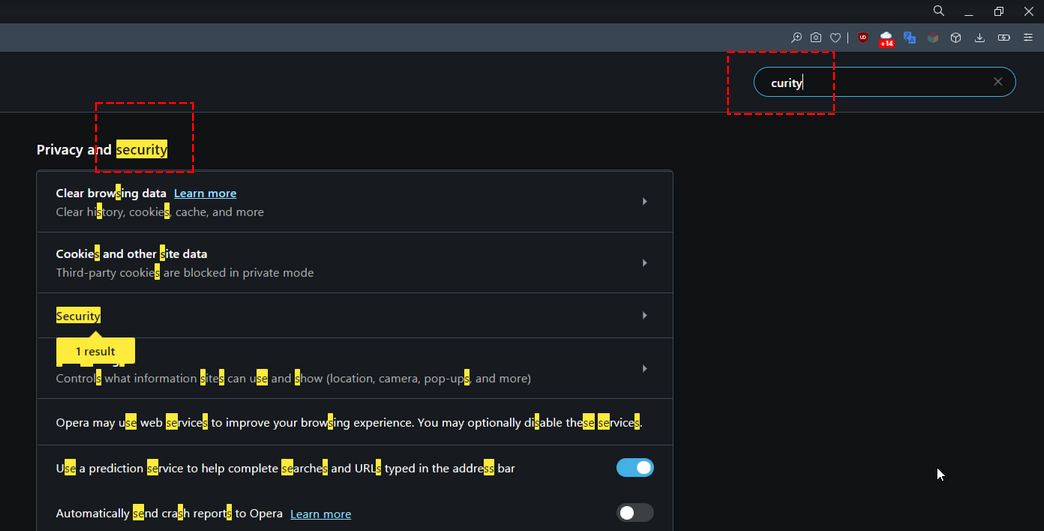
- For example I search security, I type 'sec'. Works fine
-
mkmllr last edited by
Could you make it possible so that the tabs inside a hidden workspace are not displayed in the "search tabs" feature? If I have hidden a workspace, I don't want the tabs within that workspace to be listed when searching for tabs.
-
andrew84 last edited by
The bug with OMenu > History/Bookmarks is still not fixed!
If the sidebar is enabled and 'open in panel' option is selected, then OMenu > History/Bookmarks (or Ctrl+H/ Ctrl+Shift+B shortcuts) open in panels as well instead of the full page view.
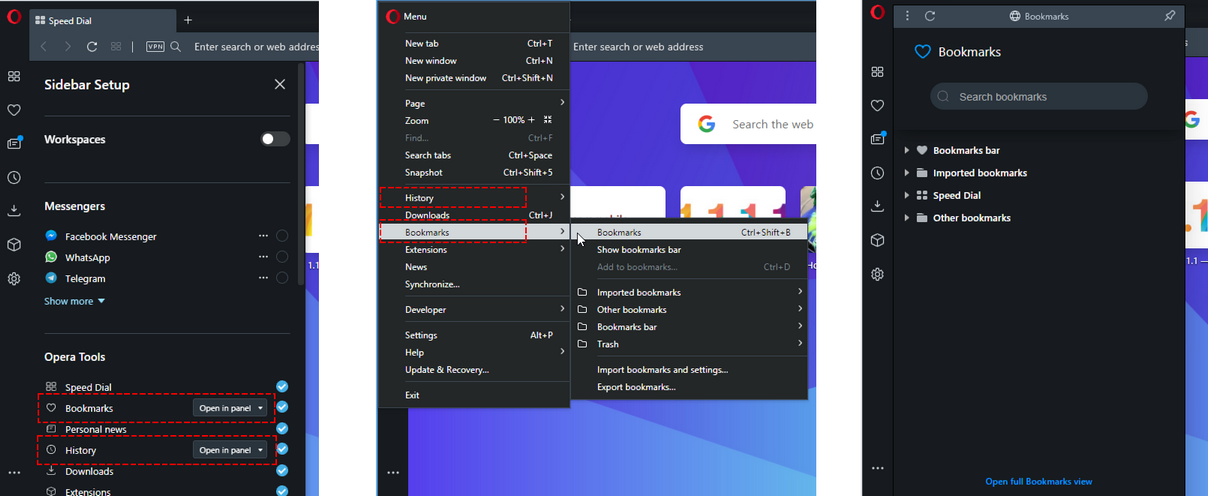
Why the Sidebar setup affects OMenu? Where's the logic, Sidebar setup this is not OMenu setup. -
A Former User last edited by A Former User
Decided to check back on Opera to see what's new.... and thank god i jumped ship. These new features tbh look awful. The monstrosity that is the BABE and the "enhanced addressbar". I can see that very strong influences that Opera is getting from Yandex, but at least those Russians know how to make a good intuitive UI... Something Opera devs seem to have forgotten after Opera Neon and during the fugly RebornUI implentation.
Also it looks like Opera Dev is quietly trying to install a known PUP/Adware via Opera installer on my device and constantly failing due to Windows Defender catching it and removing it thankfully.
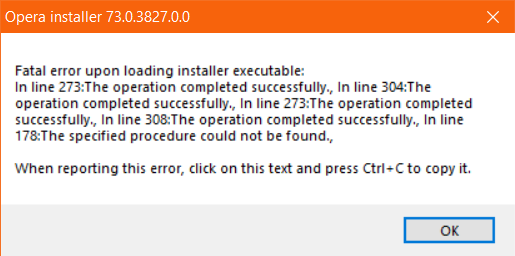
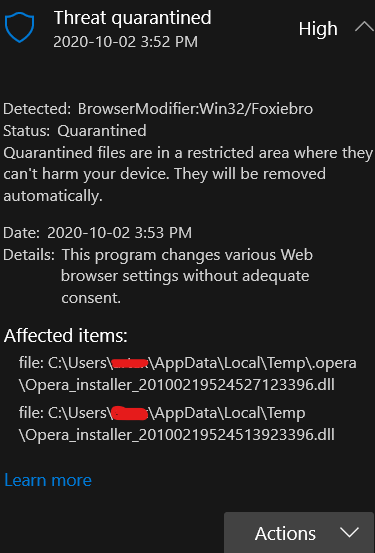
What is Foxibro:
https://www.virusguides.com/foxiebro-virus-removal/RIP Opera, has fallen from good graces and came crashing down flat on your face onto concrete. This happened after using a cleanly installed Opera Dev... Why does Opera want to install/update shit silently without users consent? And it's not like Opera browser stopped trying to install. It tried to install Foxibro 4 times immediately after while I used Opera. Absolutely disgusting behavior, imo shows complete contempt for the user. Unable to put in your preferred/custom search engine shows this as well. Is Opera a malware now? That would be pretty interesting.
Another reason to abandon Opera for me as well as to never disable your AV or AM
-
ranger375 last edited by
Latest Windows 10 Insider Security Center detect Win32/Foxiebro during opera dev update.
-
A Former User last edited by A Former User
@ranger375 "What Foxiebro does? How does it operate? Well, the PUP injects all of your browsers with numerous advertisements. Every page that you visit is heavy on banners, coupons, price comparisons, offers, pop-ups, video ads, etc. and etc. Even the pages which used to be ad-free. And, the commercials you see don’t look random, do they? No. They look like they have been selected for you and you alone. Isn’t this strange? Not really. The PUP knows you better than you think. It studies you and knows what you like and what you have searched for. Then, it uses this information to generate ads which appeal to you. But your browsing interests are not the only thing that gets monitored.
Your privacy is jeopardized too. This includes usernames, password, IPs, email addresses, accounts. Even your personally identifiable and financial credentials may get stolen. If this happens, what do you think the PUP will use them for. It will send it to it developers who can use them for whatever they want. Or, they can sell them to third parties. There is no need of explaining why and how this is dangerous, is there? And what is worse, your problems don’t stop here."
https://www.virusguides.com/foxiebro-virus-removal/
I'll be abandoning Opera for the 2nd time. Decided to give them a 2nd chance, and got this. Immediately removed Opera. Won't be looking back until their next Opera refresh.
-
ranger375 last edited by
@ranger375 said:
Latest Windows 10 Insider Security Center detect Win32/Foxiebro during opera dev update.
same for oficial public version of W10 (aka 2004)