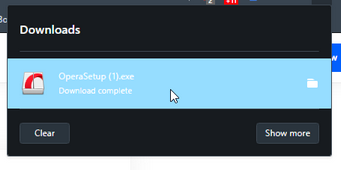Opera 72.0.3791.0 developer update
-
A Former User last edited by
@ralf-brinkmann: I'm testing it. I previously disabled DoH so now I need a couple of days.
-
andrew84 last edited by
I noticed that there's no usual context menu (cut/copy/paste and other) while editing bookmarks in the sidebar panel. On all channels.
Bug or intended?
I guess there should be the same context menu that is used on full Bookmarks page or while editing Workspaces.
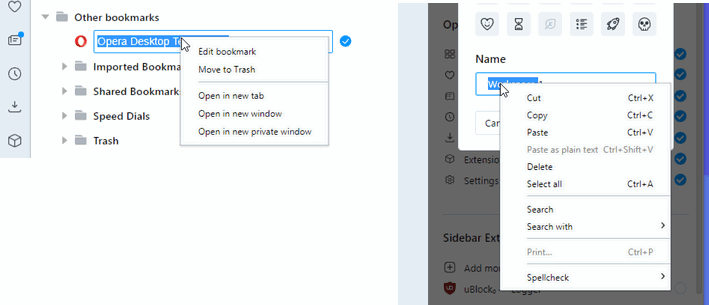
-
A Former User last edited by
@andrew84 As far as I remember, there have been no (cut/copy/paste and other) items in "bookmarks in the sidebar panel" since this feature appeared in Opera 65.
-
andrew84 last edited by andrew84
@johnd78 So is this correct?
*By the way, when I edit bookmarks in bookmarks bar drop down, for example, there's context menu and the both things (name/address) are editable.
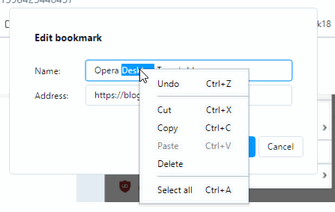
-
A Former User last edited by
@andrew84 OK! I checked, now everything is the same as in Opera 66, in Opera 65 there was this menu (cut / copy / paste and other) when editing a bookmark in "bookmarks in the sidebar panel".
-
andrew84 last edited by
@johnd78 thanks for checking it in 65 version. And there are both fields (name address) are editable in 65?
-
andrew84 last edited by
Some icons on the address bar still disappear for the moment while the add site/folder dialog is active.
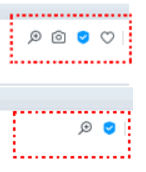
https://forums.opera.com/post/218619 -
A Former User last edited by
any ETA on bringing back R3 Reborn flag? plus why was the "smooth scrolling" flag removed?
-
A Former User last edited by
@ralf-brinkmann After a couple of days I haven't seen the problem yet. I hope it is the right time.
-
ralf-brinkmann last edited by
@simcard
After a couple of days I have seen, that the problem with "pure" Cloudflare is still there, especially with my three "test pages" (https://get.opera.com/ftp/pub/, http://www.seychellesnewsagency.com/ and http://www.nation.sc/). The last two pages are not as difficult as the first one and mostly I can stop the behaviour if I relaod the page two or three times. With this workaround "https://opera.cloudflare-dns.com/dns-query https://dns.google/dns-query" as DNS resolver the problem is gone. -
A Former User last edited by
@ralf-brinkmann: I opened your pages multiple times without problem.I don't know what to think.
-
ralf-brinkmann last edited by
@simcard Maybe you leave them open and reload them after a while, for example tomorrow. I also had the problem the next day. Opera is here running 24 h (mostly minimized) and from time to time I cycle through all open tabs to see what has changed.
-
A Former User last edited by
@leocg: I requested this multiple times in the last few developer releases, I don't like that blue screen that shades the whole screen with the new R3 dropdown bar
-
A Former User last edited by A Former User
@ralf-brinkmann the version number should be 72.0.3798.0
;-)