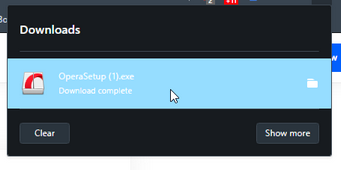Opera 72.0.3791.0 developer update
-
andrew84 last edited by
@leocg: I was asking the same 3 weeks ago (https://forums.opera.com/post/220153), but didn't get any answer. But it looks like a pure bug to me now.
-
andrew84 last edited by
- DNA-88233 Add border around datepicker popover.
Add the same border style (tiny border + shadow) to menus/context menus and bookmarks bar's dropdowns. Dropdowns and menus still have the thick blurry borders comparing to popups.
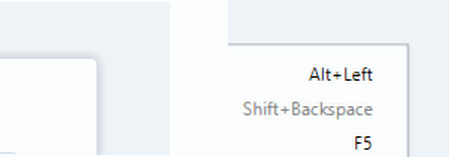
-
A Former User last edited by
On Linux, when I use pip back to tab button and activate pip again, pip don't stay always on top anymore. I have to open a new tab to it works again.
-
andrew84 last edited by
- play/pause button still flickers on the video poput when clicking timeline (demo https://forums.opera.com/post/220133).
- I can't play a video that was paused in the main window before the popup was activated.
No such behavior (both) in 70 version.
-
A Former User last edited by
@ralf-brinkmann: I'm testing it. I previously disabled DoH so now I need a couple of days.
-
andrew84 last edited by
I noticed that there's no usual context menu (cut/copy/paste and other) while editing bookmarks in the sidebar panel. On all channels.
Bug or intended?
I guess there should be the same context menu that is used on full Bookmarks page or while editing Workspaces.
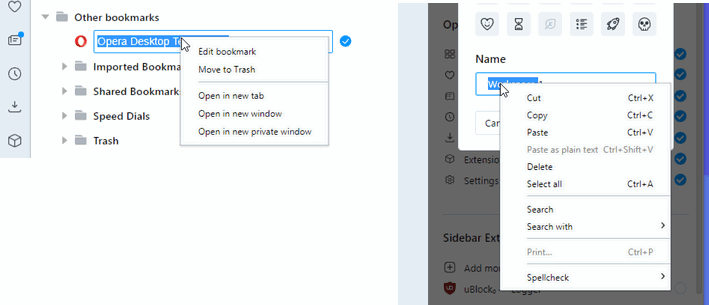
-
A Former User last edited by
@andrew84 As far as I remember, there have been no (cut/copy/paste and other) items in "bookmarks in the sidebar panel" since this feature appeared in Opera 65.
-
andrew84 last edited by andrew84
@johnd78 So is this correct?
*By the way, when I edit bookmarks in bookmarks bar drop down, for example, there's context menu and the both things (name/address) are editable.
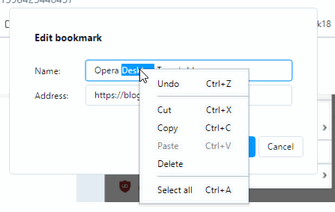
-
A Former User last edited by
@andrew84 OK! I checked, now everything is the same as in Opera 66, in Opera 65 there was this menu (cut / copy / paste and other) when editing a bookmark in "bookmarks in the sidebar panel".
-
andrew84 last edited by
@johnd78 thanks for checking it in 65 version. And there are both fields (name address) are editable in 65?
-
andrew84 last edited by
Some icons on the address bar still disappear for the moment while the add site/folder dialog is active.
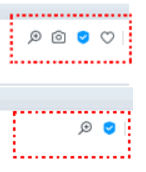
https://forums.opera.com/post/218619 -
A Former User last edited by
any ETA on bringing back R3 Reborn flag? plus why was the "smooth scrolling" flag removed?