Opera 72.0.3791.0 developer update
-
ralf-brinkmann last edited by ralf-brinkmann
It seems like the Cloudflare problem with some websites is gone.
Edit: Hm, too early. Still a problem with https://get.opera.com/ftp/pub/. The other pages work.
There was somebody else with an Italian page. Still any problems?
-
ralf-brinkmann last edited by ralf-brinkmann
When I press CTRL-J (Download page) the focus is not in the first field (Search Downloads). So I have to press the TAB key twice instead of once to get on the button "Delete Download List".
When I press CTRL-SHIFT-DEL (Delete Browser Data) the focus is not on the blue "delete" button. I have to leave the keyboard and use the mouse or find out, how many TABs I need to get on this button.
W10x64, Operax64
-
chas4 last edited by
Crash to update (it updated and crashed, but then you launch it again and it loads fine), looks to be an auto update bug
Why Open the Web?
Despite the connecting purpose of the Web, it is not entirely open to all of its users.
When used correctly, HTML documents can be displayed across platforms and devices.
However, many devices are excluded access to Web content. -
andrew84 last edited by andrew84
@kened Yes, I see that some highlighting effect was added, but its broken as well, favicons are with white/dark (according to selected theme) square.
*I want more functionality from this BABE, I'd like to hide the 'Top sites' and I want quick action buttons.
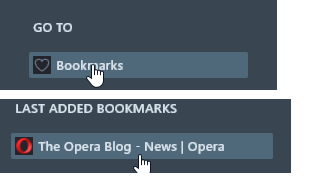
-
andrew84 last edited by andrew84
Fix the OMenu > History/Bookmarks bug, If 'open in panel' selected in sidebar settings, OMenu opens panel too. If panels were't opened from the sidebar earlier, OMenu will show empty panel (with mute icon), And I'm not alone wit such issue https://forums.opera.com/post/221257
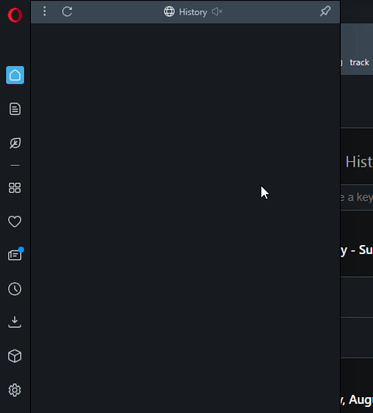
-
andrew84 last edited by
@leocg: I was asking the same 3 weeks ago (https://forums.opera.com/post/220153), but didn't get any answer. But it looks like a pure bug to me now.
-
andrew84 last edited by
- DNA-88233 Add border around datepicker popover.
Add the same border style (tiny border + shadow) to menus/context menus and bookmarks bar's dropdowns. Dropdowns and menus still have the thick blurry borders comparing to popups.
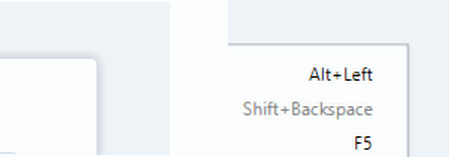
-
A Former User last edited by
On Linux, when I use pip back to tab button and activate pip again, pip don't stay always on top anymore. I have to open a new tab to it works again.
-
andrew84 last edited by
- play/pause button still flickers on the video poput when clicking timeline (demo https://forums.opera.com/post/220133).
- I can't play a video that was paused in the main window before the popup was activated.
No such behavior (both) in 70 version.
-
A Former User last edited by
@ralf-brinkmann: I'm testing it. I previously disabled DoH so now I need a couple of days.
-
andrew84 last edited by
I noticed that there's no usual context menu (cut/copy/paste and other) while editing bookmarks in the sidebar panel. On all channels.
Bug or intended?
I guess there should be the same context menu that is used on full Bookmarks page or while editing Workspaces.
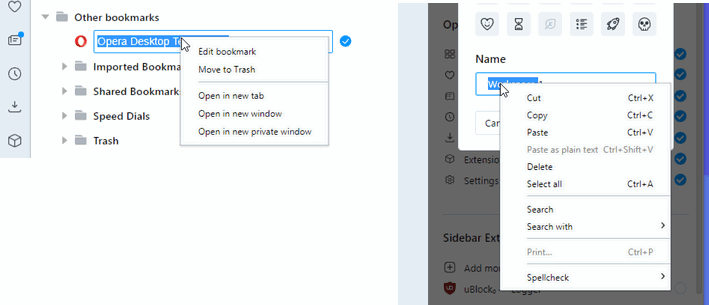
-
A Former User last edited by
@andrew84 As far as I remember, there have been no (cut/copy/paste and other) items in "bookmarks in the sidebar panel" since this feature appeared in Opera 65.