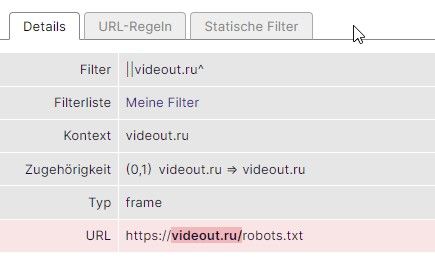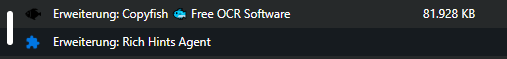Extension upgrade requires additional permissions...
-
burnout426 Volunteer last edited by Nov 16, 2020, 4:44 AM
@trippin42 You don't literally put
"path to Opera's launcher.exe", you put:"C:\Program Files\Opera\launcher.exe" --show-component-extension-optionsor
"C:\Users\yourusername\AppData\Local\Programs\Opera\launch.exe" --show-component-extension-options(Where you replace "yourusername" with your actual username on Windows.)
Or, you can try:
"%ProgramFiles%\Opera\launcher.exe" --show-component-extension-optionsor:
"%LOCALAPPDATA%\Programs\Opera\launcher.exe" --show-component-extension-optionsAgain, if you goto the URL
opera://aboutand it says the install path isC:\Users\Bob\AppData\Local\Programs\Opera, then you'd use:"C:\Users\Bob\AppData\Local\Programs\Opera\launcher.exe" --show-component-extension-options -
trippin42 last edited by Nov 16, 2020, 8:32 AM
@burnout426 said in Extension upgrade requires additional permissions...:
opera://about
ok i want understand this ... (for dummies like me Lol) working with command prompt is tricky it has to be exact, at least i think it does. so when it says ."path to Opera's launcher.exe " ( i was thinking it usually doesnt have spaces between words like that and the " " were also significant) .ok this is what i put in .EXACTLY "C:\Users\attil\AppData\Local\Programs\Opera\Launcher.exe" --show component-extension-options
it opened up Opera in a new window (the message is still there
Cache: C:\Users\attil\AppData\Local\Opera Software\Opera Stable
-
trippin42 last edited by leocg Nov 16, 2020, 12:15 PM Nov 16, 2020, 10:30 AM
i started thinking maybe the quotation marks arent supposed to be there, I did it again, this time without the quotation marks ( i do Exactly what it says ) and it opened a new Opera window Without that annoying message tada you did it you learned me something ......ie quotation marks mean a variable is inside and dont copy them in the command \
-
leocg Moderator Volunteer last edited by Nov 16, 2020, 12:17 PM
@trippin42 The command line will not make the message go away but will allow you to see the hidden extensions and check if one of them is triggering the message.
-
trippin42 last edited by Nov 16, 2020, 2:30 PM
Install: C:\Users\attil\AppData\Local\Programs\Opera
Profile: C:\Users\attil\AppData\Roaming\Opera Software\Opera Stable
Cache: C:\Users\attil\AppData\Local\Opera Software\Opera Stable
this is what i see at Opera://about
So i typed in C:\Users\attil\AppData\Local\Programs\Opera\Launcher.exe --show-component-extension-options and hit enter it opens a Opera window (cause it was closed) but there is NO info in the cmd box
-
leocg Moderator Volunteer last edited by Nov 16, 2020, 2:33 PM
@trippin42 There won't be. After open Opera using the command line, go to the extensions manager page and see if one of them is asking for an update.
-
trippin42 last edited by Nov 16, 2020, 2:44 PM
@pkudla This is not fixed i still have this message i need it removed i need the view space make my screen too small I only have 3 extensions until i see all these hidden ones that i cant turn off
-
leocg Moderator Volunteer last edited by Nov 16, 2020, 3:24 PM
@trippin42 What extension is requiring the update? Here the warning doesn't show up.
-
cratte last edited by leocg Nov 17, 2020, 11:05 PM Nov 17, 2020, 10:16 PM
@Keepskite Hidden Extensions, Addons ! o_O
I found you cause i realized the unknown addon "Rich Hints Agent" in the Opera Browser Task-Manager.The hidden Opera Addon "Rich Hints Agent" vanished as i disabled the addon Copyfish.
In the Opera Task Manager (Shift+Esc) the Addon "Rich Hints Agent" seemed to be coupled with the addon
Copyfish Free OCR Software.
Free OCR Software.
https://chrome.google.com/webstore/detail/copyfish- -free-ocr-soft/eenjdnjldapjajjofmldgmkjaienebbj
-free-ocr-soft/eenjdnjldapjajjofmldgmkjaienebbjClue: You have to look clearly at your Opera Task Manager which addons have some "hidden riders"!
Perhaps now i can explain why there were suspicious URL calls which i watched in the logger of the best Addon "uBlock Origin" (uBO), where I couldnt detect the source of them.
I blocked them in uBO by these rules:
||api.yaunel.com^
||videout.ru^
www.yaunel.com: "Data & Advertising Solutions. Successful Retargeting with Yaunel."I will watch the Opera Task Manager and uBO logger for further fishy activities.
I seems uBO can not detect addon activities
-
chakakhan last edited by Nov 25, 2020, 1:31 AM
@duncanm opera is a com-mun-ist chi-na ran company, and this is one of the many tools they use to track you
-
xxkernljrxx last edited by Mar 24, 2021, 1:22 AM
@johnd78 How exactly do i do this i am new to opera and i am having the same issue
-
A Former User last edited by Mar 25, 2021, 7:17 AM
@xxkernljrxx
Hi! This is strange because the developers have fixed this problem long ago. There are some concrete examples in this thread for launching a browser with the--show-component-extension-optionsswitch. -
xxkernljrxx last edited by Mar 25, 2021, 4:19 PM
@johnd78 yes i know but i am trying to do this with opera gx but everything i try is not working so if you could please walk me through it that would be great.
-
albertop last edited by Mar 26, 2021, 11:19 PM
@nrpardee Right of message, button "go to the extension". It's not that difficult.
-
albertop last edited by Mar 26, 2021, 11:22 PM
@nickyt
To go to the extension, button on the right of message "go to the extension". So you click it and the extension needing permission do opens in extension handler. You will then find the permission request in the extension box, trigger it and done.
About disabling, I suppose disabling but not uninstalling would not solve the permission needed message. -
albertop last edited by Mar 26, 2021, 11:23 PM
@nickyt Button on the right of message, "go to the extension". Simple.
-
albertop last edited by Mar 26, 2021, 11:24 PM
@mrup Right of message, button "go to the extension". It's not that difficult.
-
albertop last edited by Mar 26, 2021, 11:32 PM
@mateuszr42 No is not like that. When clicking on "go to extension", in the extension box there is some specific slider, with that is very simple to accept the new permission for the extension.
You don't need developer mode, this is for other stuff, and the download you've done could not be appropriate for you.
That switch, I've used it thousand of times, even there are extension that tends to ask permission repeatedly. Now I don't remember the exact text of the switch, but it is very simple, /if you read it/ with some slowdown and calm ^_^ don't be in a hurry and try to slowly read every line by every switch. You will surely see it.