Opera 70.0.3707.0 developer update
-
Opera Comments Bot last edited by
Hello everyone, In this Opera developer update we have added some new icons for your customised Workspaces. Check out how cool they are! This update also contains some bug fixes and improvements. For the whole list of changes, see the full changelog. Installation links: Opera developer for Windows (Using the Opera developer for Windows installer…
Read full blog post: Opera 70.0.3707.0 developer update
-
ralf-brinkmann last edited by ralf-brinkmann
Hi everybody!
Thank you for the new version, but there is still a big bug that makes it impossible for me to use it.
The auto completion (in the address bar) is still broken, so Opera does not search in my speed dials or bookmarks for names or URLs when I start typing three or four characters in the address bar. It does only search in open tabs for equivalents.
I use this feature very very often. So I have to stay at the old v70.0.3693.0.
W10x64, Operax64 -
andrew84 last edited by
New icons? Very, very 'important' and extremely 'necessary' change!
By the way, not a single bug (except bookmarks bar folders as it seems) was fixed from this list https://forums.opera.com/post/212384
-
operafanuk last edited by
@Opera-Comments-Bot
Dear Opera Devs, thank you for the Developer update, and all looks reasonable at present.
I cannot move the Emoji dialogue box which sits at the bottom of screen.However my friends, I offer some constructive criticism and question whether or not extra icons are deemed absolutely necessary?
Of course I want the browser to continue growing at a steady pace and look for speed of operations and privacy aspects.
ie: a straightforward browser without frills!
That said, keep up the great work on development and this very long term Opera user will remain happy. -
A Former User last edited by
All these Opera features (workspaces, social media and messengers on sidebar, sidebar panels and so on) can be disable by users. It's a matter of choice.
But I think that what makes Opera different are these features. -
A Former User last edited by
@kened Maybe some mouse hover glowing effects, like this (built in css):
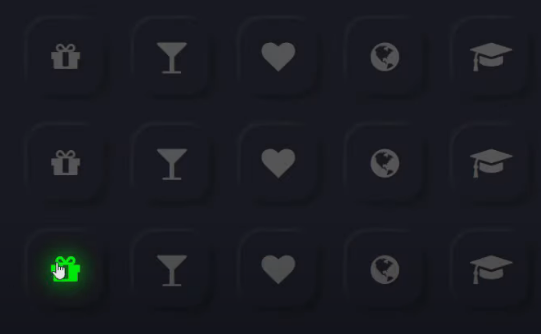
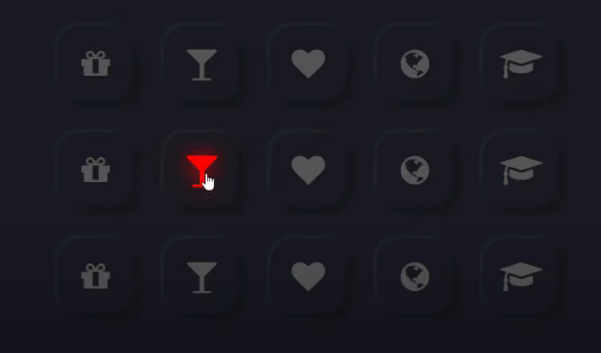
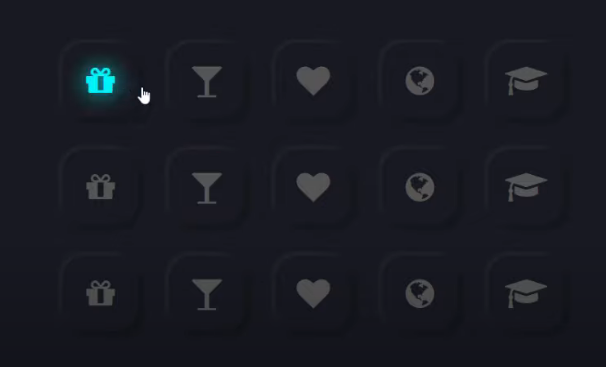
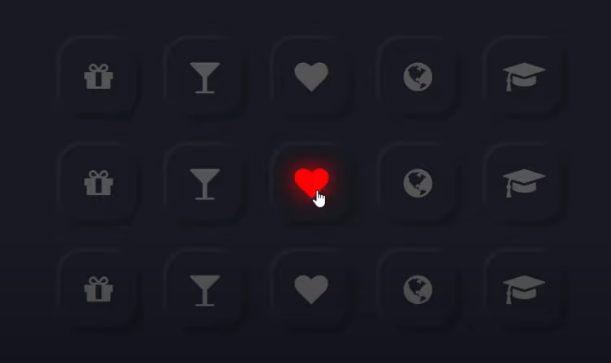
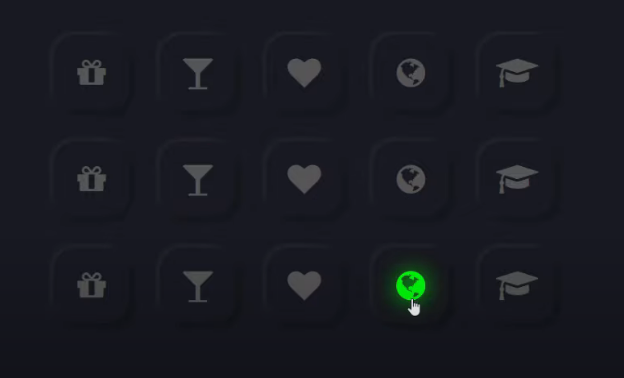
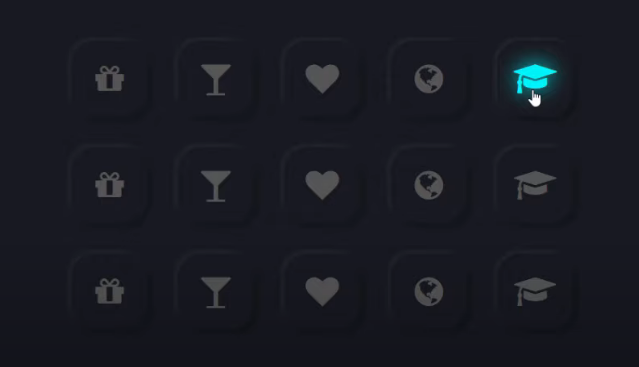
-
andrew84 last edited by andrew84
What about an active workspace's icon in the address bar (only if Workspaces feature is enabled and the sidebar is hidden). *Useful for those who don't use the sidebar, but use shortcuts to switch workspaces.
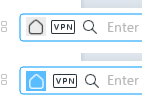
-
andrew84 last edited by
Still no context menu when clicking on the background in News section. On all channels.
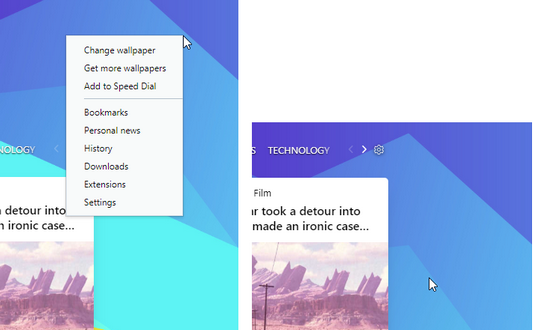
-
A Former User last edited by
(sarcasm) How beautiful hot icons! "Check out how cool they are!" Well, they are rather hot, aren't they? Especially the "hot" turd icon. Should we use our own fingers to check it? Haven't you forgotten something? Its bosom buddy - a toilet paper?
Do you really have nothing serious to do? Be more creative, please. For example, create a nice and useful function, similar to those contained in xxx Commanders - view files in directory as thumbnails. Open in a tab a directory with image files then click the "Open as thumbnails" button. Nicer "feature" than your latest crappy icons for morons above.
-
ralf-brinkmann last edited by
@olesiak
What about my remark? Also reported? https://forums.opera.com/post/212938 -
olesiak Opera last edited by
@ralf-brinkmann hello! When you tap three or four characters in the address bar it will show you predictions according to your browsing history. Is it works different for you? Can you submit a bug - https://www.opera.com/ru/contact/support-form and send us a video of the issue?