Opera 70.0.3701.0 developer update
-
Opera Comments Bot last edited by
Hi there, In this Opera developer update we have added Recently Closed Tabs to the Search in Tabs feature. This update also contains some bug fixes and improvements. For the whole list of changes, see the full changelog. Installation links: Opera developer for Windows (Using the Opera developer for Windows installer means you have accepted…
Read full blog post: Opera 70.0.3701.0 developer update
-
A Former User last edited by A Former User
-
When you click on the "Manage exceptions" button in the "On startup" section, nothing happens!
-
When you click on the "Crypto wallet" button in the "Privacy and security" section, nothing happens!
-
In the "Privacy and security" section in the "Ads" subsection, there are no controls!
Windows 7
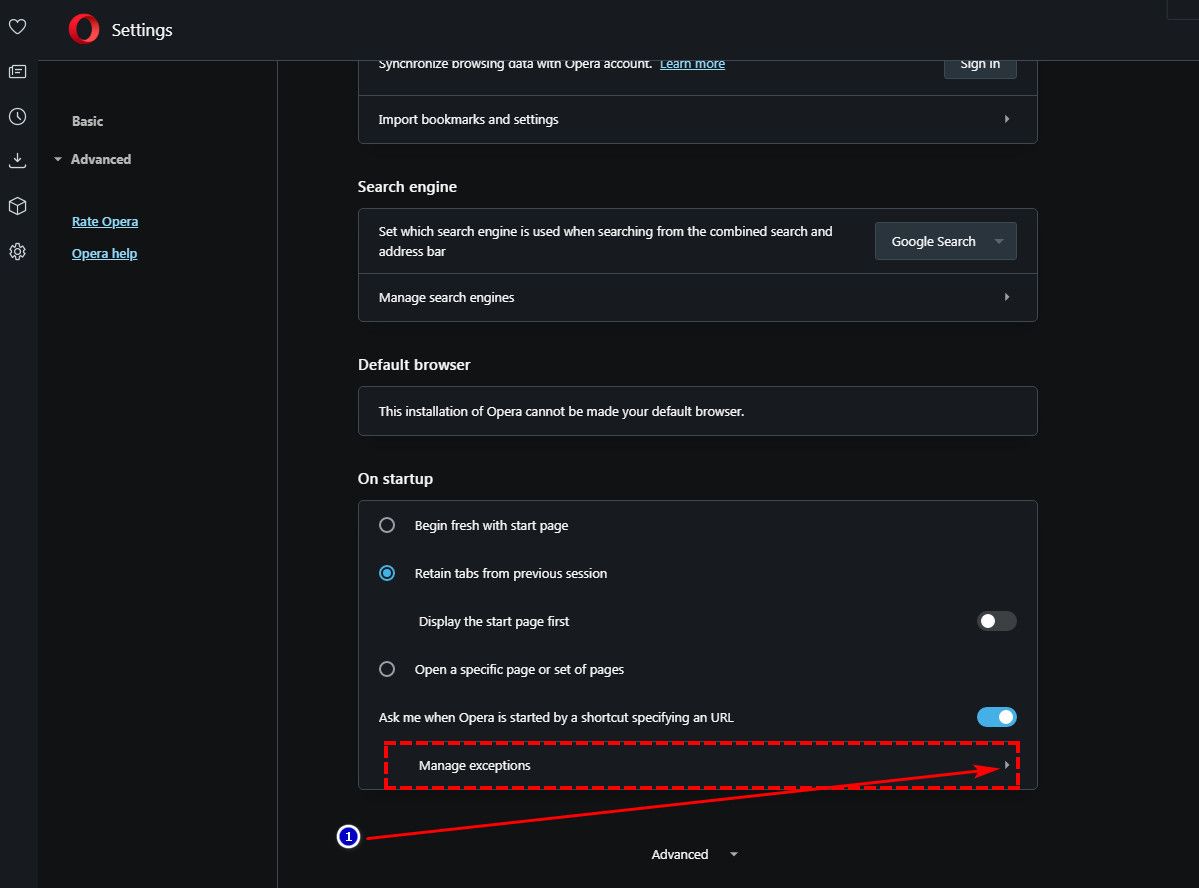
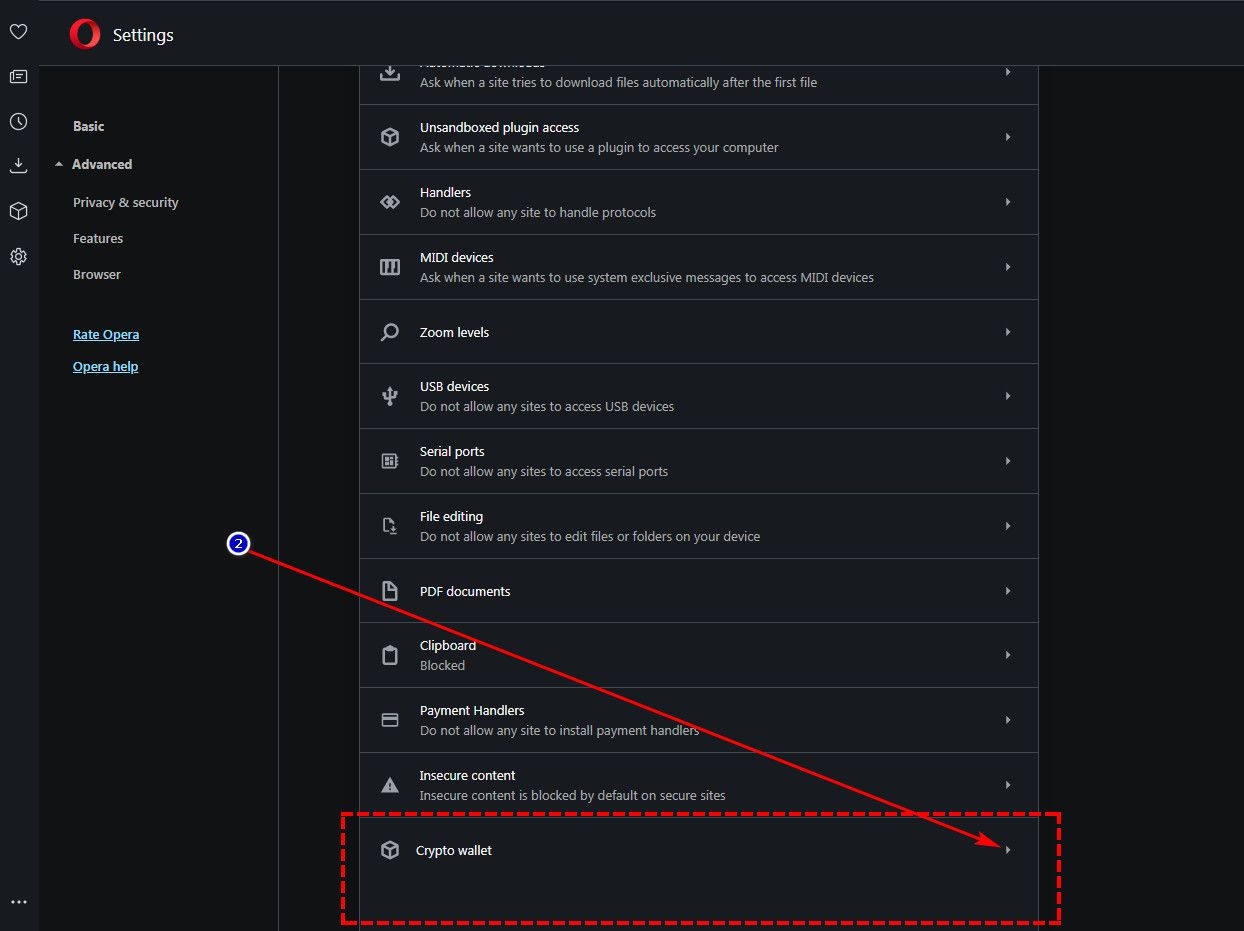
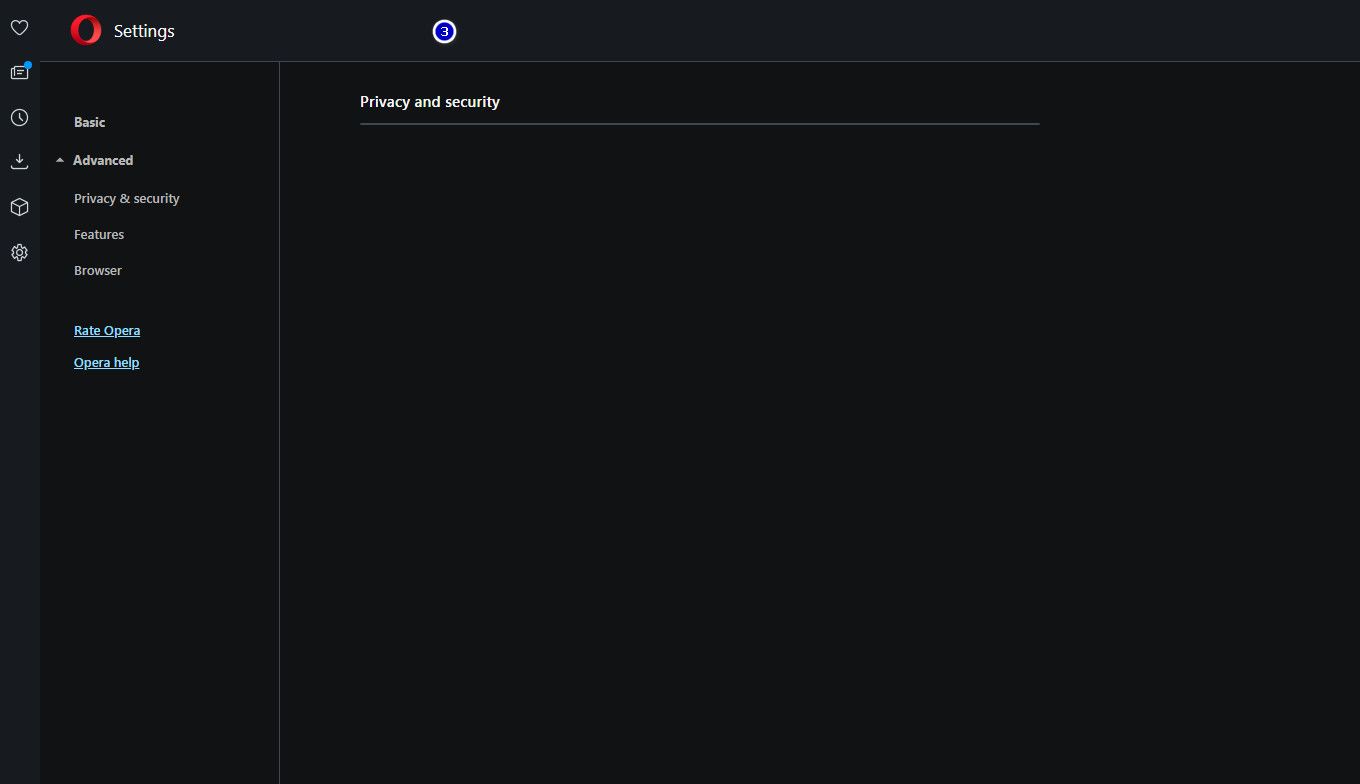
-
-
andrew84 last edited by andrew84
- we have added Recently Closed Tabs to the Search in Tabs feature
I don't see the 'Show more' dropdown here, I see only 3 recently closed tabs. Anyway, only 3 visible recently closed items this is too little, there should be full dropdowns like in the TabMenu
-
nickbusted last edited by
After exiting fullscreen video, tabs are hidden and "show toolbar in fullscreen button" is grayed out on macOS Catalina.
-
andrew84 last edited by
Increase the text size of 'Recently closed/Open' headers, to be like item's text, but bold. Also, selected items overlap the scrollbar. And the feature should support the dark theme.
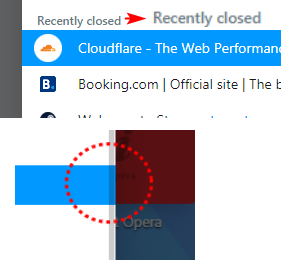
-
andrew84 last edited by
Collection of bugs (many of them are not fixing during long periods):
- ugly dropdowns in Settings in light mode and flickering dropdowns in darkmode (since the 68 Developer version it's not fixed and as a result we have it in Beta now and soon in Stable, I guess) https://forums.opera.com/post/210304
- annoying and irritating flashbangs in dark mode (on start and while switching internal pages. The bug is also from the 68 Developer and as a result it's in Stable now) https://forums.opera.com/post/210703
- scrollable context menus (appeared in 69 Dev version, now it's in Beta already) https://blogs.opera.com/desktop/2020/05/opera-69-0-3679-0-developer-update/#comment-209470
- tab's indicator is visible through the foreground tab while dragging (on all channels) https://blogs.opera.com/desktop/2020/05/opera-70-developer/#comment-211355
- wrong alignment of bookmarks when expanding last folders on the bookmarks bar https://forums.opera.com/post/211823
- focused (highlighted red) closing cross after clicking 'cancel' on multiple tabs closing dialog (the bug is even on O58)
https://forums.opera.com/post/207319
Also, this dialog flickers white https://forums.opera.com/post/189575 (I don't want to mention how long it stays unfixed) - focused(highlighted) buttons in EasySetup after reopening the menu https://forums.opera.com/post/204635
-
andrew84 last edited by andrew84
@andrew84 By chance, I noticed in this post (https://forums.opera.com/post/189575) the DNA-81836 Light flash while refreshing history in the panel in dark mode
I checked it right now, whether the issue is back or it wasn't fixes, but there's a still white flash when I refresh Bookmarks/History panels.

P.S. Regarding the flashbangs/flickering, the last versions (68-70) are just horrible (at least here on Win8, maybe on Win10 which has the system dark theme it works smoother) -
andrew84 last edited by
DNA-86371 Add custom location to the weather widget
This is a reasonable change.
-
andrew84 last edited by andrew84
@andrew84: additionally, still white tooltips for bookmarks in bookmarks bar folders
https://forums.opera.com/post/201588
https://forums.opera.com/post/208489
Still weird visual style on Personal news page (excepting the expanding arrow which looks fixed).
https://forums.opera.com/post/201597 -
andrew84 last edited by andrew84
@andrew84 but '3 dots' are not visible in light mode.
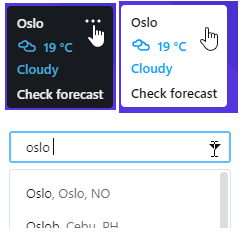
Also, the dropdown's reaction is weird when clicking arrow. No arrow or hand cursor for the dropdown's arrow icon. If I edit the location, it doesn't show suggestions (for example by typing 'Oslo' ->' , ' > 'space' it shows nothing, I must first delete the whole text and begin typing from scratch to see the suggestions list), also I can't close the dropdown by clicking arrow icon. -
ralf-brinkmann last edited by
@indiqazzz There is no "Show more". I'm back on disabling this tab feature.
W10x64, Operax64, bright background -
ralf-brinkmann last edited by
Auto-Completion of URLs in my speed dials or bookmarks does not work. When I type parts of any speed dial or bookmark into the address bar nothing happens. Opera does not search or find the associated page or URL.
W10x64, Operax64 -
indiqazzz last edited by
@ralf-brinkmann: There will be, so there's no necessary in your 'Only 3 recently closed tabs is not enough.'.
-
andrew84 last edited by andrew84
- DNA-86409 Optimize shared Start Page
It needs more optimizing to exclude the previously activated UI elements or fragments (opened folders/scrolled down page/expanded lists) visible for a moment when creating new tabs.

-
ghirahim last edited by leocg
In this Opera developer update we have added Recently Closed Tabs to the Search in Tabs feature.
Thank you, Thank You ! You finally listened to our feedback. Do it more often!
Edit: I noticed that I can only see 3 recently closed tabs. Why so little? Can we have a dropdown menu of more closed tabs? Please, change this.
-
ghirahim last edited by
@ralf-brinkmann said:
Only 3 recently closed tabs is not enough.
I agree completely.