Opera 69.0.3686.0 developer update
-
Opera Comments Bot last edited by
Hi, It’s time for our weekly developer update. It contains crash fixes as well as other important fixes and improvements. For the whole list of changes, see the full changelog. Installation links: Opera developer for Windows (Using the Opera developer for Windows installer means you have accepted the Opera for Computers EULA) Opera developer for Windows…
Read full blog post: Opera 69.0.3686.0 developer update
-
andrew84 last edited by andrew84
The white dropdowns and empty white 3 dots menu popup in Settings look fixed, thanks!
But the ugly and flickering dropdowns are still there
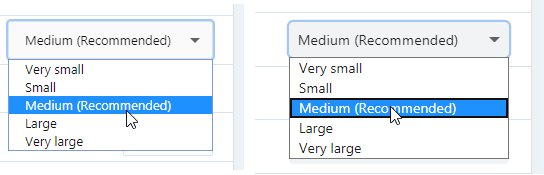

-
burnout426 Volunteer last edited by burnout426
Ooh. After enabling
opera://flags/#sidebar-site-panelthe option to actually add a site to the sidebar is now in the sidebar options. Note though that if you right-click the sidebar and uncheck the site, Opera crashes as the removal probably isn't implemented yet or something. But, you can remove them by editing things under ui/custom_sidebar_site in the Preferences file. -
andrew84 last edited by
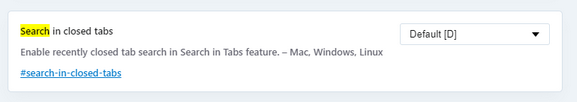
Thank you for taking into account the feedback regarding the removed TabMenu. I hope that we'll see separated sections for 'open' and 'closed' tabs on the Search In Tabs popup (buttons to switch the lists, or vertical arrows to expand/collapse the lists like on previous TabMenu) when the work will be finished because currently it shows closed and open tabs in one list. -
A Former User last edited by
@simcard said in Opera 69.0.3686.0 developer update:
What's this?

Problem solved. I had an old flag added long time ago.
-
andrew84 last edited by andrew84
Suggestion regarding the custom site panel.
What about a really custom web panel where I can open any site?
There can be few simple controls at the top: address field, refresh, back/forward. At the bottom there could be zoom option and buttons: 'open current page in browser new tab' and 'open current browser's tab in panel'. Also, custom sites can be collected there to not to clutter the sidebar.
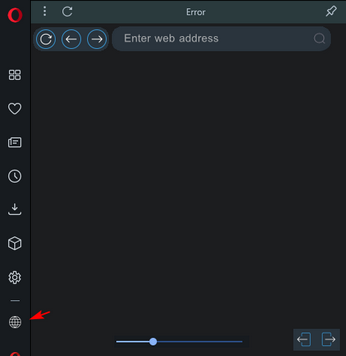
P.S. I saw similar panel in Extension (called 'web panel' https://addons.opera.com/en/extensions/details/web-panel/), but it shows that it was not checked by moderators and I like when such things are integrated and look in one style (like History/Bookmarks panel)
-
andrew84 last edited by
No fix for scrollable context menu (https://blogs.opera.com/desktop/2020/05/opera-69-0-3679-0-developer-update/#comment-209470)
and
for the appearing/disappearing cross on first speed dial tab
https://forums.opera.com/post/207206 -
burnout426 Volunteer last edited by
For the custom site panel, I tried adding
data:text/html;charset=utf-8,test. It gets added, but the icon is invisible on the sidebar. If I click it, it'll load "something went wrong" in the panel. If I then click "open in new ", it loads about:blank.Same situation but with
opera://settings/siteData. "Something went wrong" again and "open in new tab" opensopera//settings/siteData(notice the missing:.Same situation but with
file:///C:/Users/username/Desktop/test.html. "Something went wrong" and "open in new tab" opensfile///C:/Users/username/Desktop/test.html(notice the missing:again)Tried
javascript:alert('test')%3Btoo. "Something went wrong" and "open in new tab" opens about:blank.Tried
chrome-extension://llaficoajjainaijghjlofdfmbjpebpa/newtab.htmltoo for FVD Speed Dial's page. "Something went wrong" and "open in new tab" openschrome-extension//llaficoajjainaijghjlofdfmbjpebpa/newtab.html(notice the missing:again)I also noticed that the limit in the UI for site panels seems to be 5 at the moment.
-
A Former User last edited by
Sites panel is really useful. For now, only five are allowed. But is fine.
-
A Former User last edited by
@kened: Opera totally crashes when I try to remove one panel. I had to reinstall Opera.
-
andrew84 last edited by andrew84
@burnout426: How it should work (what's the main idea), these 5 sites are just like bookmarks that open in side panel?
In this case the 5 sites limit is too small, but more than 5 sites will clutter the sidebar (5 workspaces limit is ok because each workspace can contain a lot of tabs).
When I first saw the 'custom site' flag I thought that it will be possible to open any site I want in this panel, and inside the panel I will be able to add few sites into my favorites. If in short, 1 panel that will contain links to favorite sites. Or there should be an option 'show in panel' in context menu when right clicking on page, for temporary view. -
burnout426 Volunteer last edited by
@andrew84 said in Opera 69.0.3686.0 developer update:
When I first saw the 'custom site' flag I thought that it will be possible to open any site I want in this panel, and inside the panel I will be able to add few sites into my favorites. If in short, 1 panel that will contain links to favorite sites.
I personally didn't expect that and just expected it to be like Opera 12 and Vivaldi's web panels where you add a single site as a web panel so you can use that site via the sidebar.
However, something like what you're expecting sounds cool. Sort of like a Browser View panel that has its own little address field and bookmarks or something. Its bookmarks could be tied to a bookmarks folder of your choosing for example. Or, it could be done a different way.
Or there should be an option 'show in panel' in context menu when right clicking on page, for temporary view.
Vivaldi has "add link as a web panel" when you right-click a page. That's nice and Opera should have that too. it'd would be temporary though if done like Opera 12 and Vivaldi. You'd have to remove the panel after you're done using it.
In this case the 5 sites limit is too small, but more than 5 sites will clutter the sidebar
Indeed. But, the sidebar is scrollable when things get too long, so I guess it'd be alright to allow more.
-
andrew84 last edited by
@burnout426 said in Opera 69.0.3686.0 developer update:
sounds cool. Sort of like a Browser View panel that has its own little address field and bookmarks or something
Yes, I thought that there's a plenty of extensions doing this, but I've found only 1 (web panel https://addons.opera.com/en/extensions/details/web-panel/). I'd like to see the similar in Opera by default because quite often extensions are outdated and not supported.
-
andrew84 last edited by andrew84
I described earlier(reported it many times btw, in both 68 and 69 threads, in 67 it worked better) that there's a 'flashbang' issue while starting the browser and when switching internal pages in dark mode (https://forums.opera.com/post/207279).
I also noticed that when I open bookmarks from start page there's again a full screen flash before page appearing, recently (most probably in 67 version) it worked smoother and I saw already loaded page, like it was shown here on the 'after' demo https://blogs.opera.com/desktop/2019/10/opera-65-0-3467-24-beta-update/
Probably these are 2 related issues because recently I also did not have the white 'flashbangs' while switching internal pages or on browser start.Please confirm somebody whether your SD tile opens with white flashbang before page is loaded or it opens like it was shown on demo.
-
andrew84 last edited by
@andrew84: the same issue on forum https://forums.opera.com/topic/40541/flashbang-while-loading-page
-
ralf-brinkmann last edited by
The 69.x is in Beta status now. So we can expect a new version series next week.
