Where is the "Recently closed tabs/Tab menu" button on the top right?
-
leocg Moderator Volunteer last edited by
@ericartman92 Just remember that this is a temporary solution.
-
ericartman92 last edited by
@leocg Well isn't this fantastic....
Thanks for mentioning this.
I wonder at which point will opera realise that changes in things that only opera has are simply driving users away.... Without this feature, the process is the same in chrome, or Firefox or even IE.
I really wish that that person wro removed the feature is forever stuck trying to quickly reopen a a couple of tabs that he closed. -
donq last edited by
@leocg said in Where is the "Recently closed" button on the top right?:
@ericartman92 Just remember that this is a temporary solution.
I seriously hope that this temporary solution remains usable forever. I completely agree with @ericartman92 that such kind of changes can drive current users away.
Being a software dev myself, I have direct experience with removing even (usable) erroneus behavior (not talking about features) form our application - there are always users, who are badly affected. Well, our software is not free and thereby we simply can not experiment with our customer base - apparently Opera has no such limitations.
-
A Former User last edited by
The closed tabs button is suddenly gone. Was on the upper right.
It was there earlier today but is now gone.
-
donq last edited by
Well, this is called "developers know better". For temporary solution read here: https://forums.opera.com/topic/39170/where-is-the-recently-closed-button-on-the-top-right/11
-
A Former User last edited by A Former User
@burnout426 that doesn't restore the recently closed list there. Just the icon
Nevermind, I guess it allows for both.
-
A Former User last edited by
@ericartman92 AMEN! Well put! I wish we could communicate this to the jerks who messed with this.
-
A Former User last edited by
@burnout426 Which flag? I see maybe a hundred of them in there. Thanks for the help.
-
A Former User last edited by
Friends, unfortunately with the new Opera update the option to reopen recent closed pages is gone. Is it a bug or is it really removed? I saw that you have the option in Historico, but it is further to restore a closed tab.
Please return as it was before, it costs nothing and does not take up much space.
I've been using Opera since 2003 and I'm passionate about this software. Thank you very much for your work!
-
sgunhouse Moderator Volunteer last edited by sgunhouse
Not gone, just moved. See menu > History. (For now you could switch off the "Search in tabs" option to get it back in the tab bar, but that option may disappear in some future version, But if you want, go to opera://flags/#search-in-open-tabs and disable it.)
-
tareqtareq last edited by leocg
Dear Concern,
Previously there was a Tab Menu in the top Right Corner from which active tabs, recently closed tabs and tabs those are open in other device , could be seen. But in the new update (Version:68.0.3618.46) that menu isn't there instead a new option included called 'Search in tabs'. I appreciate new integration but why remove old option? I used that Tab Menu option frequently, but now simply its not there. Really sad. Please bring back the old one.
Thanks.
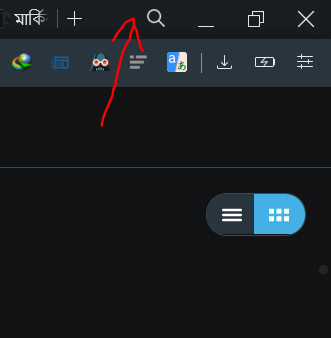
-
kreesr last edited by kreesr
@tareqtareq
Disable this opera://flags/ and you will be happy.
opera://flags/#search-in-open-tabs -
maazzi last edited by
It looks like the new menu has the same functionality to choose a tab from list + new function to search open tab. This is great, but why there's no option to reopen recently closed tabs? This is a feature which I use very often and I don't understand why it's missing now

-
A Former User last edited by
Wow !!!! You saved my Opera Web Browser !!!
Thank you so much bro! Seriously, I was already sad here ...
Thanks, hug from Brazil!
-
jackano last edited by
@sgunhouse This is really a bad move IMO. And don't you hate when a browser upgrade make you go to the forum to look for a button that was always there because it has been replaced by a far slower, almost useless one?
Constructive idea: Next time instead of replacing it, just add the new one with a notification pill explaining what's going on and providing the direct configuration link.
Thanks -
pmw last edited by
Glad that's been resolved, too. Not obvious why it was thought desirable to opt out from such a convenient feature.
-
A Former User last edited by
@leocg said in Closed Recently disappeared.:
@jackano Having an option is not always an option. So you can't always have all the features together.
"search in tabs" can be everything, but it is not a feature.
What crap they did in this update, horrible.