Where is the "Recently closed tabs/Tab menu" button on the top right?
-
A Former User last edited by
Friends, unfortunately with the new Opera update the option to reopen recent closed pages is gone. Is it a bug or is it really removed? I saw that you have the option in Historico, but it is further to restore a closed tab.
Please return as it was before, it costs nothing and does not take up much space.
I've been using Opera since 2003 and I'm passionate about this software. Thank you very much for your work!
-
sgunhouse Moderator Volunteer last edited by sgunhouse
Not gone, just moved. See menu > History. (For now you could switch off the "Search in tabs" option to get it back in the tab bar, but that option may disappear in some future version, But if you want, go to opera://flags/#search-in-open-tabs and disable it.)
-
tareqtareq last edited by leocg
Dear Concern,
Previously there was a Tab Menu in the top Right Corner from which active tabs, recently closed tabs and tabs those are open in other device , could be seen. But in the new update (Version:68.0.3618.46) that menu isn't there instead a new option included called 'Search in tabs'. I appreciate new integration but why remove old option? I used that Tab Menu option frequently, but now simply its not there. Really sad. Please bring back the old one.
Thanks.
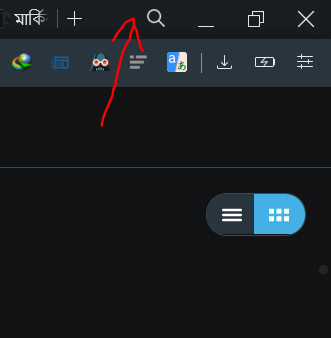
-
kreesr last edited by kreesr
@tareqtareq
Disable this opera://flags/ and you will be happy.
opera://flags/#search-in-open-tabs -
maazzi last edited by
It looks like the new menu has the same functionality to choose a tab from list + new function to search open tab. This is great, but why there's no option to reopen recently closed tabs? This is a feature which I use very often and I don't understand why it's missing now

-
A Former User last edited by
Wow !!!! You saved my Opera Web Browser !!!
Thank you so much bro! Seriously, I was already sad here ...
Thanks, hug from Brazil!
-
A Former User last edited by
@sgunhouse This is really a bad move IMO. And don't you hate when a browser upgrade make you go to the forum to look for a button that was always there because it has been replaced by a far slower, almost useless one?
Constructive idea: Next time instead of replacing it, just add the new one with a notification pill explaining what's going on and providing the direct configuration link.
Thanks -
pmw last edited by
Glad that's been resolved, too. Not obvious why it was thought desirable to opt out from such a convenient feature.
-
A Former User last edited by
@leocg said in Closed Recently disappeared.:
@jackano Having an option is not always an option. So you can't always have all the features together.
"search in tabs" can be everything, but it is not a feature.
What crap they did in this update, horrible. -
A Former User last edited by
We can make noise so that Opera listens and does not remove this option so good!
-
assybish last edited by leocg
I just updated to Opera 68 ... and the tab menu stack and arrow top right next to the minimise has disappeared! There is just a search icon. How can I get the tab menu back please ?
-
A Former User last edited by
Opera 68.0.3618.56
Why was the button " recently closed tabs " in the tab bar removed?


-
donq last edited by donq
Disable opera://flags/#search-in-open-tabs - does work for now. If they remove that flag altogether, then I will seriously consider changing browser.
-
donq last edited by
@Valknut68
See here: https://forums.opera.com/topic/40036/help-please-just-updated-to-latest-and-the-tab-menu-has-gone
-
baptiste-r1807 last edited by
Thank you for the flag ! And yes this thing suck at 1000 percent, Opera really need to add this as an option because fullscreen search is useless for me.