I just updated to Opera 68 ... and the tab menu stack and arrow top right next to the minimise has disappeared! There is just a search icon. How can I get the tab menu back please ?
Best posts made by assybish
-
RE: Where is the "Recently closed tabs/Tab menu" button on the top right?Opera for computers
-
Links not opening recently !Opera for Windows
On both my wif'es and my Laptops hers win 7 mine win 8.1 suddenly we find that links are not opening as they used to. ie. on Facebook a link to a page which used to open in anew tab automatically when clicked now does nothing. Also internal links in FB to open and play a video don't do anything. BUT not just Facebook but also Ebay click a link and the tab shows spin but nothing happens also most other sites aren't opening links BUT if I right click on the link and then select open in new window or tab it works !! Help please
 We are on the latest stable release . I have tried te same with IE11 and it all works fine so it is linked to Opera
We are on the latest stable release . I have tried te same with IE11 and it all works fine so it is linked to Opera -
RE: Where is the "Recently closed tabs/Tab menu" button on the top right?Opera for computers
@donq Thanks very much - it worked - i though it was that flag but hadn't tried disable ! I agree if they remove the option I will be very unhappy!
Latest posts made by assybish
-
RE: How to disable scrollable tab bar?Opera for Windows
@daishii Thank you! Genius . Solved the issue ! Why Oh Why is it enabled by default >>>>?
-
RE: How to disable scrollable tab bar?Opera for Windows
@hollowmind Here here the new tabs setting is useless ! Not compressed and very slow scrolling , size blocks the close tab x also . Awful !
Get a grip Opera! -
RE: Update removes snooze tabsOpera for Windows
@nightnews I saw your post was deleted and was shocked!
Glad my tip helped . I am still on the old version and refusing the nags to update! -
RE: Update removes snooze tabsOpera for Windows
@nightnews same here . I just removed this update and went back 2 versions and it's ok . This update is a disaster and still the browser keeps demanding I install it!
-
Update removes snooze tabsOpera for Windows
Opera just updated to Version:92.0.4561.21 and snooze tabs no longer works . All tabs are open using RAM and all tab widths are the same ! What is happening ? I am ready to remove Opera and go back to Firefox!
There is no setting now for snooze tabs under user interface .
Have I been "upgraded to GX ? If so how can I tell and remove it and go back to where I was before the update please ? -
RE: Where is the "Recently closed tabs/Tab menu" button on the top right?Opera for computers
@donq Thanks very much - it worked - i though it was that flag but hadn't tried disable ! I agree if they remove the option I will be very unhappy!
-
RE: Where is the "Recently closed tabs/Tab menu" button on the top right?Opera for computers
I just updated to Opera 68 ... and the tab menu stack and arrow top right next to the minimise has disappeared! There is just a search icon. How can I get the tab menu back please ?
-
Links not opening recently !Opera for Windows
On both my wif'es and my Laptops hers win 7 mine win 8.1 suddenly we find that links are not opening as they used to. ie. on Facebook a link to a page which used to open in anew tab automatically when clicked now does nothing. Also internal links in FB to open and play a video don't do anything. BUT not just Facebook but also Ebay click a link and the tab shows spin but nothing happens also most other sites aren't opening links BUT if I right click on the link and then select open in new window or tab it works !! Help please
 We are on the latest stable release . I have tried te same with IE11 and it all works fine so it is linked to Opera
We are on the latest stable release . I have tried te same with IE11 and it all works fine so it is linked to Opera -
RE: ADS by Royal appearing on top of Google search pagesOpera for Windows
@assybish Here are 2 shots showing the issue - I searched Google archery stabilisers.
1st image shows ads with general word archery and ads by Royals in grey top right. If I touch the screen anywhere I get redirected to ads sites totally unrelated! NONE of these ads are anything to do with archery !!! If I very carefully click the x next to royals the page reloads without the ads and looks like picture 2 as it should .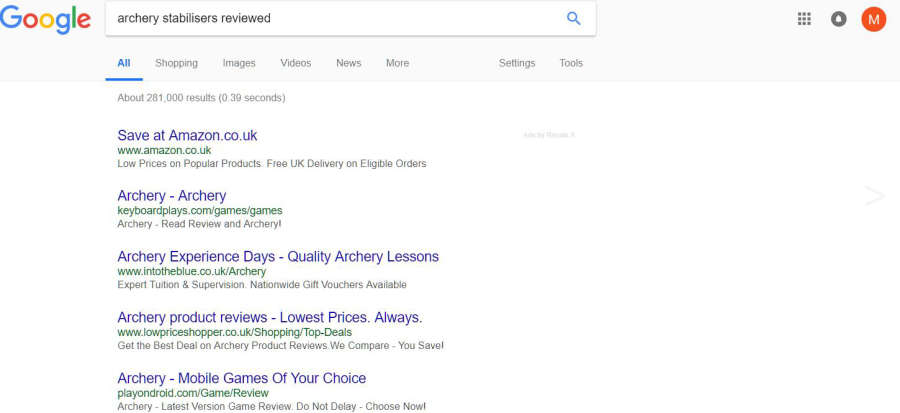
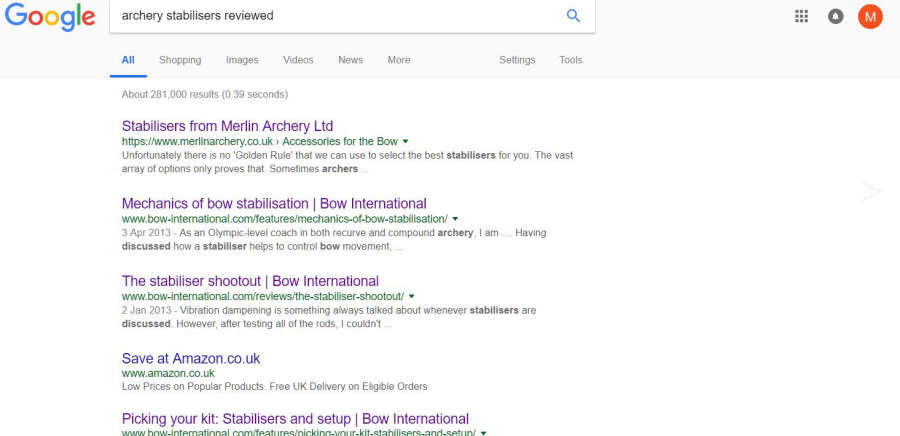
-
RE: ADS by Royal appearing on top of Google search pagesOpera for Windows
@leocg All are ads and if you look you will see the small grey writing saying ads by royal and if you click the x it disappears as do wi
ll the ads and one just sees the search results. Below what you see is picture ads then the true Google search results