@daishii Thank you! Genius . Solved the issue ! Why Oh Why is it enabled by default >>>>?
Posts made by assybish
-
RE: How to disable scrollable tab bar?Opera for Windows
-
RE: How to disable scrollable tab bar?Opera for Windows
@hollowmind Here here the new tabs setting is useless ! Not compressed and very slow scrolling , size blocks the close tab x also . Awful !
Get a grip Opera! -
RE: Update removes snooze tabsOpera for Windows
@nightnews I saw your post was deleted and was shocked!
Glad my tip helped . I am still on the old version and refusing the nags to update! -
RE: Update removes snooze tabsOpera for Windows
@nightnews same here . I just removed this update and went back 2 versions and it's ok . This update is a disaster and still the browser keeps demanding I install it!
-
Update removes snooze tabsOpera for Windows
Opera just updated to Version:92.0.4561.21 and snooze tabs no longer works . All tabs are open using RAM and all tab widths are the same ! What is happening ? I am ready to remove Opera and go back to Firefox!
There is no setting now for snooze tabs under user interface .
Have I been "upgraded to GX ? If so how can I tell and remove it and go back to where I was before the update please ? -
RE: Where is the "Recently closed tabs/Tab menu" button on the top right?Opera for computers
@donq Thanks very much - it worked - i though it was that flag but hadn't tried disable ! I agree if they remove the option I will be very unhappy!
-
RE: Where is the "Recently closed tabs/Tab menu" button on the top right?Opera for computers
I just updated to Opera 68 ... and the tab menu stack and arrow top right next to the minimise has disappeared! There is just a search icon. How can I get the tab menu back please ?
-
Links not opening recently !Opera for Windows
On both my wif'es and my Laptops hers win 7 mine win 8.1 suddenly we find that links are not opening as they used to. ie. on Facebook a link to a page which used to open in anew tab automatically when clicked now does nothing. Also internal links in FB to open and play a video don't do anything. BUT not just Facebook but also Ebay click a link and the tab shows spin but nothing happens also most other sites aren't opening links BUT if I right click on the link and then select open in new window or tab it works !! Help please
 We are on the latest stable release . I have tried te same with IE11 and it all works fine so it is linked to Opera
We are on the latest stable release . I have tried te same with IE11 and it all works fine so it is linked to Opera -
RE: ADS by Royal appearing on top of Google search pagesOpera for Windows
@assybish Here are 2 shots showing the issue - I searched Google archery stabilisers.
1st image shows ads with general word archery and ads by Royals in grey top right. If I touch the screen anywhere I get redirected to ads sites totally unrelated! NONE of these ads are anything to do with archery !!! If I very carefully click the x next to royals the page reloads without the ads and looks like picture 2 as it should .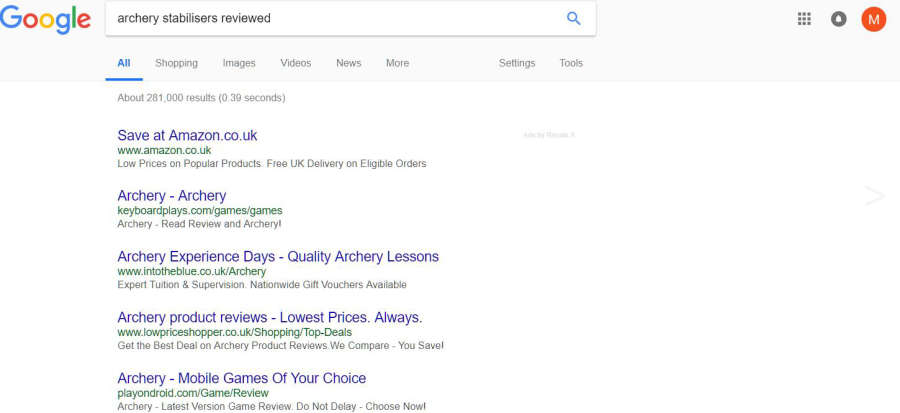
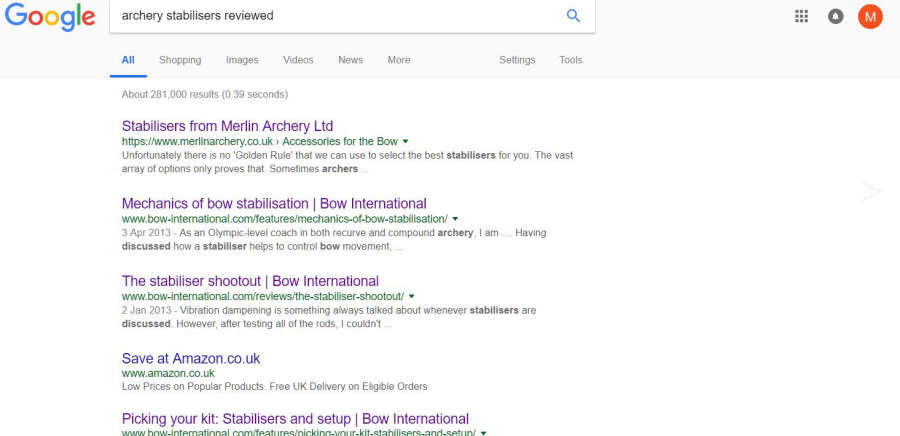
-
RE: ADS by Royal appearing on top of Google search pagesOpera for Windows
@leocg All are ads and if you look you will see the small grey writing saying ads by royal and if you click the x it disappears as do wi
ll the ads and one just sees the search results. Below what you see is picture ads then the true Google search results -
ADS by Royal appearing on top of Google search pagesOpera for Windows
... all my malware and anti virus progs detect nothing! I cannot get rid of this .. it's not there in edge or IE so appears to be a google/Opera issue ... any ideas to remove?!! Here is an example
0_1536095226110_2018-09-04 22_06_14-archery - Google Search - Opera.jpg -
RE: Animated GIF not playing Opera 49Opera for Windows
@zalex108 "allow needed options" what is this please? I see no label as such
-
Animated GIF not playing Opera 49Opera for Windows
I cannot play animated GIF's on Fbook since updating to Opera 49 - they worked previously and work on Firefox and Edge. Please advise how to get them working on Opera 49 with windows 10.. They appear as static photos when the play tab is clicked Thanks